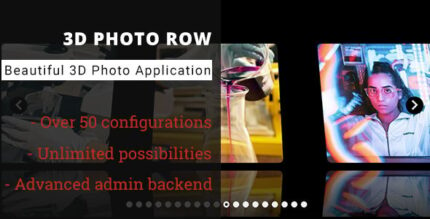The YayMail Addon for Back In Stock Notifications is an extension that allows you to customize and personalize the email notifications sent to customers when a product that was previously out of stock becomes available again in your WooCommerce store. This addon integrates YayMail, a powerful email customization tool for WooCommerce, with the Back In Stock Notifications plugin to provide you with a way to design and enhance your stock availability alerts.
Key Features of YayMail Addon for Back In Stock Notifications:
- Customizable Back In Stock Emails:
- The addon lets you fully customize the email templates that are sent to customers when a product they have shown interest in is back in stock. You can personalize the content to reflect your store's branding, voice, and style.
- Drag-and-Drop Email Builder:
- YayMail’s drag-and-drop editor allows you to design your Back In Stock notifications without any coding skills. You can easily add or modify elements like images, buttons, dynamic content, and text using the visual editor.
- Dynamic Content and Placeholders:
- The addon supports dynamic content that automatically pulls relevant information from WooCommerce. Some of the dynamic shortcodes you can include are:
- The addon supports dynamic content that automatically pulls relevant information from WooCommerce. Some of the dynamic shortcodes you can include are:
- Pre-built Email Templates:
- YayMail Addon for Back In Stock Notifications comes with pre-designed email templates tailored for stock alert notifications. These templates are easy to modify and can be customized to fit the branding of your store.
- Responsive Email Design:
- The emails created with YayMail are fully responsive, meaning they will look great on both desktop and mobile devices. This ensures a smooth user experience, no matter how customers check their emails.
- Customizable Subject Lines:
- You can customize the subject line of the email notifications to grab the attention of your customers. A well-crafted subject line can improve the open rate of these notifications.
- Add Custom Promotions or Upselling Offers:
- You can include promotions, discounts, or upselling offers in the back-in-stock notification emails. For example, you could offer a time-limited discount to encourage customers to purchase the restocked product immediately.
- Automated Email Sending:
- Once you set up the email templates, they will be automatically triggered when a product comes back in stock. This saves time, as the emails are sent without manual intervention.
- Test and Preview Emails:
- Before sending emails to your customers, you can preview how they will look on different devices and email clients. You can also send test emails to yourself or team members to make sure everything is working perfectly.
- Improved Customer Experience:
- By sending professional and branded back-in-stock emails, you improve the overall shopping experience for your customers. Not only do you notify them when a desired product is available, but you also present the information in a well-designed and personalized manner.
How to Install and Use YayMail Addon for Back In Stock Notifications:
- Install YayMail Plugin:
- Begin by installing the YayMail plugin on your WooCommerce store. This plugin can be downloaded from the WordPress plugin repository or from the YayMail website.
- Install Back In Stock Notifications Plugin:
- You’ll need to install and activate the Back In Stock Notifications plugin. This plugin enables customers to subscribe for notifications on out-of-stock products, so they can be alerted when the product is restocked.
- Install YayMail Addon for Back In Stock Notifications:
- After installing both YayMail and Back In Stock Notifications, you can download and install the YayMail Addon for Back In Stock Notifications from the YayMail website. This addon will integrate YayMail with the back-in-stock notifications provided by the Back In Stock plugin.
- Customize Email Templates:
- Once the addon is activated, go to the YayMail settings page in your WordPress admin area.
- Under the Back In Stock Notifications section, you’ll find various email templates related to the back-in-stock notifications.
- Use the drag-and-drop email builder to design your email templates. Add your store’s branding, customize the text, add dynamic placeholders, and make the email visually appealing.
- Preview and Test Emails:
- After designing your emails, use the preview function to see how they will look in different email clients. You can also send test emails to yourself or colleagues to ensure everything displays properly.
- Save and Activate:
- Once you’re happy with the design of your back-in-stock emails, save your changes. The emails will now automatically be sent to customers who have subscribed for notifications whenever a product is restocked.
Benefits of Using YayMail Addon for Back In Stock Notifications:
- Increased Sales: Personalized, timely notifications can encourage customers to purchase restocked products, which can lead to increased sales.
- Enhanced Customer Experience: Providing a professional, branded email to customers when their desired products are available improves their overall experience with your store.
- Better Engagement: By sending personalized notifications with dynamic content, you engage customers and keep them interested in your products.
- Mobile-Friendly: The responsive email designs ensure that your back-in-stock notifications look great on both desktop and mobile devices.
- Time-Saving Automation: Once your emails are set up, they will automatically be sent to customers when a product is restocked, saving you time and effort.
- Customizable Design: You can fully customize the email design to fit your store's branding, ensuring that all communications are cohesive and professional.
- Promotional Opportunities: Add special offers, discounts, or upsell opportunities to your back-in-stock emails, encouraging customers to take immediate action.