The YayMail Addon for Affiliate for WooCommerce is an extension that allows you to customize the email notifications related to affiliate activities in your WooCommerce store. When you integrate it with the Affiliate for WooCommerce plugin, you can personalize the email templates sent to your affiliates, providing them with clear and engaging communications about their affiliate performance, commissions, referrals, and more. This addon enhances the way you interact with your affiliate partners, ensuring they receive well-branded and informative emails tailored to your store's needs.
Key Features of YayMail Addon for Affiliate for WooCommerce:
- Customizable Affiliate Emails:
- The addon allows you to customize all affiliate-related emails that are triggered by actions such as commission earned, referral status updates, payout notifications, and registration approvals. Some common emails you can customize include:
- Affiliate registration confirmation: Send a welcome email when an affiliate signs up.
- Affiliate approval/rejection emails: Notify affiliates about the approval or rejection of their registration.
- Commission earned notifications: Inform affiliates when they’ve earned a commission from a referral.
- Referral status updates: Notify affiliates when the status of their referral changes (e.g., sale confirmation, refund, etc.).
- Payout notification emails: Notify affiliates when they receive a payout or when a payout request is processed.
- The addon allows you to customize all affiliate-related emails that are triggered by actions such as commission earned, referral status updates, payout notifications, and registration approvals. Some common emails you can customize include:
- Drag-and-Drop Email Builder:
- YayMail’s drag-and-drop email builder allows you to design these emails without any coding. The user-friendly editor enables you to create professional and visually appealing emails by simply dragging and dropping elements like text, images, buttons, and more.
- Dynamic Content Placeholders:
- You can personalize the emails using dynamic content or placeholders. These placeholders will automatically populate with the relevant affiliate, customer, or order data when the email is sent. For example:
- You can personalize the emails using dynamic content or placeholders. These placeholders will automatically populate with the relevant affiliate, customer, or order data when the email is sent. For example:
- Pre-built Email Templates:
- The addon includes pre-built email templates for common affiliate-related notifications. These templates are designed to save you time and get you started quickly. You can easily modify them to match your store's branding and design preferences.
- Responsive Email Design:
- All emails designed with YayMail are fully responsive, ensuring they look great on mobile devices as well as desktops. This is crucial because many affiliates may access their emails on mobile devices, and responsive design ensures they can read and interact with emails easily.
- Customizable Affiliate Registration and Approval Emails:
- Customize the email sent to affiliates when they register for your program or when they are approved or rejected. This is an important communication, as it helps set the tone for your relationship with affiliates and provides them with the necessary information to get started.
- Commission and Earnings Notifications:
- The addon allows you to customize commission-related notifications, ensuring your affiliates are always informed about their earnings. You can send alerts when a commission is earned, when commissions are updated, or when they reach a payout threshold.
- Affiliate Payout Notifications:
- Customize emails sent when affiliate payouts are processed. This keeps affiliates informed about their earnings and increases their trust in your program.
- Customizable Affiliate Dashboard Emails:
- You can create custom emails related to the affiliate dashboard activities, such as notifications about changes in the affiliate’s performance, new reports, or updates in affiliate tools.
- Multiple Affiliate Email Notification Triggers:
- Customize emails based on different affiliate actions, such as:
- New referral: When an affiliate refers a new customer.
- Referral conversion: When a referred customer completes a purchase.
- Refunded commission: When a commission is canceled due to a refund.
- Customize emails based on different affiliate actions, such as:
- Easy Testing and Previews:
- Before sending the emails to your affiliates, you can use the preview feature to check how they will look and ensure that dynamic content is being properly displayed.
- You can also send test emails to yourself to review the layout and content before going live.
How to Install and Use YayMail Addon for Affiliate for WooCommerce:
- Install YayMail Plugin:
- First, you need to install the YayMail plugin on your WooCommerce store. You can find it in the WordPress plugin repository or download it directly from YayMail’s website.
- Install Affiliate for WooCommerce Plugin:
- Install and activate the Affiliate for WooCommerce plugin. This plugin enables you to set up and manage an affiliate program on your WooCommerce store.
- Install YayMail Addon for Affiliate for WooCommerce:
- After activating both YayMail and Affiliate for WooCommerce, you can download and install the YayMail Addon for Affiliate for WooCommerce from the YayMail website.
- Customize Your Email Templates:
- After the addon is installed, go to the YayMail settings page in the WordPress admin area.
- Under the Affiliate for WooCommerce section, you will see various email templates related to affiliate actions (e.g., new sign-up, commission earned, payout processed).
- Use the drag-and-drop email builder to customize each of these emails. You can add branding elements, dynamic content, and personalize the message to make it more engaging for your affiliates.
- Preview and Test Your Emails:
- After customizing the emails, use the preview feature to see how the email will look. You can also send test emails to check the dynamic content and ensure everything is displaying correctly.
- Activate and Start Sending Emails:
- Once you're satisfied with the customized emails, save them, and they will automatically be sent based on the corresponding affiliate actions, like new registrations, commission earned, or payout notifications.
Benefits of Using YayMail Addon for Affiliate for WooCommerce:
- Branding Consistency: You can customize affiliate-related emails to reflect your store's branding, ensuring a professional look across all communications.
- Improved Affiliate Communication: Keeping affiliates informed about their performance, earnings, and payouts helps maintain a positive relationship and ensures they are motivated to promote your products.
- Personalized Affiliate Experience: By using dynamic content, you can send personalized emails that make each affiliate feel valued and engaged in your program.
- Mobile-Friendly Emails: Emails are responsive, ensuring they display well on both desktop and mobile devices.
- Time-Saving: YayMail’s drag-and-drop builder makes email customization quick and easy, so you can focus on growing your affiliate program instead of worrying about email design.
- Increased Affiliate Engagement: Customizing notifications for earnings, commissions, and referrals helps keep affiliates motivated and engaged in your program.
- Better Affiliate Retention: Regular, personalized communication via email helps retain your affiliates and encourages them to keep promoting your products.
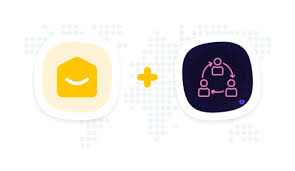
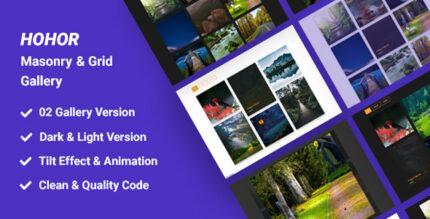





![Booknetic - Appointment Booking & Appointment Scheduling & Calendar reservation [SaaS]](https://elevategpl.com/storage/2024/06/Booknetic-Appointment-Booking-Appointment-Scheduling-Calendar-reservation-SaaS-400x203.jpg)
























