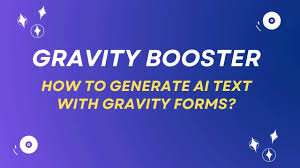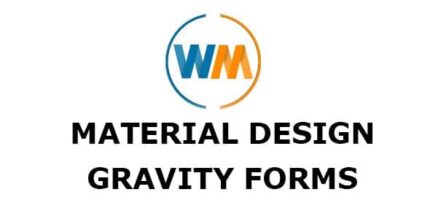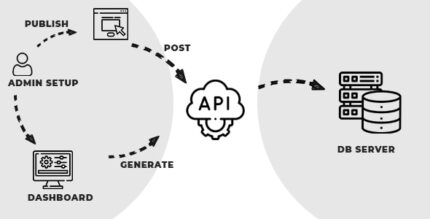WPMonks – AI for Gravity Forms is an innovative addon that integrates artificial intelligence (AI) with the Gravity Forms plugin for WordPress. This addon leverages AI technology to enhance form functionality, automate tasks, and provide a better user experience. The goal of this plugin is to help website owners create smarter forms that can offer more personalized and intuitive interactions with users, making forms more efficient and effective.
Key Features of WPMonks – AI for Gravity Forms:
- AI-Powered Form Suggestions:
- WPMonks – AI for Gravity Forms can analyze the form content and suggest improvements, field types, or additional questions that might be relevant based on the user’s inputs.
- This feature can make form creation easier and more intuitive, especially when dealing with complex or multi-step forms.
- Form Field Autofill:
- Using AI, this addon can automatically suggest or autofill form fields based on previous user interactions or stored information (if available).
- This helps save users time and improves their overall experience by reducing the need to fill out repetitive information.
- Natural Language Processing (NLP):
- AI for Gravity Forms uses Natural Language Processing (NLP) to understand and interpret user inputs in plain language. For example, if a user types a question or request in free text format, the AI can intelligently interpret the intent and automatically provide answers or prompt the user for additional relevant information.
- This is especially useful for complex forms where users may need additional help or clarification.
- Intelligent Form Validation:
- The addon can perform real-time validation of user inputs using AI, improving accuracy and reducing errors in form submissions.
- If the AI detects inconsistencies or incorrect entries (such as mismatched email formats or invalid phone numbers), it can suggest corrections or highlight errors instantly.
- Smart Conditional Logic:
- AI can optimize conditional logic based on user behavior and responses. The plugin can dynamically adjust form fields, questions, or steps based on the answers the user provides, enhancing the personalization of the form.
- For example, if a user answers a particular question in a certain way, the AI might display relevant follow-up questions or hide irrelevant ones.
- Chatbot Integration:
- WPMonks – AI for Gravity Forms can be integrated with AI-powered chatbots that can interact with users during the form-filling process.
- The chatbot can provide real-time assistance, answer questions, or guide users through the form, reducing drop-offs and improving conversion rates.
- Personalized User Experience:
- Using AI, the addon can provide a more personalized experience for users based on their previous interactions, behavior on the website, or user profile (if available).
- This makes the form-filling process feel more intuitive and tailored to the individual, which can improve form completion rates.
- AI-Powered Recommendations:
- The addon can suggest related products, services, or content based on the user’s input. This feature is especially useful for e-commerce sites where Gravity Forms is used for product inquiries or sign-ups.
- For example, if a user is filling out a quote request form for a product, the AI can recommend complementary items or services.
- Data Analysis and Reporting:
- AI can help analyze form submissions and provide insights into how users are interacting with your forms.
- The addon can identify trends, such as which fields are causing the most errors or which questions are frequently skipped, helping you optimize the form for better performance.
- Enhanced Security and Anti-Spam:
- AI can help detect spammy form submissions by analyzing patterns in user behavior and flagging suspicious entries.
- This adds an extra layer of security to your forms by reducing the number of fake or bot submissions.
How to Use WPMonks – AI for Gravity Forms:
- Install and Activate:
- Install and activate the WPMonks – AI for Gravity Forms plugin on your WordPress site. Ensure that Gravity Forms is also installed and activated since this addon works in conjunction with Gravity Forms.
- Configure AI Settings:
- After activation, navigate to the Forms > Settings section in the WordPress dashboard to find the AI configuration options.
- Here, you can enable various AI features like autofill, smart logic, NLP, etc., and customize the behavior of AI-based interactions on your forms.
- Integrate with Chatbot:
- If you plan to use the chatbot functionality, follow the integration steps to connect the AI for Gravity Forms with your preferred chatbot service.
- This can provide a live, interactive experience for users filling out forms.
- Apply AI Features to Forms:
- Once the settings are configured, apply AI features to your existing Gravity Forms or create new forms with AI-enhanced capabilities.
- For example, you can use the form builder to add smart fields that take advantage of AI autofill or conditional logic.
- Monitor and Analyze Data:
- Use the built-in data analysis features to track how users are interacting with the forms and identify areas for improvement.
- The AI can also provide insights into the most common form submission errors or fields where users tend to abandon the form.
- Adjust and Improve:
- Based on AI recommendations and data analysis, you can tweak your forms for optimal performance.
- Adjust form field types, logic, or even offer new field suggestions based on AI-powered insights to improve user engagement and form completion rates.
Use Cases:
- Lead Generation Forms: Improve the quality and accuracy of lead generation forms by offering real-time AI-powered suggestions and validations.
- E-commerce Checkout or Inquiry Forms: Personalize product or service recommendations during the form-filling process based on AI analysis of the user’s input.
- Survey and Feedback Forms: Use AI to interpret and process free-form responses, improving your ability to understand customer sentiments and feedback.
- Support and Service Request Forms: Integrate AI chatbots to guide users through service request forms, helping them fill out the necessary information more efficiently.