WP Project Manager Pro is a powerful and feature-rich project management plugin for WordPress that enables businesses and teams to manage tasks, collaborate effectively, and track project progress right from their WordPress dashboard. With an intuitive user interface and various useful features, WP Project Manager Pro is an ideal solution for agencies, freelancers, and small to large businesses that need to streamline their project management processes.
Here’s an overview of WP Project Manager Pro and its key features:
Key Features of WP Project Manager Pro:
- Project Dashboard:
- Provides a clear and organized project overview where you can see all your active projects, their status, due dates, and progress.
- Customizable dashboard so you can prioritize and focus on what's most important.
- Task Management:
- Easily create, assign, and track tasks and subtasks for your team.
- Set task priorities, due dates, and attach files or links to specific tasks.
- Comment on tasks for clear communication and collaboration.
- Team Collaboration:
- Add team members to projects and assign tasks, roles, and responsibilities.
- Enable team members to comment on tasks and updates, making collaboration easy and efficient.
- Notifications are sent to the team when tasks are assigned or updated.
- File Attachments:
- Attach files, images, and documents to tasks or project milestones.
- This ensures that your team has easy access to relevant project files from within the dashboard.
- Time Tracking:
- The time tracking feature allows team members to log time spent on each task, which is useful for tracking progress and calculating project costs.
- Ideal for clients who need to track billable hours or internal teams managing multiple tasks.
- Milestones:
- Create project milestones to break larger projects into smaller, more manageable parts.
- Set milestones for key phases or deadlines within the project timeline to keep everyone on track.
- Project Discussions:
- Communicate with team members directly within the project, reducing the need for separate communication channels like email.
- Discussions allow for real-time conversations and quick decision-making.
- Gantt Chart (Pro Feature):
- Visualize project timelines with the Gantt Chart view, making it easy to understand task dependencies, project progress, and deadlines.
- This is helpful for project managers to track project milestones and resources.
- Recurring Tasks:
- Set up recurring tasks for projects that require repetitive actions.
- For example, monthly reports or recurring client meetings, which will automatically regenerate based on a schedule.
- Time & Task Management Reports:
- Generate detailed reports based on tasks, time spent, team performance, and project progress.
- The reports give insights into resource allocation, time tracking, and project completion status, which can help improve future project planning.
- Kanban Board (Pro Feature):
- The Kanban board layout lets you visualize tasks in columns representing different project stages, such as "To Do," "In Progress," and "Completed."
- This helps keep track of project flow and task progress in a simple, drag-and-drop interface.
- Customizable Task Labels and Tags:
- Create custom labels or tags for tasks to categorize them based on priorities, departments, or project phases.
- This feature helps keep tasks organized and ensures team members focus on the most important tasks.
- User Permissions and Roles:
- Assign different user roles and permissions to control who can view or edit certain projects, tasks, or milestones.
- Options to set specific permissions for admins, project managers, team members, and clients, ensuring that access is limited to the right people.
- Client Access:
- Allow clients to access certain projects or tasks by creating client-specific dashboards.
- This allows clients to review progress, tasks, and reports without having full access to the internal project management functions.
- Email Notifications & Reminders:
- Automated email notifications to inform team members about task assignments, comments, and project updates.
- You can also set up reminders for tasks to ensure deadlines are met.
- Custom Fields (Pro Feature):
- Create custom fields for tasks, projects, and clients to capture and store additional information, tailored to your business needs.
- Custom fields help to personalize task tracking and reporting based on specific requirements.
- Third-Party Integrations:
- WP Project Manager Pro supports integrations with other tools and plugins, such as Slack for team communication and Google Drive for file sharing.
- This makes it easy to sync with other project management tools you're already using.
- Task Dependencies:
- Set dependencies between tasks to ensure that a specific task is completed before another one can start.
- Task dependencies help streamline workflows and prevent bottlenecks in the project process.
- Customizable Templates:
- Save time by creating task and project templates that can be reused for similar projects.
- This feature helps streamline the onboarding process for new projects.
- Mobile Responsive:
- WP Project Manager Pro is mobile-responsive, meaning you can manage projects and collaborate with your team on the go.
- The plugin ensures a smooth user experience across all devices, including smartphones and tablets.
Why Choose WP Project Manager Pro?
- User-Friendly Interface: The interface is intuitive and easy to navigate, making it suitable for teams of all sizes. You don’t need to be an expert to get started with project management.
- Comprehensive Features: With a wide range of features from task management to Gantt charts and Kanban boards, WP Project Manager Pro offers everything you need for effective project tracking and team collaboration.
- Highly Customizable: The plugin is flexible and can be customized to suit various industries and business workflows. Whether you are managing small tasks or large-scale projects, the plugin can be tailored to your needs.
- Collaboration-Focused: The plugin is designed to foster collaboration within teams and with clients. It brings everyone involved in a project together in one central space, reducing the need for external communication tools.
- Reliable Support: WP Project Manager Pro offers excellent customer support. The plugin is actively maintained and supported, ensuring that any issues or questions are addressed promptly.
- Affordable & Scalable: Compared to other project management software, WP Project Manager Pro offers a more affordable option, especially for businesses already using WordPress. It’s scalable, meaning you can easily upgrade or add more features as your business grows.
Who Should Use WP Project Manager Pro?
- Freelancers: Perfect for freelancers who need to manage multiple client projects and track progress, deadlines, and payments.
- Small and Medium-Sized Businesses (SMBs): Whether you’re working on marketing campaigns, product development, or client projects, WP Project Manager Pro helps you manage everything in one place.
- Agencies: Digital marketing agencies, web development agencies, design firms, and more can use this plugin to streamline project workflows, improve team collaboration, and keep clients updated on project progress.
- Remote Teams: Teams working remotely can use WP Project Manager Pro to stay aligned on projects, communicate efficiently, and track task progress regardless of location.
- Large Enterprises: Larger organizations with complex project workflows can take advantage of the advanced features like Gantt charts, recurring tasks, and task dependencies to manage multiple projects and large teams.
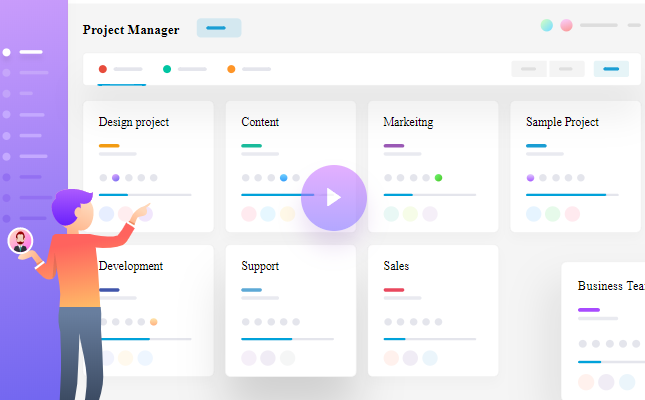

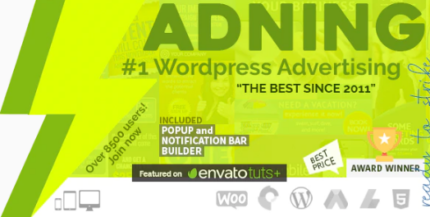



![Booknetic - Appointment Booking & Appointment Scheduling & Calendar reservation [SaaS]](https://elevategpl.com/storage/2024/06/Booknetic-Appointment-Booking-Appointment-Scheduling-Calendar-reservation-SaaS-400x203.jpg)

























