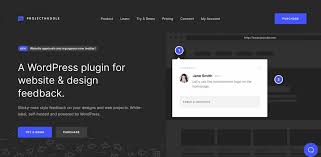The Ultimate Member Google reCAPTCHA Addon is a plugin extension designed for the Ultimate Member plugin in WordPress. Ultimate Member is a powerful user profile and membership plugin, which allows users to create beautiful front-end user profiles, manage registrations, logins, and other member-related activities.
The Google reCAPTCHA Addon adds an additional layer of security to the registration, login, and other forms on your website by integrating Google's reCAPTCHA service. This helps to protect your site from spam, bots, and automated form submissions, ensuring that only real users can interact with forms on your site.
Key Features of the Ultimate Member Google reCAPTCHA Addon:
- Easy reCAPTCHA Integration:
- The addon makes it easy to integrate Google reCAPTCHA (either version 2 or reCAPTCHA v3) into various forms created with Ultimate Member, including registration, login, password reset, and any other custom forms you may have.
- Enhanced Security:
- By adding reCAPTCHA to your forms, it prevents bots from submitting spammy content and reduces the risk of automated account creation, form submissions, or other malicious activities.
- Customizable reCAPTCHA Options:
- You can choose between Google reCAPTCHA v2 (the "I’m not a robot" checkbox) or Google reCAPTCHA v3, which works in the background without any user interaction. This gives you flexibility based on the user experience and security needs.
- User-Friendly Interface:
- Once the addon is activated, it provides a simple, intuitive interface for enabling reCAPTCHA on forms through the Ultimate Member settings panel. You do not need any coding knowledge to configure the reCAPTCHA functionality.
- Global Protection Across All Forms:
- The Google reCAPTCHA Addon can be applied globally to all the forms on your site, or you can choose specific forms (like registration, login, or password reset) where you want to enable reCAPTCHA. This allows you to fine-tune which parts of your website require extra protection.
- Customizable Appearance:
- For reCAPTCHA v2, you can choose whether you want the "I'm not a robot" checkbox or a invisible reCAPTCHA that appears only when necessary.
- For reCAPTCHA v3, it works in the background and scores user interactions on a scale from 0 to 1, with 1 being most likely human and 0 being most likely a bot.
- Seamless Experience:
- The integration ensures that the reCAPTCHA is presented in a non-intrusive manner, providing security without disrupting the user experience, especially with reCAPTCHA v3 which doesn't require any action from the user.
- Spam Prevention:
- Helps to drastically reduce spam and bot-related registrations or login attempts, which is crucial for membership sites, user communities, and e-commerce platforms.
- Google API Key Integration:
- The addon requires a Google reCAPTCHA API key (site key and secret key) for setup. You can easily obtain the API keys by registering your site with Google’s reCAPTCHA service.
- Once the keys are added in the Ultimate Member settings, the plugin will automatically handle the communication between your website and Google’s reCAPTCHA service.
- Compatible with Other Ultimate Member Extensions:
- It works seamlessly with other Ultimate Member extensions and functionality, like custom user roles, registration form customization, and user login/logout features, maintaining overall compatibility.
How to Use the Ultimate Member Google reCAPTCHA Addon:
- Install and Activate Ultimate Member Plugin:
- To use this addon, you first need to install and activate the Ultimate Member plugin on your WordPress site.
- Install the Google reCAPTCHA Addon:
- After activating the Ultimate Member plugin, go to the Ultimate Member Extensions section in your WordPress dashboard, and look for the Google reCAPTCHA Addon. Install and activate it.
- Obtain Google reCAPTCHA API Keys:
- Go to Google’s reCAPTCHA website and register your website to get your site key and secret key. You will need to choose between reCAPTCHA v2 or v3.
- Configure Google reCAPTCHA Settings:
- In your WordPress dashboard, navigate to Ultimate Member > Settings > Extensions > Google reCAPTCHA.
- Enter your site key and secret key into the relevant fields.
- Choose whether to use reCAPTCHA v2 or reCAPTCHA v3, and configure settings like whether you want to enable reCAPTCHA for the registration form, login form, or password reset form.
- Enable on Specific Forms:
- You can choose which forms to protect using reCAPTCHA by checking the options for each form type (e.g., registration, login, password reset). You can also enable or disable reCAPTCHA globally across all forms.
- Save Changes:
- Once everything is configured, save your settings. The reCAPTCHA widget will now appear on the selected forms, and users will be required to pass reCAPTCHA validation before submitting the forms.
Benefits of Using the Ultimate Member Google reCAPTCHA Addon:
- Improved Site Security:
- Prevents spam accounts, bot registrations, and brute-force login attempts by adding an extra layer of security to your site’s forms.
- Better User Experience:
- reCAPTCHA v3 runs in the background, making it invisible to users while still protecting your site. This ensures that legitimate users won’t be interrupted by security challenges.
- Easy Setup and Configuration:
- The addon integrates seamlessly into Ultimate Member’s settings, making it simple to configure without the need for complex coding or customization.
- Customizable Protection:
- With options to choose between reCAPTCHA v2 and v3, you have full flexibility over how visible the reCAPTCHA challenge is to your users, depending on your website’s needs.
- Spam Reduction:
- By using Google’s advanced technology to detect bot-like behavior, the addon helps reduce the amount of spam and fake accounts created through forms on your site.