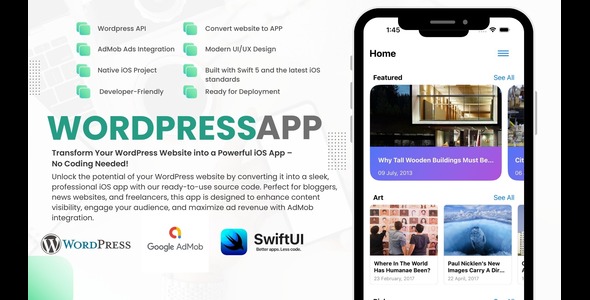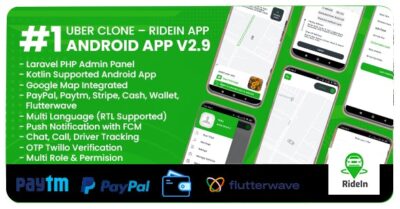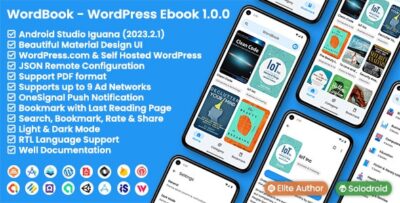Transforming your WordPress blog into a powerful iOS app without any coding knowledge is easier than you might think. Here’s a step-by-step guide to help you convert your blog into a native iOS app:
1. Choose an App Builder Platform
There are several app builder platforms that allow you to turn your WordPress site into an iOS app without any coding. Some popular options include:- AppPresser: Specializes in creating WordPress-based apps, with features that seamlessly integrate with your blog's content.
- MobiLoud: Converts WordPress sites into mobile apps, offering push notifications and offline access.
- WPMobile.App: A straightforward tool for creating mobile apps from your WordPress blog.
- BuildFire: A drag-and-drop app builder that integrates with WordPress to easily create custom apps.
2. Set Up Your WordPress Blog for App Integration
Before starting the app creation process, ensure that your WordPress blog is well-optimized for mobile viewing. Here are a few things you should do:- Responsive Design: Choose a responsive WordPress theme that looks great on mobile devices.
- Install Relevant Plugins: Some platforms, like AppPresser, require specific plugins to work correctly with their app builders.
- Set Up Push Notifications: Many app builders allow you to send push notifications directly to your users. Ensure your blog content is ready for this feature.
3. Customize the App Design
Once you’ve chosen an app builder platform, you’ll have access to a user-friendly interface where you can customize the app design:- Logo & Branding: Upload your logo, choose color schemes, and customize the app’s interface to reflect your blog’s style.
- Navigation: Customize the navigation bar and categories, so users can easily browse content.
- Content Layout: Most platforms allow you to adjust the way posts and pages appear on the app.
4. Test the App
After customizing the design, most app builders offer a preview mode or testing feature. Use this to ensure that everything is working as expected. Test the app on various devices to make sure it looks great and functions smoothly.5. Publish the App
Once you are happy with the design and functionality, it’s time to publish your app:- Apple Developer Account: You’ll need an Apple Developer account ($99/year) to publish your app to the App Store.
- App Submission: Follow the platform’s instructions for submitting your app to the App Store. This process typically involves uploading your app, setting up metadata (app description, keywords, etc.), and awaiting approval.
6. Monetize and Engage Your Users
Once your app is live, you can monetize it and keep your users engaged with features such as:- In-App Purchases: Sell digital products or subscriptions.
- Push Notifications: Send updates and new content alerts to keep users engaged.
- Analytics: Track user behavior and app performance using built-in analytics tools.