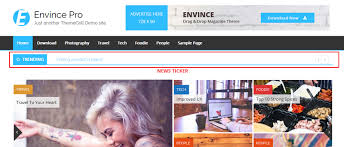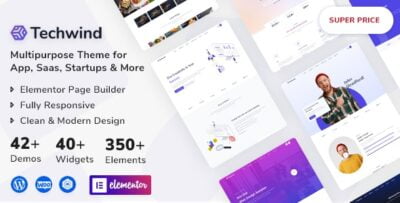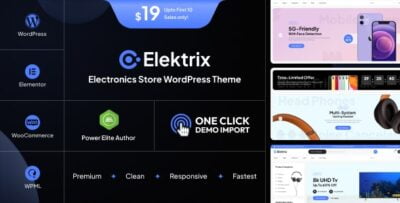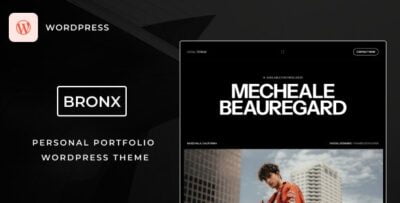ThemeGrill – Envince Pro is a premium WordPress theme designed specifically for business and corporate websites. It’s ideal for companies, startups, agencies, and other professional services looking to create a polished, modern online presence. Envince Pro comes with a variety of customizable features, pre-designed layouts, and a responsive design that ensures your site looks great on any device.
ThemeGrill Key Features of ThemeGrill – Envince Pro:
- Business-Focused Design:
- Envince Pro is built with a clean and professional design, making it perfect for business websites. It is particularly suited for companies offering services like consulting, marketing, design, development, and more. The theme provides a modern, sophisticated look that helps establish credibility and trust with your visitors.
- Responsive and Mobile-Friendly:
- The theme is fully responsive, which means your website will automatically adapt to fit various screen sizes, from desktops to mobile devices. This ensures your site provides an optimal browsing experience across all devices, improving user engagement and satisfaction.
- One-Click Demo Import:
- Envince Pro comes with a one-click demo import feature that allows you to set up your website quickly. You can import demo content, including layout, design, and styling, with just a single click. This is a huge time-saver and makes it easier to get started with a professional-looking site.
- Customizable Theme Options:
- The theme includes a user-friendly options panel that allows you to easily customize your website's layout, color scheme, fonts, and other visual elements. You can tweak various aspects of the site to make it align with your branding and business goals.
- Multiple Header and Footer Layouts:
- Envince Pro offers several header and footer layout options. You can customize these sections with your logo, navigation menus, contact information, and social media links. The flexibility in header and footer designs ensures your website can be tailored to your specific needs.
- Pre-built Sections for Business Websites:
- The theme comes with several pre-built sections designed for business websites, including About Us, Services, Testimonials, Portfolio, and Team Members. These sections are ideal for presenting your company’s offerings, showcasing your team, and building trust with potential clients.
- SEO Optimized:
- Envince Pro is built with SEO in mind, following best practices for search engine optimization. The theme uses clean and well-structured code that makes it easier for search engines to crawl and index your site. This will help improve your site’s visibility in search engine results, driving more organic traffic to your website.
- WooCommerce Compatibility:
- Envince Pro is fully compatible with WooCommerce, allowing you to easily set up an online store if your business involves selling products or services. The theme includes all the necessary features to showcase products, manage orders, and accept payments securely.
- Custom Widgets:
- The theme includes several custom widgets that add more functionality to your website. Widgets like Recent Posts, Popular Posts, and Testimonial widgets help you display dynamic content in the sidebar or footer, keeping your site fresh and engaging for visitors.
- Translation and RTL Ready:
- Envince Pro is translation-ready, meaning you can easily translate your website into different languages. It also supports RTL (Right-to-Left) languages, making it ideal for businesses targeting international markets or regions where RTL languages are spoken, such as Arabic or Hebrew.
- Regular Updates and Premium Support:
- As a premium theme, Envince Pro is regularly updated to ensure compatibility with the latest version of WordPress and other plugins. Additionally, Envince Pro users get access to premium support from ThemeGrill’s dedicated support team, ensuring that help is available whenever needed.
- Blog Layouts:
- The theme offers several blog layouts to choose from, whether you want a traditional blog style or a more modern grid layout. It is perfect for businesses that want to showcase news, updates, or thought leadership content. With its clean design, your blog content will be presented in a professional and engaging manner.
- Contact Form Integration:
- Envince Pro supports contact form integration, allowing you to create a contact page with a built-in form. This makes it easy for visitors to get in touch with you, ask questions, or request quotes.
- Social Media Integration:
- The theme provides social media icons and integration options, allowing you to link your website to your business’s social media profiles. This can help increase your online presence and engage your audience across various platforms.
Benefits of Using Envince Pro:
- Professional Business Design: The theme offers a polished and professional design that makes it ideal for companies looking to showcase their services or products in a clean, modern manner.
- Customizability: Envince Pro offers many customization options, allowing you to create a unique site that matches your branding. You can easily change the colors, fonts, layouts, and sections of the site.
- SEO-Friendly: The theme’s SEO optimization ensures that your website is built with best practices in mind, which can help your site rank higher in search engine results.
- WooCommerce Ready: If you’re planning to run an online store, Envince Pro offers full WooCommerce compatibility, enabling you to set up a professional e-commerce site with ease.
- Responsive and Mobile-Optimized: The theme is designed to look great on all devices, improving the user experience and making it more likely that visitors will stay on your site.
- Business-Focused Features: With pre-built sections for services, teams, and testimonials, Envince Pro is specifically designed for businesses that need to present their services and showcase their expertise.
How to Use Envince Pro:
- Install the Theme:
- After purchasing Envince Pro, download the theme file and upload it to your WordPress site via the Appearance > Themes section. Activate the theme to begin customizing your site.
- Import Demo Content:
- Use the one-click demo import feature to import a pre-built layout and demo content. This gives you a ready-made structure that you can easily modify to fit your business needs.
- Customize the Theme:
- Use the WordPress Customizer to change your site’s layout, color scheme, fonts, and more. You can also adjust the header and footer, select your preferred blog layout, and manage widget areas.
- Set Up WooCommerce (If Needed):
- If you want to set up an online store, install the WooCommerce plugin and configure your store settings. Customize the product pages and choose your payment methods, shipping options, and more.
- Create Business Sections:
- Set up pages for your About Us, Services, Team Members, and Portfolio using the pre-built sections that come with the theme. Add content to each of these pages to showcase your business and expertise.
- Set Up Contact Form:
- Create a contact form for your website using Contact Form 7 or other compatible plugins. Place the form on your contact page and customize the fields to collect relevant information from your visitors.
- Launch Your Website:
- Once you've customized the theme to your liking and reviewed your content, it’s time to launch your site! Promote it through social media, email newsletters, and other marketing channels to attract visitors.