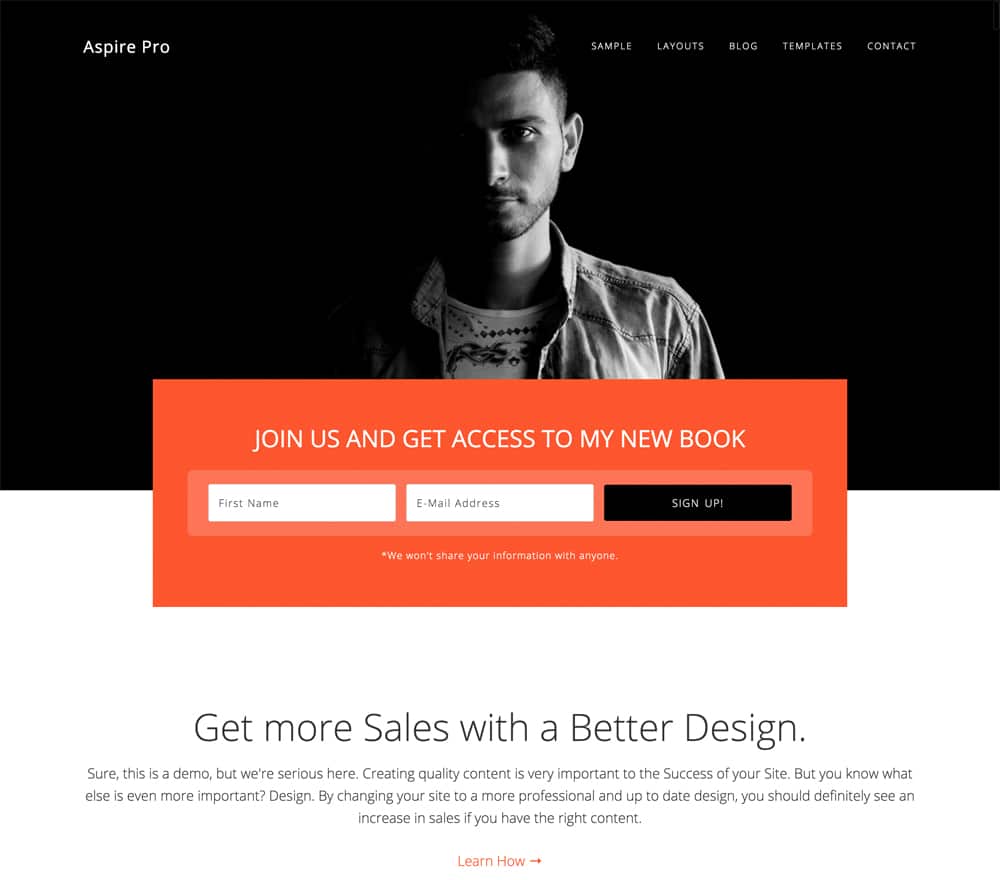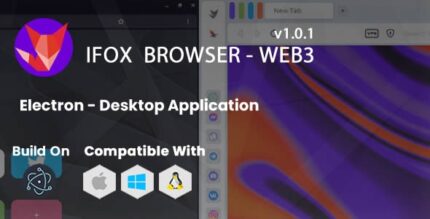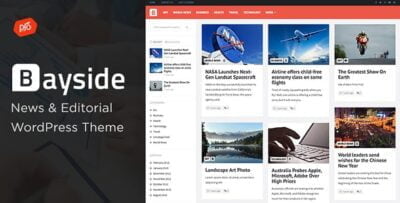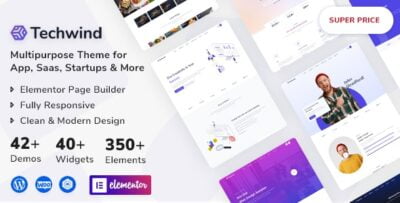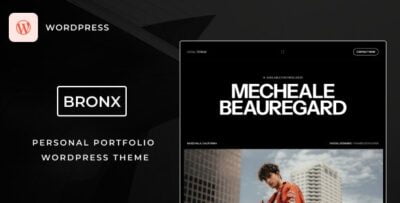The StudioPress Aspire Pro Genesis WordPress Theme is a premium theme designed specifically for the Genesis Framework, which is one of the most popular and reliable WordPress frameworks. Aspire Pro is a modern and clean theme tailored to help you create a professional website with ease. Whether you're building a blog, portfolio, business site, or personal website, this theme offers all the flexibility and customization options you need.
Key Features of StudioPress Aspire Pro Genesis WordPress Theme:
- Built on the Genesis Framework:
- The Aspire Pro theme is built on the Genesis Framework, which is known for its speed, security, and SEO-optimized structure. Genesis is highly regarded by developers and site owners for providing a solid foundation for WordPress sites.
- Responsive and Mobile-Friendly:
- Aspire Pro is fully responsive, meaning it automatically adjusts to fit any screen size or device. This is crucial in today’s mobile-first world, ensuring that your site looks great and works perfectly on smartphones, tablets, and desktops.
- Customizable Homepage Layout:
- The theme comes with a customizable homepage layout that allows you to easily add widgets, posts, or custom content to highlight the most important aspects of your site, such as recent posts, portfolio items, or featured services.
- Pre-built Widgets:
- Aspire Pro includes a selection of pre-built widgets to help you create a professional-looking site without needing to code. These widgets allow you to add features like recent posts, popular content, testimonials, or social media feeds.
- Theme Customizer Support:
- The theme offers full compatibility with the WordPress Customizer, so you can easily make changes to your site's design in real time. You can adjust colors, fonts, layout, and more without needing to touch any code.
- SEO Optimized:
- As part of the Genesis Framework, Aspire Pro comes with SEO best practices baked in. The theme includes clean and optimized code, ensuring your site ranks well in search engines.
- Fast Loading Speed:
- Genesis themes, including Aspire Pro, are known for their fast loading times. With a fast-loading site, you'll improve user experience, decrease bounce rates, and potentially boost your SEO rankings.
- Customizable Header and Footer:
- You have the flexibility to customize the header and footer of the theme to better align with your branding. Add your logo, navigation, and call-to-action buttons in the header, while you can also customize footer widgets for additional information or links.
- Built-in Call to Action Buttons:
- Aspire Pro includes strategically placed call-to-action buttons to help drive conversions, whether you're looking to gather email subscribers, sell products, or encourage users to contact you.
- Pre-designed Layouts:
- Aspire Pro comes with several pre-designed page templates, such as the homepage, archive pages, and single post pages, to make it easy for you to get started. These layouts are clean and professional, making them ideal for many types of websites.
- Built-in Newsletter Sign-Up:
- The theme offers newsletter sign-up integration, making it easy for you to collect leads and grow your email list. You can integrate popular email marketing tools directly into your site.
- Accessibility Ready:
- Aspire Pro is designed to be accessibility-ready, ensuring that your website is usable by people with disabilities. This is important for compliance and for providing an inclusive user experience.
- Secure and Stable:
- The Genesis Framework, and by extension the Aspire Pro theme, is known for its security. StudioPress ensures that the theme receives regular updates to keep your site protected from security vulnerabilities.
- WooCommerce Support:
- Aspire Pro is fully compatible with WooCommerce, making it a great choice for creating an online store. The theme is designed to work seamlessly with WooCommerce to help you sell products or services online with ease.
- Developer-Friendly:
- As a Genesis-based theme, Aspire Pro is highly customizable and developer-friendly. If you want to customize the code, you’ll find it easy to do so within the child theme structure of Genesis. It also integrates with various WordPress plugins for further customization.
How to Use the StudioPress Aspire Pro Genesis Theme:
- Install Genesis Framework:
- Before using Aspire Pro, you’ll need to have the Genesis Framework installed. You can purchase and install Genesis from the StudioPress website. Once installed, you can then add the Aspire Pro theme on top of the Genesis framework.
- Customize the Theme:
- Use the WordPress Customizer to change the theme’s colors, fonts, and layout options. You can also use the theme’s built-in widgets to add content like social media feeds, recent posts, or a custom call-to-action.
- Set Up the Homepage Layout:
- The homepage layout is customizable, so you can set it up as a static page or display a blog feed. You can also choose which widgets you want to add to the homepage, such as featured content or testimonials.
- Install Plugins:
- If you're looking for additional functionality, you can install plugins. Since Aspire Pro is WooCommerce-compatible, you can easily turn your site into an online store. You might also want to install SEO plugins, email marketing tools, or security plugins for enhanced functionality.
- Add Content:
- Start adding content to your site, including pages like the About Us, Contact, or Services page. Use the built-in templates to ensure your pages look professional and match the overall design.
- Optimize and Launch:
- Once you’ve customized your site and added your content, make sure to test everything. Check for broken links, optimize images for faster loading speeds, and ensure the site looks great on mobile devices. Afterward, you can launch your site.