Smash Balloon – Custom Facebook Feed Pro is a premium WordPress plugin that allows you to easily display customizable and responsive Facebook feeds on your website. This plugin is a powerful tool for integrating your Facebook content directly into your WordPress site, offering a wide range of customization options to tailor the display of your feed to match your website's design and branding.
Key Features of Smash Balloon – Custom Facebook Feed Pro:
- Display Facebook Feeds:
- The plugin allows you to display feeds from Facebook Pages, Groups, or User Profiles directly on your WordPress site. This can include posts, photos, videos, events, and more, depending on the permissions and settings.
- Multiple Feed Types:
- Custom Facebook Feed Pro supports displaying multiple Facebook feeds on your site. You can have separate feeds for different Facebook Pages or Groups, and each feed can be customized differently.
- Customizable Feed Layouts:
- You can adjust the layout and appearance of your Facebook feed with various style options, including grid, list, or carousel formats. This flexibility allows you to match the feed with the look and feel of your site.
- Responsive and Mobile-Friendly:
- The plugin is fully responsive, meaning the feed will automatically adjust its layout based on the screen size and device. This ensures that your Facebook feed looks great on mobile phones, tablets, and desktops alike.
- Feed Filtering and Customization:
- Smash Balloon provides advanced filtering options, allowing you to display only certain types of content from your Facebook feed. For example, you can filter posts by specific hashtags, keywords, or post types (e.g., photos, videos, events).
- The plugin allows you to control which elements of each post are shown, such as the post text, images, likes, comments, and share buttons.
- No Coding Required:
- The plugin is designed to be user-friendly, allowing you to customize and embed your Facebook feed into your website without needing any coding knowledge. A simple shortcode or widget can be used to place the feed anywhere on your site.
- Advanced Caching:
- Custom Facebook Feed Pro includes built-in caching functionality to speed up the loading times of your Facebook feed. This reduces the number of requests to Facebook’s API, ensuring the feed displays quickly and efficiently.
- Post Engagement:
- The plugin supports displaying likes, comments, and shares directly within your feed. This can help improve engagement by showing your site's visitors the social proof of your Facebook content.
- Content from Multiple Sources:
- You can connect multiple Facebook Pages, Groups, or User Profiles to the plugin, allowing you to pull in content from different sources. This is particularly useful for businesses or organizations that manage multiple Facebook accounts or pages.
- Custom Fonts and Colors:
- You can adjust the font styles, colors, and text sizes within the feed to ensure it aligns with your site’s design. This level of customization helps keep your branding consistent across the feed and the rest of the website.
- Event Integration:
- The plugin integrates with Facebook Events, allowing you to display upcoming events from your Facebook Page or Group. These events are displayed with details such as event time, location, and RSVP buttons, which can help boost attendance.
- Moderation Options:
- You can choose to hide specific posts or comments, giving you control over what content is displayed in the feed. This is helpful for moderating user-generated content or ensuring your feed reflects only the most relevant information.
- Shortcodes & Widgets:
- The plugin provides easy-to-use shortcodes and widgets, making it simple to place the feed anywhere on your site. You can add it to pages, posts, sidebars, and even custom post types.
- Detailed Documentation & Support:
- Smash Balloon offers excellent documentation and dedicated support for users of Custom Facebook Feed Pro. This ensures that even beginners can easily set up and troubleshoot any issues they encounter.
- Facebook Page Like and Follow Button:
- The plugin includes a like and follow button feature for the Facebook Page being displayed, allowing visitors to engage directly with the Facebook Page without leaving your site.
- Moderation & Approval Settings:
- You can control which posts are displayed on your feed through moderation settings, allowing for greater control over the content shown.
Benefits of Using Smash Balloon – Custom Facebook Feed Pro:
- Boost Engagement:
- By displaying your Facebook content directly on your site, you encourage more interaction with your social media presence, which can lead to higher engagement rates both on your website and Facebook page.
- Visitors can like, comment, and share posts from within the feed, helping to increase social proof.
- Seamless Integration:
- This plugin makes integrating Facebook feeds into your site easy and seamless. It's a great way to highlight your social media activity and provide up-to-date content to your visitors.
- Time-Saving:
- With this plugin, you can eliminate the need to manually update content on your website. Your Facebook posts are automatically pulled into your site’s feed, saving time on content management.
- Enhance User Experience:
- Visitors will appreciate the dynamic, real-time content that appears directly on your website. They can interact with your posts without needing to visit Facebook, improving the user experience.
- Increase Social Media Reach:
- By displaying your Facebook content on your site, you can drive more traffic to your Facebook page, increasing your reach and the potential for social media growth.
- Customizable Design:
- The plugin offers extensive customization options, so you can tailor the Facebook feed to fit your site’s branding, ensuring a consistent and polished appearance.
- Improve SEO:
- Regularly updated Facebook feeds can help provide fresh content on your site, which may improve your site’s SEO performance, especially if you’re displaying relevant, engaging, and interactive posts.
- Complete Control Over Display:
- You can filter the content that appears in your feed, ensuring that only the most relevant posts show up on your site. This gives you full control over what your audience sees.
Use Cases for Smash Balloon – Custom Facebook Feed Pro:
- Business Websites:
- Businesses can display their latest Facebook updates, promotions, and news on their website, providing visitors with real-time content and encouraging more interaction with the brand.
- Event Promotion:
- If you're hosting an event or conference, you can use Facebook Events integration to show upcoming events directly on your website, allowing visitors to RSVP and learn more without leaving the page.
- Nonprofits & Charities:
- Nonprofits can show their latest activities and campaigns directly from Facebook, showcasing their social media presence and encouraging more donations and involvement.
- Content Creators:
- Bloggers, influencers, and content creators can use the feed to showcase their most recent Facebook posts, helping to keep their audience engaged across different platforms.
- Community and Group Websites:
- For communities or groups that use Facebook as a primary platform for communication, displaying Facebook content on a website can help encourage more members to engage and participate.
- E-commerce Websites:
- E-commerce stores can display reviews, product updates, or promotions from their Facebook page, showcasing customer interactions and building trust with new customers.
How to Set Up Smash Balloon – Custom Facebook Feed Pro:
- Install the Plugin:
- After purchasing Smash Balloon – Custom Facebook Feed Pro, download the plugin and install it on your WordPress site via the plugin installer.
- Connect Your Facebook Account:
- Once the plugin is installed, you will need to connect your Facebook account or page to the plugin. This requires generating a Facebook Access Token, which allows the plugin to pull data from your Facebook account.
- Follow the provided instructions to generate the token and connect your Facebook Page or Profile.
- Configure the Settings:
- You can customize the feed layout, appearance, and the content displayed by adjusting the settings in the plugin’s dashboard. Choose from options like post type, filtering, and layout style.
- Add the Feed to Your Site:
- After configuring the settings, add the Facebook feed to your site using a shortcode or widget. Simply place the code wherever you want the feed to appear.
- Preview and Publish:
- Preview the feed to ensure it appears as desired. Once satisfied, publish the page or post with the Facebook feed embedded.
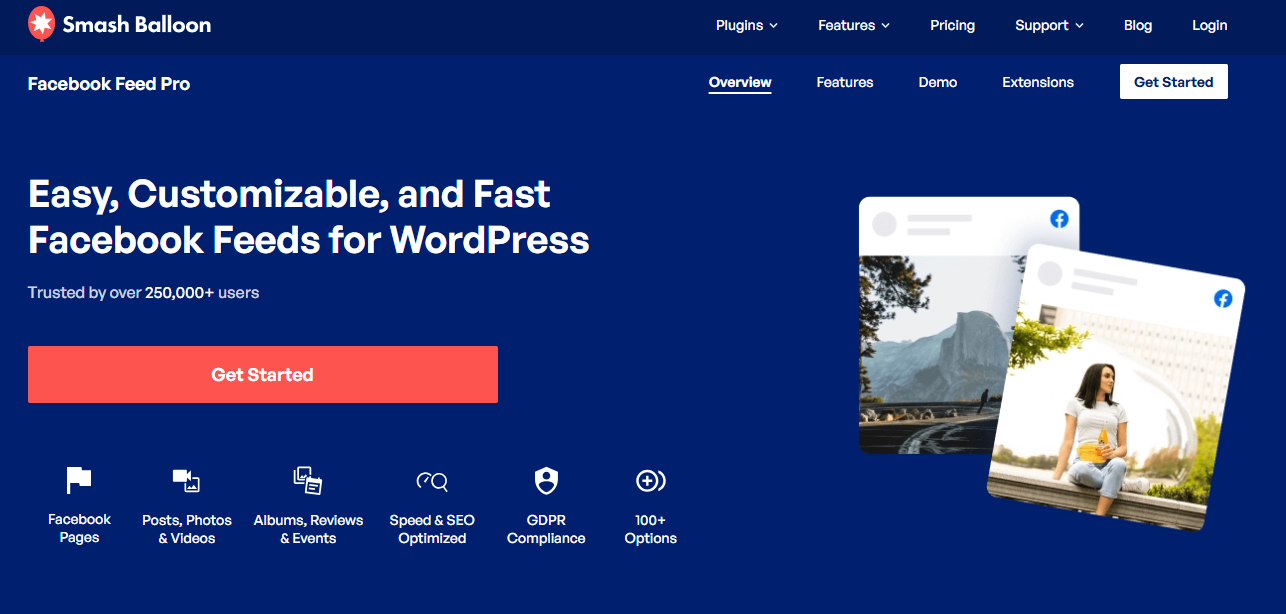






![Booknetic - Appointment Booking & Appointment Scheduling & Calendar reservation [SaaS]](https://elevategpl.com/storage/2024/06/Booknetic-Appointment-Booking-Appointment-Scheduling-Calendar-reservation-SaaS-400x203.jpg)
























