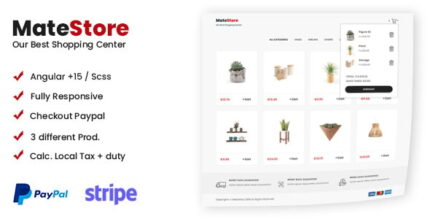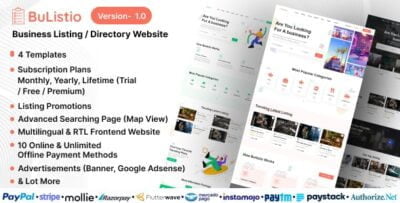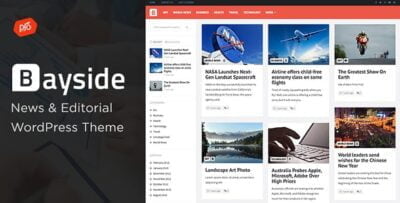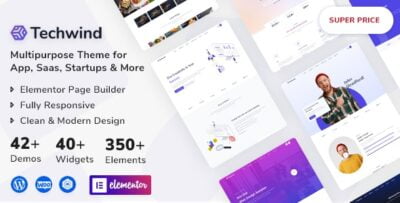Pimwick – WooCommerce Black Friday Pro is a premium plugin designed specifically for WooCommerce store owners who want to run powerful and customized Black Friday sales. This plugin allows store owners to create time-limited, high-impact sales events tailored to Black Friday (or similar sales events) to maximize their sales and customer engagement. It simplifies the process of offering discounts, creating promotions, and setting up special deals that are popular during major shopping events like Black Friday.
Key Features of Pimwick – WooCommerce Black Friday Pro:
- Black Friday Sale Setup:
- Pimwick WooCommerce Black Friday Pro provides an easy and quick way to set up Black Friday sales. You can run sales events with specific timeframes, such as from midnight on Black Friday to the end of Cyber Monday, or customize the sale duration based on your promotional strategy.
- Time-Based Discounts:
- The plugin allows you to offer discounts based on specific time periods, which is ideal for Black Friday flash sales. You can set up different types of offers that change throughout the event, such as hourly discounts or "early bird" promotions.
- Percentage and Fixed Discounts:
- You can apply percentage-based or fixed-amount discounts to products, product categories, or your entire store. This flexibility ensures that you can customize your Black Friday deals to suit different types of promotions, from site-wide discounts to specific category promotions.
- Flash Sale Management:
- Pimwick Black Friday Pro allows you to run flash sales with discounts that are only available for a limited time. You can configure the duration of each flash sale and even display countdown timers to encourage urgency and boost conversions.
- Custom Sale Badges:
- The plugin allows you to add custom sale badges to product images. You can use these badges to highlight Black Friday deals, flash sales, or limited-time offers. Custom badges make your promotions more visible and encourage customers to take action.
- Sales Countdown Timers:
- Adding countdown timers to product pages and throughout the store creates urgency, prompting customers to make purchases before the sale ends. This can significantly increase the conversion rate, especially during high-stakes shopping events like Black Friday.
- Product and Category-Based Discounts:
- You can target specific products or product categories for discounts. For example, you could apply a higher discount to best-sellers or newly released products to incentivize customers to buy them. You can also exclude certain items from the sale if needed.
- Customizable Discount Logic:
- Pimwick WooCommerce Black Friday Pro gives you control over how discounts are applied. You can set rules based on product quantities, cart value, or customer roles. For example, you might offer higher discounts for customers who spend more or who belong to a specific membership group.
- Discounts on Product Variations:
- The plugin supports discounts on product variations (e.g., size, color, style), so you can offer promotions on specific variations of a product. This allows you to tailor your Black Friday promotions even further for more precise targeting.
- Cart and Checkout Level Discounts:
- The plugin also supports cart-level and checkout-level discounts, meaning you can offer special deals or free shipping during the checkout process for qualifying purchases. This can help to increase average order values and provide additional incentives for customers.
- Integration with WooCommerce Coupons:
- Pimwick Black Friday Pro integrates seamlessly with the built-in WooCommerce coupon system. You can combine time-based discounts with coupon codes to create more complex and layered promotional offers for customers. This can include discounts for first-time buyers, loyal customers, or those who use special promo codes.
- Store-Wide Sales:
- You can apply a site-wide discount during the Black Friday event, giving your entire store a discount, which can be particularly effective for increasing overall sales volume during high-traffic periods.
- Customer Segmentation:
- The plugin supports customer segmentation, so you can offer personalized Black Friday deals based on customer behavior or loyalty. For example, you can give returning customers a special discount or run exclusive offers for your newsletter subscribers.
- Performance Analytics:
- Pimwick provides detailed reporting and performance analytics for your Black Friday sales. You can track the effectiveness of your discounts, monitor traffic during the sale period, and measure overall revenue growth during the promotional period.
- Discount on Subtotal and Shipping:
- You can apply discounts not only to products but also to the cart subtotal or shipping fees, which can be highly appealing to customers. This gives you flexibility in structuring your Black Friday offers and helps increase conversion rates.
Benefits of Using Pimwick – WooCommerce Black Friday Pro:
- Boost Holiday Sales: Black Friday is one of the most important sales events of the year, and using Pimwick WooCommerce Black Friday Pro helps you maximize your sales potential by offering time-sensitive and highly attractive deals that drive purchases.
- Create Urgency: With features like countdown timers and flash sales, you can create a sense of urgency, prompting customers to make quick decisions and boosting conversion rates during the sale period.
- Customizable Promotions: Whether you're offering discounts on specific products, categories, or your entire store, the plugin's flexibility allows you to design promotions that align with your business goals and target audience.
- Increase Average Order Value: By offering bulk discounts, cart-level promotions, or free shipping, you can increase the average order value (AOV) and encourage customers to buy more items during the sale.
- Easy Setup: Pimwick Black Friday Pro simplifies the process of running Black Friday sales on your WooCommerce store. With easy-to-use interfaces for setting up time-based promotions, flash sales, and custom discounts, you can quickly launch a professional sale event.
- Seamless Integration: The plugin integrates seamlessly with WooCommerce, meaning you don’t have to worry about technical issues when running your promotions. It works with your existing store setup and provides a smooth experience for both you and your customers.
- Automated Discount Management: The plugin automates much of the process, including discount application and time-based offers, saving you time and reducing the risk of errors during high-traffic sales events.
- Track Performance: Pimwick’s analytics allow you to see how well your Black Friday promotions performed, providing insights into customer behavior, revenue growth, and areas for improvement in future promotions.
How to Use Pimwick – WooCommerce Black Friday Pro:
- Install the Plugin:
- First, install Pimwick WooCommerce Black Friday Pro by downloading it from the WordPress plugin repository or directly from the Pimwick website. Activate the plugin after installation.
- Configure the Sale Settings:
- From the plugin settings, configure the start and end times for your Black Friday event. Set up the discounts (percentage or fixed amount) for your products or categories. You can also create specific flash sales with countdown timers.
- Customize Your Promotions:
- Use the plugin’s options to customize your promotional offers, such as adding custom badges, setting time-based offers, and adjusting commission rates or cart-level discounts.
- Launch Your Sale:
- Once everything is set up, launch your Black Friday sale. Ensure that your promotional banners, sale details, and countdown timers are live and visible to customers.
- Monitor Performance:
- Track the success of your sale through the plugin's performance dashboard. Review the reports to see how many sales were made, what discounts were applied, and how much revenue was generated.
- Communicate with Customers:
- Use email marketing, social media, and website banners to alert customers about the Black Friday deals. Promote the urgency of the sale with countdowns and limited-time offers.
- Optimize for Future Events:
- After the sale, analyze the results and optimize your future promotional strategies. You can experiment with different discount strategies, flash sales, or time-based offers to improve performance next time.