Order Notifications on WhatsApp for WooCommerce is a powerful plugin designed to send real-time order updates directly to both store owners and customers via WhatsApp. This plugin integrates WooCommerce with WhatsApp, providing a more immediate, efficient way of communicating important order updates such as order confirmation, shipping notifications, and delivery status.
By sending notifications directly to WhatsApp, this plugin enhances the customer experience and helps store owners stay informed without having to log into their WooCommerce dashboard constantly.
Key Features of Order Notifications on WhatsApp for WooCommerce:
- Real-Time Order Notifications:
- The plugin sends order confirmation, shipping updates, and delivery statuses directly to the customer’s WhatsApp account.
- WooCommerce store owners also receive notifications on WhatsApp whenever a new order is placed or when the order status changes.
- Customizable Message Templates:
- The plugin allows store owners to customize notification messages. You can change the content of the messages based on the order status, such as:
- Order Received
- Order Processed
- Order Shipped
- Order Delivered
- Order Canceled
- This ensures that the messages align with your brand’s tone and style.
- The plugin allows store owners to customize notification messages. You can change the content of the messages based on the order status, such as:
- Admin and Customer Notifications:
- Customers will receive notifications on their WhatsApp account, keeping them updated on their order's progress.
- Store owners/admins will receive notifications for new orders, canceled orders, or when a customer updates their order.
- Multi-Channel Communication:
- The plugin allows you to communicate with customers through WhatsApp as a primary channel, but it can also be configured to send notifications via other methods (email, SMS, etc.) to ensure the customer is reached no matter their preference.
- Order Status Tracking:
- Customers will be updated about changes in their order status in real-time, from order placement to shipment and delivery.
- You can send automated messages regarding tracking numbers, estimated delivery time, and even specific delivery instructions.
- Support for Multiple WhatsApp Numbers:
- The plugin can be configured to send notifications from either a single WhatsApp number or multiple numbers. This is useful for businesses that manage different departments or product categories.
- Easy Integration:
- The plugin integrates smoothly with WooCommerce and doesn’t require additional setup outside of WhatsApp's integration.
- You can get started quickly by configuring your WooCommerce store and linking your WhatsApp account with the plugin.
- Support for WhatsApp Business Account:
- This plugin works with a WhatsApp Business Account, which provides additional features such as automated replies, business profiles, and the ability to set a custom greeting message.
- The WhatsApp Business API integration ensures you can handle higher order volumes, providing greater flexibility for larger stores.
- Optional Notification for New Customers:
- In addition to order updates, the plugin can also notify store owners when a new customer places an order. This feature is useful for keeping track of potential leads and quickly following up on new customers.
- Multilingual Support:
- If your store caters to a global audience, this plugin can support multilingual notifications. You can send notifications in different languages depending on the customer’s location or preferred language.
- Order Details:
- The plugin allows you to include essential order details in the WhatsApp notification, such as the order number, product details, shipping address, and payment status, giving customers and admins all the information they need in one message.
- Support for Scheduled Messages:
- You can set up scheduled notifications to be sent at specific times (e.g., reminders for unfulfilled orders, shipping notifications, etc.).
- Increased Engagement and Trust:
- WhatsApp’s popularity ensures that customers are likely to engage with messages. The use of WhatsApp for notifications increases trust and convenience, as customers are likely to open WhatsApp more than email or SMS.
- Detailed Logs and Reports:
- The plugin typically allows you to view message logs and track which notifications were sent, ensuring that no message goes unnoticed.
Benefits of Using Order Notifications on WhatsApp for WooCommerce:
- Instant Communication: WhatsApp is one of the most widely used communication tools, and its instant message delivery allows customers to receive order updates in real-time.
- Enhanced Customer Experience: Sending real-time updates via WhatsApp enhances the user experience, reducing anxiety and increasing customer satisfaction.
- Improved Sales Process: Automatic updates help improve the sales process by keeping customers informed, which can lead to reduced customer inquiries and better conversion rates.
- Higher Engagement: WhatsApp notifications tend to be opened more than email or SMS, meaning you’re more likely to get a response from customers.
- Reduced Cart Abandonment: With timely reminders and updates (e.g., on payment success, shipment), customers are more likely to complete purchases and follow through on their orders.
How to Set Up Order Notifications on WhatsApp for WooCommerce:
- Install the Plugin:
- Go to your WordPress dashboard and navigate to Plugins > Add New.
- Search for the Order Notifications on WhatsApp plugin and click Install Now, then Activate.
- Configure WhatsApp API:
- You will need to integrate the plugin with the WhatsApp Business API or Twilio (depending on the plugin).
- Follow the instructions to link your WhatsApp account to the plugin. You may need to set up a WhatsApp Business Profile if you haven’t done so already.
- Customize Notification Messages:
- Go to the plugin’s settings page and customize the message templates for different order statuses.
- Define the content that will be sent to both the customer and the store owner.
- You can include dynamic tags to insert order-specific information like order ID, customer name, and shipping address.
- Test the System:
- Before going live, test the system by placing a test order. Verify that both the customer and store owner receive WhatsApp notifications for different stages of the order.
- Launch and Start Receiving Notifications:
- Once set up, the plugin will automatically send WhatsApp notifications based on the order status updates.
- Customers will receive updates as their order progresses, and store owners will be alerted to new orders or status changes.

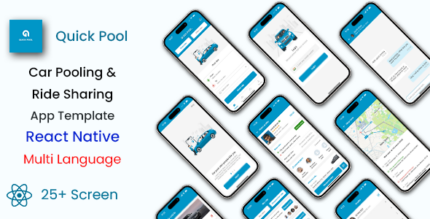








![Booknetic - Appointment Booking & Appointment Scheduling & Calendar reservation [SaaS]](https://elevategpl.com/storage/2024/06/Booknetic-Appointment-Booking-Appointment-Scheduling-Calendar-reservation-SaaS-400x203.jpg)





















