The Ninja Forms Excel Export is an add-on extension for the popular Ninja Forms plugin for WordPress. This extension allows users to easily export form submissions into Excel files (XLS or CSV format), which can be used for reporting, analysis, and further processing. Whether you're collecting data through surveys, contact forms, or other types of user input, the Ninja Forms Excel Export extension provides a streamlined solution to download this data and work with it offline.
Key Features of the Ninja Forms Excel Export Add-On:
- Export Form Submissions to Excel or CSV:
- The main feature of the extension is the ability to export form submissions into an Excel (XLS) or CSV file format. This allows users to take the data outside of WordPress and manipulate it in Excel or other spreadsheet software.
- Customizable Export:
- Users can customize the export by choosing which form fields to include in the Excel file. This flexibility allows you to export only the relevant data for analysis or reporting purposes.
- Supports Multiple Forms:
- You can export submissions from multiple forms on your WordPress site. Whether you're working with a single form or managing many forms, the add-on lets you export the data from any form you choose.
- User-Friendly Interface:
- The interface is designed to be intuitive and easy to use. You can quickly access the export option through the Ninja Forms dashboard, making it simple to get the data you need without complex settings.
- Automatic Export Notifications:
- The extension can notify users (or site admins) whenever an export has been completed. This ensures you can stay informed when new data exports are available.
- Download Data in a Click:
- Once you've selected the form and fields to export, you can download the resulting file with just a few clicks, making it efficient to gather the data for analysis or reporting purposes.
- Filters for Data Selection:
- The add-on allows you to apply filters based on submission data. For example, you can export only the submissions within a certain date range or submissions that meet specific criteria. This helps refine your exports to focus on only the data you need.
- Batch Export:
- If you have many submissions, the extension supports batch exporting, which can save time when dealing with large datasets.
- Date Range Filters:
- The extension provides the option to export submissions based on specific date ranges, ensuring you can focus on a particular time frame and manage historical data more easily.
- Integration with Ninja Forms Fields:
- The export feature is fully integrated with the Ninja Forms fields, ensuring that any custom fields you've added to your forms are included in the export file. Whether you’re using standard fields or custom fields, all data can be exported seamlessly.
- Easy to Set Up and Use:
- Once the Excel Export add-on is installed and activated, you can easily configure it from the Ninja Forms settings menu. There’s no need for complex setups or technical expertise to start exporting data.
- Compatible with Ninja Forms Add-ons:
- The add-on works well with other Ninja Forms extensions, such as Ninja Forms Submissions or Ninja Forms Payment Gateway, ensuring that you can export data collected from integrated services like payment forms or other advanced forms.
- Privacy and Security:
- As with all Ninja Forms features, the extension adheres to best practices for privacy and security. Data exports are handled within the secure environment of WordPress, and users can control who has access to export data from specific forms.
How to Use the Ninja Forms Excel Export Add-On:
- Install and Activate the Add-On:
- First, ensure that the Ninja Forms plugin is installed on your WordPress site. Then, purchase the Ninja Forms Excel Export Add-On from the Ninja Forms website, download it, and install it on your WordPress site by navigating to Plugins > Add New and uploading the plugin file.
- Configure Export Settings:
- Once installed and activated, go to the Ninja Forms menu in your WordPress dashboard and select the Excel Export tab. You may need to configure the export settings, such as choosing which form submissions to include or setting filters for exporting data by date range.
- Select a Form:
- From the Ninja Forms interface, select the form whose submissions you want to export. You can choose from a list of forms that are already set up on your site.
- Customize Your Export:
- Decide which fields to include in the export. You can select specific form fields or include all fields associated with the form.
- Apply Filters:
- If you want to export submissions based on certain criteria (such as date range or specific fields), apply the necessary filters before proceeding with the export.
- Download the Exported File:
- Once you’ve configured your export, click the Export button. The system will generate an Excel or CSV file with the data from the selected form submissions. You can download this file and open it in any spreadsheet program like Excel or Google Sheets.
- Use the Exported Data:
- Open the downloaded file in your preferred spreadsheet tool and begin analyzing or processing the data. You can use Excel’s built-in features to create reports, graphs, or perform more in-depth analysis of the submissions.
- Automate or Schedule Exports (Optional):
- Some versions of the extension may allow you to schedule regular exports or automate the process, depending on your business needs. Check the add-on settings for automation options.
Benefits of the Ninja Forms Excel Export Add-On:
- Streamlined Data Export: The add-on simplifies the process of exporting form submissions into Excel or CSV format, helping users efficiently manage and analyze collected data.
- Time-Saving Features: Batch exporting, customizable field selections, and date range filters save users time by allowing them to tailor the data export to their needs.
- Customizable: The ability to select specific fields and filter the data ensures that users can export only the relevant information.
- Easy to Use: The interface is user-friendly, making it accessible even for non-technical users who need to export form data quickly.
- Great for Reporting and Analysis: With the exported Excel or CSV file, you can perform in-depth analysis, generate reports, or manipulate the data in a way that suits your business processes.
- Seamless Integration with Ninja Forms: The add-on works directly within the Ninja Forms plugin, so there’s no need to learn a new system or process. It integrates well with other Ninja Forms add-ons for extended functionality.

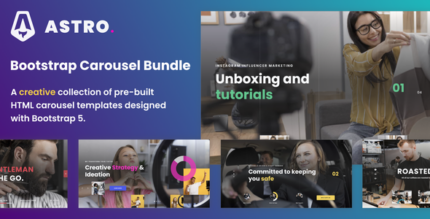
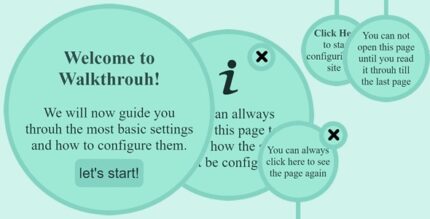


![Booknetic - Appointment Booking & Appointment Scheduling & Calendar reservation [SaaS]](https://elevategpl.com/storage/2024/06/Booknetic-Appointment-Booking-Appointment-Scheduling-Calendar-reservation-SaaS-400x203.jpg)


























