Newsletter – WP Users Integration is an addon or extension for the Newsletter plugin for WordPress, designed to integrate your site's registered users with the newsletter subscription system. It helps website administrators manage and target their WordPress users by easily importing them into the newsletter system, so they can receive newsletters, updates, and promotional content.
Key Features of Newsletter – WP Users Integration:
- Automatic Import of WP Users:
- The addon allows you to automatically import WordPress users from your site into the Newsletter plugin system. This means that any registered users can be added to your newsletter subscription list without having to sign up manually.
- You can import all users, or filter them based on roles, user activity, or other criteria to create targeted email campaigns.
- Customizable User Segmentation:
- You can segment imported users based on their roles (e.g., admin, editor, subscriber), or any other custom field that might be relevant to your email marketing strategy.
- This makes it easier to send targeted content to different user groups. For example, admins might receive different content compared to regular subscribers.
- Sync WordPress User Data:
- The integration ensures that the user data from your WordPress site is synced with the Newsletter plugin. This includes usernames, email addresses, and any other custom fields (like first name, last name, etc.).
- Syncing ensures that when a user updates their information on your site, it is also reflected in the newsletter system, keeping your lists up to date.
- Easy Opt-In/Opt-Out Management:
- The addon provides options to automatically manage opt-in and opt-out processes for users. You can set it so that newly registered users are automatically subscribed to your newsletter, or you can allow them to opt in when they register.
- If users unsubscribe or opt-out, their preference is updated across both the WordPress site and the newsletter system.
- Integration with Newsletter Signup Forms:
- This integration can work seamlessly with the Newsletter plugin’s signup forms on your site, allowing users to subscribe or unsubscribe directly from the front end.
- You can customize the subscription form and include additional fields that will capture user data (like preferences), which can then be imported into your newsletters.
- Tracking and Reporting:
- The addon helps track the activity of users, allowing you to see how many of your WordPress users have subscribed to your newsletter and track their engagement levels with your email campaigns.
- Reporting tools give you insight into which user segments are most engaged and help refine your email marketing strategy.
- Importing Specific User Groups:
- If you have multiple user roles or custom user groups set up on your WordPress site, this addon allows you to selectively import users based on these roles or groups. For instance, you can import only users who have purchased something from your online store or those who have signed up for a specific membership tier.
- Seamless User Experience:
- The integration is designed to be user-friendly, with easy-to-follow installation and configuration instructions. You don't need to be a developer to use the addon effectively.
- It simplifies the process of building and maintaining your newsletter subscriber list, automating much of the work involved.
Benefits of Using Newsletter – WP Users Integration:
- Time-Saving: Automatically import users into your newsletter system, eliminating the need for manual subscriptions.
- Targeted Email Campaigns: By segmenting users based on roles or custom fields, you can send highly targeted and relevant newsletters to specific user groups.
- Better Engagement: With automated syncing and opt-in management, you ensure that your users receive timely and personalized emails, increasing the likelihood of higher engagement rates.
- Ease of Management: Keep track of your users' email preferences and activity directly through the WordPress dashboard, ensuring that your lists are always up to date.
- Enhanced Marketing Efficiency: Targeting specific groups of WordPress users with tailored content helps improve the relevance of your newsletters, driving better results from your email campaigns.
How to Use Newsletter – WP Users Integration:
- Install the Newsletter Plugin:
- First, you need to have the Newsletter plugin installed and activated on your WordPress site. You can download it from the WordPress plugin repository.
- Install the WP Users Integration Addon:
- After the Newsletter plugin is activated, you can install the WP Users Integration addon, which is often available through the Newsletter plugin’s official website or plugin store.
- Go to your WordPress admin panel, navigate to Plugins > Add New, and search for the WP Users Integration addon. Install and activate it.
- Configure the Settings:
- Once the addon is activated, go to the Newsletter settings area in the WordPress admin dashboard.
- You will find options to import WordPress users into your newsletter system. Configure the settings to determine how and when users are imported (e.g., immediately upon registration, manually, etc.).
- You can also set up segmentation rules and filtering options based on user roles or custom fields.
- Import Users:
- Use the addon’s import feature to bring in your WordPress users. You can import them all at once, or choose specific groups to import based on certain criteria.
- The plugin will automatically sync their email addresses and other data into the Newsletter system.
- Create Targeted Campaigns:
- With your users imported, you can create targeted email campaigns based on the segmentation you've set up (e.g., by user role or group).
- Use the Newsletter plugin's email builder to create and send personalized newsletters, or automated email sequences.
- Monitor Engagement:
- Once your newsletters are sent out, use the tracking and reporting tools to analyze how users are interacting with your content. This will allow you to adjust your approach for better results.
Use Cases:
- Community Websites: Automatically send newsletters to your community members when they register or update their profile.
- E-commerce Sites: Send newsletters to users who have made a purchase or shown interest in specific products, providing personalized offers and updates.
- Membership Websites: Automatically subscribe members to newsletters based on their membership level, and send tailored content to different member segments.
- Blog Sites: Manage your subscribers by syncing users who register or comment on your blog, and send them content tailored to their interests.

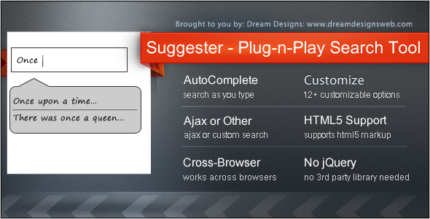





![Booknetic - Appointment Booking & Appointment Scheduling & Calendar reservation [SaaS]](https://elevategpl.com/storage/2024/06/Booknetic-Appointment-Booking-Appointment-Scheduling-Calendar-reservation-SaaS-400x203.jpg)
























