Mix and Match Products for WooCommerce is a plugin that allows you to create customized product bundles or "mix-and-match" sets for your WooCommerce store. It lets customers select multiple items to create their own bundle, typically at a discounted price, which increases flexibility and promotes sales.
Here’s an overview of Mix and Match Products for WooCommerce:
Key Features of Mix and Match Products for WooCommerce:
- Create Custom Bundles:
- With this plugin, store owners can offer customers the ability to create their own product bundles from a set of available items. For example, a customer could choose different flavors of jam to create their own bundle or select various colors of t-shirts.
- Flexible Pricing Options:
- You can set a fixed price for the bundle, or offer a discount based on the number of items the customer selects. For example, selecting 5 items might cost $50, but selecting 10 items could cost $80, allowing you to offer volume discounts.
- Product Limits:
- Set a minimum and maximum number of items that can be added to the mix-and-match bundle. This ensures customers select a certain number of products while providing flexibility for larger bundles.
- Bundle Product Visibility:
- You can choose which individual products are available for bundling. The plugin allows you to display specific products (e.g., only certain flavors, sizes, or categories) in the mix-and-match options.
- Advanced Display Options:
- Customize how the products are displayed on the product page, including showing images, names, descriptions, and prices. This can help guide customers in creating their perfect bundle.
- Easy Management:
- The plugin is simple to use, with intuitive settings for managing the bundles from the WooCommerce product screen. You can easily manage inventory and set options for each mix-and-match product.
- Customizable Layout:
- The layout of the product selection can be customized using various settings like grid layout, list layout, or popup view. This allows you to match the plugin's look with the design of your website.
- Inventory Control:
- Keep track of the stock for individual items within the mix-and-match product. For instance, if a specific product in the bundle runs out of stock, the option will be removed from the available selection.
- Discounts and Offers:
- You can offer specific discounts or pricing options for mix-and-match bundles. This feature is perfect for creating sales promotions, like “Buy 2, get 1 free” or offering bundled pricing that incentivizes customers to purchase more.
- Enhanced Customer Experience:
- Providing customers the freedom to create their own bundles enhances their shopping experience. They can personalize their purchases, which increases customer satisfaction and could lead to higher sales.
Use Cases for Mix and Match Products for WooCommerce:
- Gift Sets: Allow customers to create their own gift baskets by choosing from a variety of products. For example, a coffee shop might allow customers to bundle different types of coffee beans and accessories into a custom gift set.
- Food and Drink Stores: A candy store could let customers choose a selection of candies or flavors to create a customized pack.
- Fashion and Apparel: A clothing store might offer bundles where customers can mix different sizes, colors, or styles of clothing to create a personalized outfit collection.
- Beauty Products: Offer skincare, makeup, or fragrance products where customers can choose from a variety of items to build their own personal care kits.
How to Set Up Mix and Match Products in WooCommerce:
- Install the Plugin:
- Download and install the Mix and Match Products for WooCommerce plugin via the WordPress dashboard or upload the plugin manually.
- Create a New Product:
- When adding a new product in WooCommerce, select "Mix and Match" as the product type.
- Add Products to the Bundle:
- In the product settings, you will be able to select which products can be part of the bundle. You can choose specific products or categories that can be mixed and matched by customers.
- Set Bundle Options:
- Set minimum and maximum limits for the number of items that can be selected.
- Set the price rules for the bundle, including possible discounts or fixed prices for the bundle.
- Customize the Display:
- Adjust how you want the bundle to be displayed on the product page. You can also customize the appearance to match your website’s design.
- Publish:
- Once everything is set, publish the product, and customers will be able to create their own mix-and-match bundles directly on the product page.
Benefits of Mix and Match Products for WooCommerce:
- Increased Sales: Bundles often encourage customers to buy more, increasing average order value.
- Customization: Customers enjoy the ability to personalize their purchases, which enhances their shopping experience.
- Promotions: Great for running promotions or offering discounts based on the number of items purchased.
- Inventory Management: Helps you manage inventory more efficiently by allowing products to be bundled in a way that makes sense for your store.
Additional Plugins for Enhancements:
- WooCommerce Product Bundles: Another popular plugin for creating product bundles that offers more advanced features.
- WooCommerce Dynamic Pricing & Discounts: To apply complex pricing rules to your bundles.


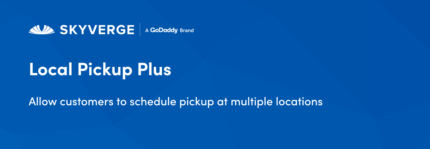



![Booknetic - Appointment Booking & Appointment Scheduling & Calendar reservation [SaaS]](https://elevategpl.com/storage/2024/06/Booknetic-Appointment-Booking-Appointment-Scheduling-Calendar-reservation-SaaS-400x203.jpg)

























