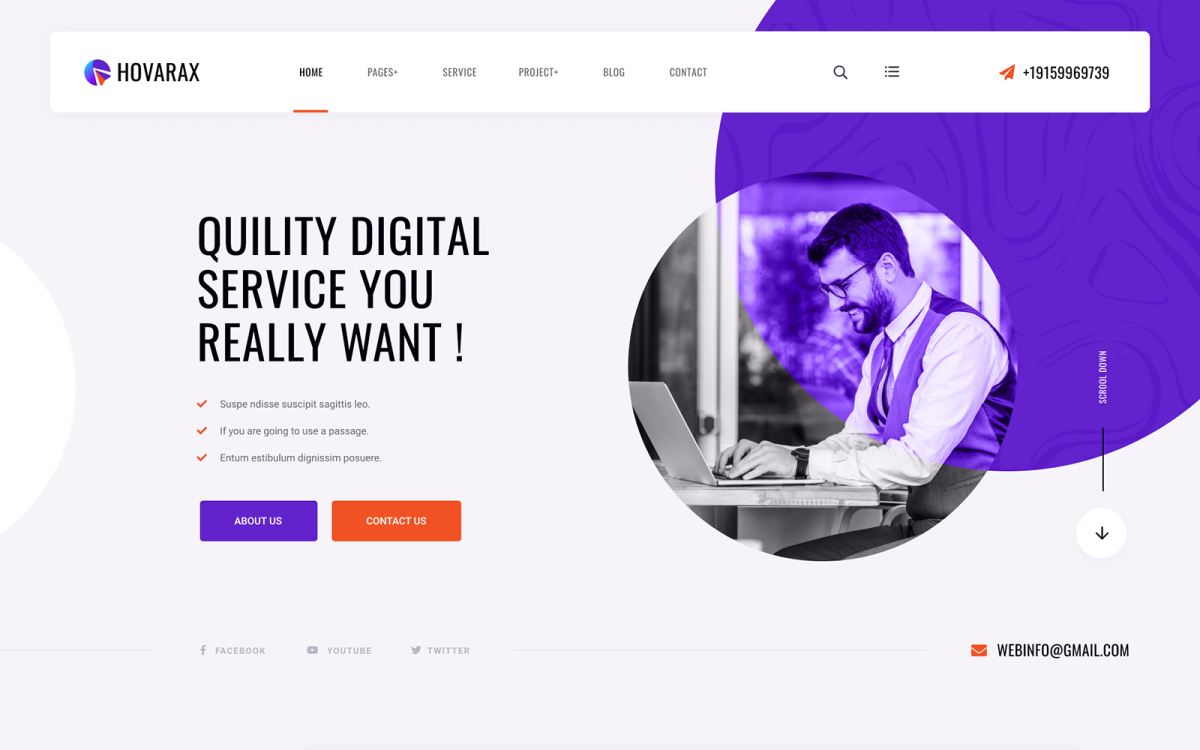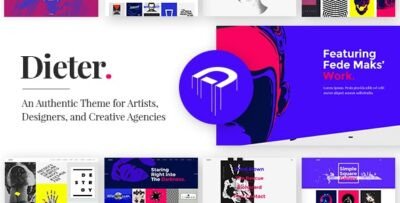Hovarax is a Creative Agency WordPress Theme designed specifically for digital agencies, creative professionals, and businesses looking to showcase their portfolio, services, and brand in a stylish, modern way. Whether you're a design agency, a marketing firm, or a freelancer, Hovarax provides a clean, professional look with all the features needed to build a stunning and functional website.
Key Features of Hovarax – Creative Agency WordPress Theme:
- Modern, Creative Design:
- The theme offers a sleek and contemporary design that is perfect for digital agencies, designers, and creatives. It features a clean, minimalist layout with bold typography and dynamic elements to keep the design fresh and engaging.
- Multiple Demo Layouts:
- Hovarax comes with multiple pre-built demos that cater to different types of creative businesses. You can easily import these demo layouts with a one-click installation and customize them according to your needs. It includes homepage demos, service pages, portfolio pages, and more.
- Fully Responsive:
- The theme is designed to be fully responsive, ensuring that your website looks amazing and functions perfectly on any device, from desktops to tablets and smartphones. This ensures your clients have an excellent experience regardless of the device they're using.
- Elementor Page Builder Compatibility:
- Hovarax is fully compatible with Elementor, a powerful drag-and-drop page builder. You can create custom pages without writing any code, using the easy-to-use Elementor editor. You can modify layouts, sections, and elements to create a truly unique design.
- Creative Portfolio Showcase:
- As a creative agency, showcasing your work is crucial. Hovarax provides various portfolio layouts to display your best projects in a stylish and organized manner. You can display individual projects, case studies, or galleries, and choose between grid or masonry-style layouts.
- It also includes hover effects and animations for added interactivity.
- Services and Case Studies Pages:
- The theme includes dedicated service pages where you can showcase what your agency offers. You can detail each service with text, images, and icons, or create multiple service categories for better organization.
- For agencies that work on specific projects, the theme also provides case study pages to highlight successful projects and give clients insight into your expertise and results.
- Multiple Header and Footer Styles:
- Hovarax comes with multiple header and footer layouts. Whether you prefer a traditional design, a sticky header, or a full-width style, you can choose the one that best suits your branding. The footer can also be customized to include important links, contact information, or a newsletter subscription form.
- SEO Optimized:
- The theme is built with SEO best practices in mind, helping you rank better in search engines. The clean and optimized code ensures fast loading times, and features like customizable meta tags and alt tags for images further improve your SEO performance.
- Custom Widgets and Shortcodes:
- Hovarax comes with a range of custom widgets and shortcodes to add additional functionality to your website. You can easily add elements like client logos, testimonials, pricing tables, or team member profiles without any hassle.
- One-Click Demo Import:
- With one-click demo import, you can quickly set up the website with the same design and layout as the demo. This is a huge time-saver, as it helps you get started quickly without having to manually configure every element.
- Cross-Browser Compatibility:
- The theme is compatible with all modern browsers, ensuring that your website looks great no matter which browser your visitors are using (Chrome, Firefox, Safari, Edge, etc.).
- WooCommerce Support:
- If you want to add an online store to your site, Hovarax supports WooCommerce integration. You can sell products, services, or digital goods directly from your website. The theme is fully compatible with WooCommerce, ensuring a smooth shopping experience.
- Smooth Animations & Transitions:
- The theme offers smooth animations and transitions that add a touch of modernity and elegance to your site. These effects enhance the visual experience and improve user interaction, making your site feel dynamic and interactive.
- Customizable Color and Typography Options:
- Hovarax offers a wide range of customization options for colors, fonts, and layouts, making it easy for you to match the theme to your brand identity. You can modify almost every visual element, including headings, buttons, links, and more, through the WordPress Customizer.
- Contact Forms & Newsletter Subscription:
- The theme includes contact form integration, making it easy for visitors to get in touch with your agency. You can create customized contact forms, or add forms for inquiries, quotes, or project submissions.
- It also features newsletter subscription forms, so you can collect email addresses from your visitors and grow your subscriber list.
- Translation Ready:
- Hovarax is translation-ready, making it easy to create a multilingual website. If you plan to expand your agency internationally, you can easily translate the theme into any language with the help of plugins like WPML or Polylang.
- Regular Updates & Premium Support:
- The theme comes with regular updates, ensuring that it remains compatible with the latest version of WordPress and other plugins. You also get premium support, so if you run into any issues, you can contact the support team for assistance.
How to Use Hovarax Theme:
- Install WordPress & Theme:
- Ensure WordPress is installed on your website. Then go to your WordPress dashboard and navigate to Appearance > Themes > Add New to upload the Hovarax theme. After activating the theme, you can customize it as per your requirements.
- Import Demo Content:
- Once the theme is activated, you can use the one-click demo import feature to install demo content. This will populate your site with pre-built layouts and sections, so you can start editing immediately.
- Customize with Elementor:
- Open the page you want to customize with Elementor, and drag and drop the widgets you need. You can change text, images, colors, and layout using the Elementor editor.
- Add Portfolio & Case Studies:
- Go to the portfolio section and upload your projects. Add descriptions, images, and any other details you'd like to showcase. Similarly, you can create case studies to highlight specific projects.
- Modify Header & Footer:
- Use the theme customization options to adjust the header and footer layouts. Add links, navigation menus, social icons, or call-to-action buttons based on your design preferences.
- Add Services Pages:
- Create dedicated service pages to describe the offerings of your agency. You can also use custom widgets to add elements like pricing tables, testimonials, or client logos.
- Configure WooCommerce (if needed):
- If you want to sell products or services online, install WooCommerce and start configuring your online store. Customize your product pages, checkout process, and cart functionality to suit your business.
- Optimize for SEO:
- Install an SEO plugin like Yoast SEO or RankMath to further optimize your site. Make sure your content is well-optimized for search engines, and consider adding keywords, meta descriptions, and alt text for images.
- Launch & Promote:
- Once you're satisfied with the design and functionality of your site, hit Publish to go live. Promote your agency’s website on social media, email newsletters, and other marketing channels.