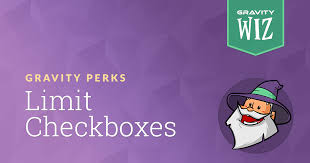Gravity Perks – Limit Checkboxes is an add-on for Gravity Forms, designed to enhance the standard checkbox field by allowing you to limit the number of checkboxes a user can select. This is particularly useful for situations where you need users to make a specific number of selections or restrict them from selecting too many options.
Key Features of Gravity Perks – Limit Checkboxes:
- Limit the Number of Selections:
- You can set a maximum limit for how many checkboxes a user can select. This ensures that users don't exceed the allowed number of choices, which is ideal for scenarios like selecting preferences, features, or categories with constraints.
- Customizable Validation Message:
- The plugin allows you to configure a custom validation message that is displayed when the user tries to select more checkboxes than the allowed limit. This message can guide the user on the restriction.
- Conditional Logic Support:
- The plugin works seamlessly with Gravity Forms’ conditional logic, meaning that the checkbox limit can be applied conditionally based on other form data. For example, you could apply different limits based on the user's previous selections or inputs.
- Real-time Feedback:
- Users get immediate feedback when they try to select more checkboxes than allowed, improving the user experience by guiding them in real-time.
- Works with Multi-Page Forms:
- The plugin supports multi-page forms, allowing the checkbox limit to be enforced even if the form spans multiple pages. This is particularly helpful in long forms where users may need to make selections across several steps.
- Flexible Limit Settings:
- You can specify the maximum number of checkbox selections on a per-field basis, allowing you to apply different limits for different fields within the same form.
- Mobile Optimization:
- The plugin is designed to work seamlessly on mobile devices, ensuring that the checkbox options and limits are functional on both desktop and mobile screens.
Benefits of Using Gravity Perks – Limit Checkboxes:
- Better Control Over Form Submissions: You can control how many options a user selects, preventing users from selecting too many or too few choices, which can help ensure that form submissions meet your expectations.
- Improved User Experience: With real-time feedback and customizable messages, users are clearly informed about the selection limits, reducing frustration and errors.
- Increased Data Accuracy: By limiting the number of choices, you ensure that the data collected from users is within the parameters you’ve set, improving the accuracy and relevance of responses.
- Customization: The ability to set different limits for different fields and apply conditions gives you complete control over the behavior of checkbox fields in your forms.
Use Cases for Gravity Perks – Limit Checkboxes:
- Surveys and Polls: Limit the number of options respondents can choose to ensure they provide the most relevant feedback.
- Product Selection: In e-commerce forms or product selection forms, you can ensure that customers select only a certain number of products or features.
- Event Registration: Limit the number of options attendees can choose for session sign-ups or ticket types to avoid overbooking.