FirstData for WooCommerce is a payment gateway integration plugin designed to work with WooCommerce, allowing merchants to accept payments on their online stores through First Data, one of the world’s largest and most trusted payment processors. This plugin simplifies the process of integrating payment processing capabilities into WooCommerce websites, enabling store owners to securely accept credit card payments, debit card payments, and other types of online transactions.
Key Features of FirstData for WooCommerce:
- Secure Payment Processing:
- FirstData for WooCommerce ensures secure and reliable payment processing by using industry-standard encryption methods (SSL/TLS) and PCI-DSS compliance, which is critical for handling sensitive payment information.
- Transactions are processed through First Data's secure payment gateway, which minimizes the risk of fraud and helps protect both the merchant and customers.
- Support for Multiple Payment Methods:
- FirstData for WooCommerce supports a variety of payment methods, including:
- Credit cards (Visa, MasterCard, American Express, Discover, etc.)
- Debit cards
- ACH payments (direct bank transfers)
- E-checks for some payment processors
- This flexibility allows merchants to serve a broader customer base by offering multiple ways for customers to pay.
- FirstData for WooCommerce supports a variety of payment methods, including:
- Automatic Payment Notifications:
- The plugin includes an automatic notification system that updates both the store owner and the customer about the status of transactions (successful, pending, failed, etc.).
- This helps merchants keep track of orders and ensures customers are informed in real time.
- Customizable Payment Pages:
- Store owners can customize the payment pages or checkout experience to align with their branding and design.
- You can adjust various options, such as adding logos, customizing the look and feel of the checkout form, and defining which payment methods are available to users at checkout.
- Seamless Integration with WooCommerce:
- The FirstData payment gateway integrates seamlessly with WooCommerce, making it simple for store owners to set up and manage.
- Once installed and configured, it appears as a payment option during the checkout process, just like other WooCommerce payment gateways.
- Recurring Payments & Subscriptions:
- For merchants offering subscription-based products or services, the FirstData plugin can handle recurring billing. This feature is essential for businesses running subscription boxes, memberships, or any service with monthly or annual payments.
- Transaction Management and Reporting:
- The plugin provides merchants with robust tools for managing transactions, including features for viewing transaction details and exportable reports.
- Store owners can easily track sales and generate reports directly from the WooCommerce admin dashboard or through the FirstData merchant interface.
- Support for Multiple Currencies:
- FirstData for WooCommerce supports multiple currencies, allowing international merchants to accept payments in various currencies.
- The plugin automatically handles currency conversion (if necessary) and ensures that customers are charged in their preferred or local currency.
- Fraud Prevention and Risk Management:
- FirstData offers fraud prevention tools that help reduce chargebacks and fraudulent transactions. This includes features like address verification systems (AVS), card verification codes (CVV), and 3D Secure for additional transaction security.
- Custom Fields and Integration:
- The plugin provides options to customize transaction fields and integrate with other WooCommerce features or third-party plugins for an enhanced customer experience. For example, you can set up custom order fields or integrate with inventory management systems to automate order fulfillment.
- Mobile Payment Compatibility:
- The FirstData payment gateway is compatible with mobile payment platforms, allowing customers to make payments easily through their mobile devices. This is crucial as mobile commerce continues to grow globally.
- Quick and Easy Setup:
- The FirstData for WooCommerce plugin is designed to be easy to install and configure. After installing the plugin, you only need to enter the required API keys or merchant account details to connect your store to FirstData’s payment processing system.
- Comprehensive documentation is provided to assist with setup, and customer support is available if needed.
Benefits of Using FirstData for WooCommerce:
- Global Reach:
- FirstData is a global leader in payment processing, which means WooCommerce store owners can serve customers worldwide with the ability to accept international payments in multiple currencies.
- Increased Trust and Credibility:
- FirstData is known for its reliability and security. By using FirstData for payment processing, WooCommerce store owners can build trust with customers, as they know their payment information is processed securely.
- Improved Checkout Experience:
- With seamless integration into the WooCommerce checkout process, FirstData offers a smooth and quick payment process, which can help reduce cart abandonment rates and improve conversion rates.
- Comprehensive Payment Features:
- The FirstData plugin provides a range of essential features for online merchants, including fraud prevention, transaction tracking, recurring payments, and international support, making it an ideal solution for a variety of businesses.
- Customer Support:
- FirstData offers dedicated customer support for merchants, helping to resolve any issues related to payment processing quickly and efficiently.
- WooCommerce store owners can also get assistance from FirstData’s support team if they encounter issues with the plugin.
How to Set Up FirstData for WooCommerce:
- Install the Plugin:
- Download the FirstData for WooCommerce plugin from the WordPress repository or from the FirstData website.
- Install the plugin via the WooCommerce settings in the WordPress admin area.
- Enter Merchant Credentials:
- After installation, you will need to enter your FirstData merchant credentials (such as your API keys, merchant ID, and other details) to connect your WooCommerce store with the FirstData payment gateway.
- These credentials can typically be found in your FirstData account.
- Configure Payment Settings:
- Once connected, configure your payment settings according to your preferences. This includes selecting which payment methods to accept, customizing the checkout process, and configuring any additional features (e.g., recurring payments).
- Test Payment Gateway:
- After configuration, test the payment gateway to ensure it is working properly. This can be done using FirstData's sandbox environment or by processing a small payment.
- Go Live:
- Once testing is successful, switch to live mode, and your WooCommerce store will be ready to accept payments through FirstData.


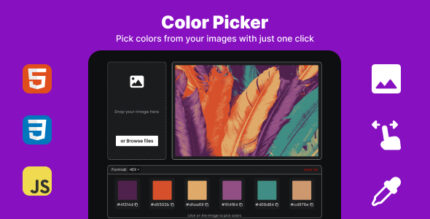





![Booknetic - Appointment Booking & Appointment Scheduling & Calendar reservation [SaaS]](https://elevategpl.com/storage/2024/06/Booknetic-Appointment-Booking-Appointment-Scheduling-Calendar-reservation-SaaS-400x203.jpg)























