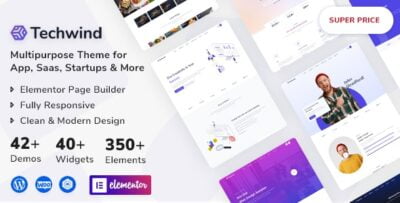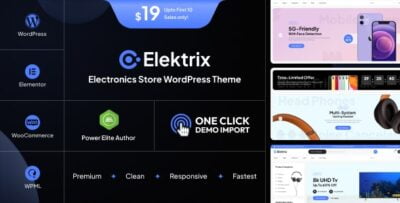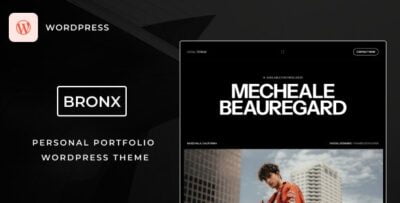Eventos – An Event and Conference WordPress Theme is a powerful and versatile theme designed specifically for event organizers, conferences, seminars, workshops, and meetings. Whether you're hosting a corporate event, a music festival, or a professional conference, Eventos provides the tools you need to create an engaging and visually appealing website that effectively promotes your event and helps you manage registrations, tickets, and event schedules.
Key Features of Eventos – An Event and Conference WordPress Theme
1. Modern and Elegant Design
- Sleek Event Layouts: Eventos features a modern, clean, and highly professional design with a focus on showcasing events and conferences. The theme offers an array of pre-built layouts that cater to different event styles, from corporate conferences to festivals.
- Fully Responsive: The theme is mobile-friendly, ensuring that your event details are accessible and look great on all devices, from smartphones to desktop computers.
- Visual Appeal: The design is visually stunning, with large image and video sliders, interactive elements, and custom fonts that capture attention and provide a memorable experience for visitors.
2. Event and Conference Management
- Event Pages: Eventos comes with dedicated pages to showcase detailed information about each event, including schedules, speakers, sessions, and venues. You can customize each event's page with images, descriptions, and even video presentations.
- Event Schedule: A customizable event schedule allows you to list all activities, sessions, workshops, or speakers. Users can easily view the event timeline and plan their participation.
- Session/Workshop Management: You can manage different sessions, workshops, and talks under a single event. Each session can have its own description, schedule, speaker, and venue information.
3. Online Registration and Ticketing
- Event Registration: Eventos supports event registration so attendees can sign up for events directly from the website. Integration with popular registration plugins allows you to collect attendee information easily.
- Ticket Sales: The theme integrates seamlessly with WooCommerce and Event Tickets plugins, allowing you to sell event tickets online. You can create different ticket types (VIP, Early Bird, General Admission, etc.) and set pricing accordingly.
- Discount Coupons: Offer discounts to attendees using promo codes, making it easier to sell tickets and attract more participants.
4. Speakers and Sponsors Section
- Speaker Profiles: Highlight your event speakers with a dedicated speaker section. Each speaker can have a profile page with their biography, photo, talk topics, and social media links.
- Sponsor Section: Promote your event sponsors and partners with a sponsor section on the homepage or dedicated pages. You can display sponsor logos and provide links to their websites.
- Agenda: Display a clear and organized event agenda that lists all speakers, sessions, and timings. This helps attendees quickly find relevant sessions and plan their day.
5. Event Countdown and Promotion
- Countdown Timer: Add a countdown timer to create excitement and urgency for your event. Display it prominently on the homepage or event page to encourage users to register before the event starts.
- Promo Banners: Eventos includes promotional banners that can be placed on your site to advertise early-bird registration, discount offers, or special guest speakers. This can boost ticket sales and event awareness.
6. Social Media Integration
- Social Media Sharing: Easily share your event details and updates on social media platforms like Facebook, Twitter, Instagram, and LinkedIn using built-in social sharing buttons.
- Social Media Feeds: Display live social media feeds from platforms like Instagram or Twitter on your website, giving visitors real-time event updates and keeping the community engaged.
- Event Hashtags: Encourage attendees to use a specific hashtag on social media, and display a stream of posts using that hashtag on your site, which can help build excitement and engagement.
7. Blog for Event Updates and News
- Blog Layouts: Use the blog section of your website to share event news, speaker interviews, sponsor highlights, and other important information leading up to the event.
- Content Strategy: Blogging about industry-related topics, event preparation, and behind-the-scenes information can also help boost SEO and attract more attendees to your event.
8. SEO Optimized and Speed Optimized
- SEO-Friendly: Eventos is designed with SEO best practices in mind, ensuring that your event website ranks well on search engines like Google, helping you reach a wider audience.
- Fast Loading Times: The theme is optimized for fast performance, ensuring that your website loads quickly, even when it includes large images, videos, and event content. A fast-loading site contributes to a better user experience and higher conversion rates.
9. One-Click Demo Import
- Quick Start: Eventos comes with one-click demo import, allowing you to import pre-built demo content to your site with a single click. This speeds up the setup process and helps you get started quickly, especially if you’re new to WordPress.
- Customizable Demos: Once the demo content is imported, you can easily modify the text, images, and layout to fit your event’s branding and details.
10. Customizable Widgets and Sidebars
- Event Widgets: Eventos offers a variety of widgets that you can use in your sidebars or footer areas, such as recent events, event countdown, speaker spotlight, and sponsor logos.
- Custom Sidebars: Add custom sidebars to your pages to display different widgets based on the content of the page (e.g., showcasing upcoming events on the homepage or ticketing details on the event page).
11. Multilingual and RTL Support
- Translation Ready: Eventos is compatible with translation plugins like WPML, allowing you to translate your website into multiple languages and attract international attendees.
- RTL Support: The theme supports Right-to-Left (RTL) languages such as Arabic and Hebrew, ensuring your site is fully functional for regions using RTL scripts.
12. Comprehensive Support and Documentation
- Detailed Documentation: Eventos comes with thorough documentation to help you set up and configure your event website. It covers everything from theme installation to customizing pages and integrating with plugins.
- Customer Support: If you encounter any issues or need help, Eventos offers professional customer support to assist you in resolving problems quickly.