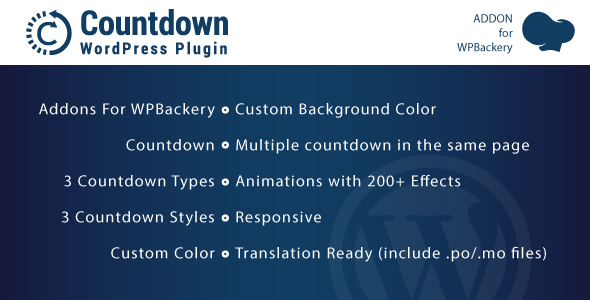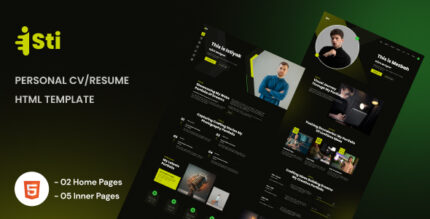Countdown – Addons for WPBakery Page Builder is a versatile plugin designed to enhance the functionality of the WPBakery Page Builder by providing easy-to-use countdown timer elements. Countdown timers are powerful tools for creating urgency and excitement around a specific event, promotion, or deadline on your website. Whether you’re running a flash sale, limited-time offer, or event countdown, this plugin enables you to easily add customizable countdowns to your pages.
Key Features of Countdown – Addons for WPBakery Page Builder:
- Easy Integration with WPBakery Page Builder:
- This addon seamlessly integrates with WPBakery Page Builder (formerly known as Visual Composer), one of the most popular drag-and-drop page builders for WordPress. The countdown element can be easily added to any page or post using WPBakery’s visual editor.
- Multiple Countdown Styles:
- The plugin offers several pre-designed countdown styles that can be customized to fit the look and feel of your website. You can select from various timer styles, including simple numeric countdowns, event-themed timers, and modern designs, ensuring that the timer complements your branding.
- Customizable Timer Settings:
- You can fully customize the countdown timer settings, including the start date, end date, time zone, and message. The countdown can be set to countdown to a specific date and time, such as the beginning or end of a sale, product launch, or event.
- Multiple Display Options:
- The countdown timer can be displayed in various formats, including days, hours, minutes, and seconds. You can choose how the timer appears on your site, whether in a compact, simple format or in a more detailed layout.
- Custom Labels and Text:
- Add your own custom labels for the countdown timer (such as "Hurry Up!", "Only 24 Hours Left!", or "Sale Ending Soon!"). You can also customize the text colors, font size, and background colors to match your website's design.
- Automatic Countdown Reset:
- The plugin can automatically reset the countdown once the target date is reached. You can set it to recycle the countdown or display a message indicating the end of the event or sale. This feature helps maintain a dynamic experience for visitors.
- Mobile-Responsive Design:
- The countdown timer is fully responsive, ensuring that it looks great on all devices, including smartphones, tablets, and desktops. Visitors will see a perfectly optimized countdown regardless of the device they are using.
- Animation and Transition Effects:
- You can add animation effects to the countdown timer, such as fade-ins, slides, or zoom effects, to make the timer more visually engaging. The plugin supports smooth transitions that attract user attention and enhance the overall experience.
- Event-Based Countdown:
- If you are promoting an event, such as a webinar, product launch, or conference, the plugin allows you to set the countdown to a specific event, providing a clear, time-sensitive reminder to visitors.
- Integration with Marketing Campaigns:
- The countdown timer can be tied to marketing campaigns. For example, you can display the timer alongside promotional banners, popups, or newsletters, creating a sense of urgency around your limited-time offers and sales.
- Custom CSS and Styling Options:
- If you have advanced design skills, you can further customize the appearance of the countdown timer using custom CSS. This allows for unlimited design flexibility, giving you complete control over the look and feel of your timer.
- Countdown on Specific Pages:
- You can place countdown timers on specific pages, posts, or even across your entire website. This is ideal for targeting specific promotions, events, or seasonal sales.
- Countdown for Multiple Events:
- If you need multiple countdowns on your website for different events or sales, this plugin allows you to create multiple countdown timers on the same page. Each timer can have its own settings, ensuring that each event or promotion gets the attention it deserves.
- Simple Installation:
- The installation process is simple and straightforward. Once installed, you can immediately begin using the countdown timer within WPBakery Page Builder without needing to worry about complex settings or configurations.
- Regular Updates and Support:
- The plugin is regularly updated to ensure compatibility with the latest version of WordPress and WPBakery Page Builder. You also get access to customer support for any issues or questions you may have.
Why Use Countdown – Addons for WPBakery Page Builder?
- Increase Urgency and Conversions:
- Adding a countdown timer creates a sense of urgency, which can push visitors to take action sooner rather than later. Countdown timers are especially effective in promoting flash sales, limited-time offers, special discounts, or event registrations, driving higher conversion rates.
- Enhance User Engagement:
- The visual nature of countdown timers grabs the attention of your visitors, helping to increase engagement with your website. Users are more likely to stay on your page and check back frequently to see how much time remains until the deadline.
- Create Scarcity:
- Fostering a sense of scarcity or exclusivity through a countdown timer can motivate visitors to act quickly. When people see that an offer is ending soon or that there are limited spots or items remaining, they are more likely to make a purchase or sign up.
- Seamless Integration with WPBakery:
- If you're already using WPBakery Page Builder, this addon integrates perfectly into your existing workflow, allowing you to add countdown timers without needing any coding skills or complex configurations.
- Highly Customizable:
- Countdown – Addons for WPBakery Page Builder gives you the flexibility to fully customize the appearance, content, and behavior of the countdown timer. Whether you’re aiming for a minimalist look or a bold design with eye-catching animations, you can achieve the desired effect easily.
- Ideal for Events, Sales, and Promotions:
- The plugin is perfect for businesses running time-sensitive promotions, events, or seasonal campaigns. Whether you’re hosting a live webinar, launching a product, or holding a sale, the countdown timer will help ensure that your audience is aware of the event's urgency.