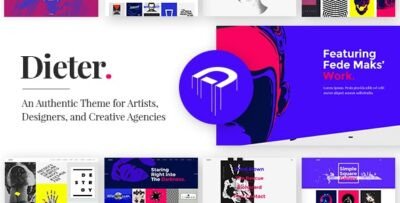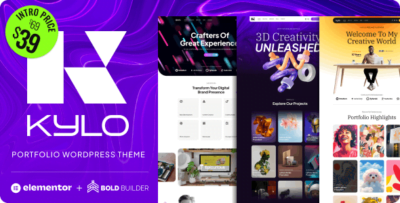Carelens - Optometrist and Eye Care WordPress Theme is a specialized theme designed for optometry clinics, eye care centers, opticians, and any business in the eye care industry. Whether you're offering eye exams, glasses, contact lenses, or other optometric services, Carelens provides a clean, professional, and user-friendly platform to showcase your services and connect with potential clients.
Here’s a detailed look at the features and benefits of Carelens - Optometrist and Eye Care WordPress Theme:
Carelens - Optometrist and Eye Care WordPress Theme is the perfect theme for eye care clinics, optometrists, and other vision-related professionals. With features such as appointment booking, WooCommerce integration for product sales, SEO optimization, and Elementor support for easy customization, this theme provides everything needed to create a professional and functional website for your optometry business. Feel free to ask if you need assistance with setting up or customizing your website!
Key Features of Carelens - Optometrist and Eye Care WordPress Theme:
1. Industry-Specific Design
- Tailored for Eye Care: Carelens is specifically designed for eye care professionals, featuring a modern and clean layout that showcases your optometry services, products, and expertise.
- Service Pages: You can create detailed pages for different services such as eye exams, vision correction, contact lenses, and treatments, giving clients a comprehensive view of what you offer.
2. Fully Responsive and Mobile-Friendly
- Mobile Optimization: The theme is fully responsive, ensuring that your website looks great and functions perfectly on all devices, including smartphones, tablets, and desktops.
- Fast Loading Speed: The theme is optimized for quick load times, enhancing the user experience and improving your site's performance.
3. One-Click Demo Import
- Quick Setup: Carelens includes a one-click demo import feature, which allows you to quickly set up your website with pre-designed demo content. This gives you a jumpstart on building your website, which you can then customize with your branding and content.
- Pre-designed Pages: The theme comes with pre-built pages like "Home," "About Us," "Services," "Appointments," and "Contact," saving you time and effort in creating your site from scratch.
4. Appointment Booking System
- Online Booking: Carelens integrates with popular booking plugins like Bookly and Amelia, allowing patients to book appointments online easily. This feature streamlines the booking process and helps manage appointments more efficiently.
- Appointment Forms: Pre-designed appointment forms make it easy for customers to schedule eye exams, consultations, or follow-up visits directly through your website.
5. Product Showcase and WooCommerce Support
- Eye Care Products: If you sell glasses, contact lenses, or other eye care products, Carelens integrates with WooCommerce, allowing you to create an online store for your products.
- Product Pages: Design product pages with detailed descriptions, images, and pricing, and let customers add items to their cart and complete purchases with secure payment gateways.
- Online Shop: WooCommerce makes it easy to manage inventory, set up payment options, and track orders for your eye care products.
6. SEO Optimized
- SEO-Friendly: Carelens is built with SEO best practices in mind, ensuring that your website structure is optimized for search engines. This helps improve your visibility in search results, making it easier for potential clients to find you online.
- SEO Plugin Compatibility: The theme is fully compatible with popular SEO plugins like Yoast SEO, allowing you to fine-tune your content for better search engine rankings.
7. Elementor Page Builder Compatibility
- Drag-and-Drop Builder: Carelens works seamlessly with Elementor, a powerful page builder plugin that allows you to customize your website with a simple drag-and-drop interface. You can create unique page layouts and add content without needing to write any code.
- Pre-designed Elementor Templates: The theme comes with pre-designed Elementor widgets and templates for quick customization, including widgets for services, pricing, testimonials, and contact forms.
8. Service and Pricing Tables
- Service Listings: Showcase your eye care services in dedicated sections or pages. Provide details about the services you offer, such as eye exams, vision correction, or specialty treatments.
- Pricing Tables: Create pricing tables to list the costs of services or products, helping potential clients understand your offerings and make decisions more easily.
9. Testimonials and Reviews
- Client Testimonials: Include a section on your website to showcase positive feedback from satisfied patients. Testimonials help build trust and credibility, which is essential for medical and healthcare services.
- Review System: Display customer reviews on your services or products to further enhance social proof and attract new patients.
10. Google Maps Integration
- Location Map: Integrate Google Maps to show your clinic’s location on your website. This feature helps visitors easily find your physical office or clinic, improving the user experience and making it easier for clients to visit you.
11. Customizable Colors and Fonts
- Branding Customization: Carelens allows you to customize colors and fonts to match your brand identity. Whether you prefer a vibrant look or a more professional and minimalist style, the theme offers the flexibility to match your clinic’s branding.
- Google Fonts Support: Choose from a variety of Google Fonts to style your website’s typography, ensuring it’s consistent with your brand's tone.
12. Multilingual and RTL Support
- WPML Compatibility: If you want to cater to a diverse audience, Carelens is compatible with WPML, allowing you to create a multilingual website. You can offer services in multiple languages to reach a broader client base.
- RTL Support: The theme also supports Right to Left (RTL) languages, such as Arabic or Hebrew, making it a suitable option for businesses in RTL language regions.
13. Regular Updates and Support
- Frequent Updates: Carelens is regularly updated to ensure compatibility with the latest WordPress versions, plugins, and security features.
- Customer Support: The theme comes with dedicated support, so you can get assistance with installation, customization, or troubleshooting if needed.
How to Set Up Carelens - Optometrist and Eye Care WordPress Theme:
- Install WordPress: Begin by setting up WordPress on your hosting provider.
- Install the Theme: Download and install Carelens by going to Appearance > Themes in your WordPress dashboard.
- Import Demo Content: Use the one-click demo import feature to set up the demo content and pages, which will help you get started quickly.
- Customize Pages: Customize the pre-built pages with your information and images using Elementor. Modify sections such as services, pricing, testimonials, and contact details.
- Set Up Appointment Booking: Install a booking plugin like Bookly or Amelia to enable online appointment scheduling for eye exams or consultations.
- Add Products: If you sell glasses or contact lenses, set up your WooCommerce store by adding products, descriptions, and prices.
- Optimize for SEO: Install an SEO plugin like Yoast SEO and optimize your website's content for better search engine visibility.
- Launch Your Website: Once everything is set up, publish your website and start connecting with new clients for eye care services.
Carelens - Optometrist and Eye Care WordPress Theme is the perfect theme for eye care clinics, optometrists, and other vision-related professionals. With features such as appointment booking, WooCommerce integration for product sales, SEO optimization, and Elementor support for easy customization, this theme provides everything needed to create a professional and functional website for your optometry business. Feel free to ask if you need assistance with setting up or customizing your website!