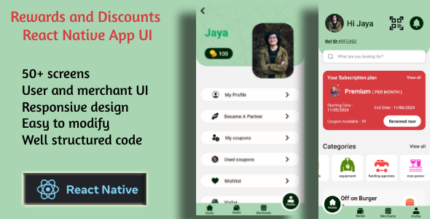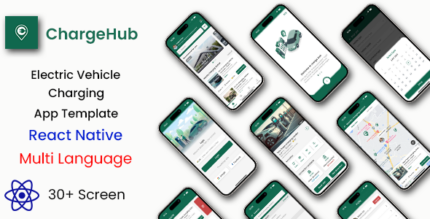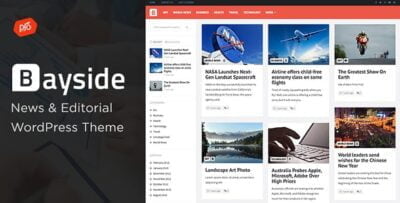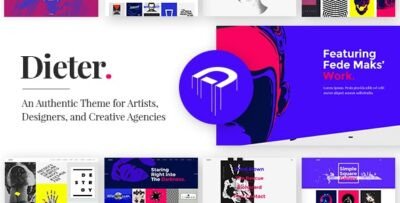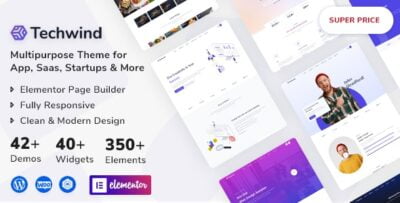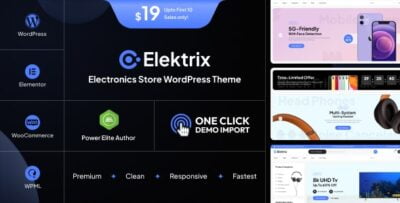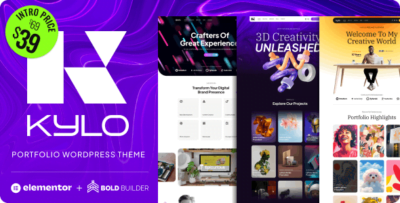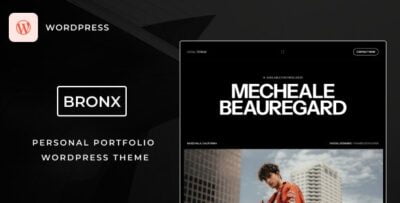Borex – Business and Finance WordPress Theme is a premium WordPress theme designed specifically for businesses in the finance, consulting, investment, and corporate sectors. Its clean, modern design and professional features make it an ideal choice for companies, financial institutions, accounting firms, and business consultants who want to build a professional online presence.
The Borex theme offers a variety of tools and design elements to help create a sleek, functional, and responsive website. With features like customizable layouts, demo content, and strong compatibility with key plugins, Borex is a flexible and powerful theme suitable for a range of business purposes.
Key Features of Borex – Business and Finance WordPress Theme:
- Modern, Professional Design:
- Borex is designed with a sleek, professional layout that emphasizes clarity, trust, and authority, which is essential for businesses in the finance and corporate sectors.
- The theme includes high-quality visuals, clean typography, and a polished interface that resonates well with professional clients.
- Multiple Demo Layouts:
- Borex includes multiple pre-built demo layouts tailored for different business types within the finance sector, such as accounting, consulting, investment firms, and business management.
- One-click demo import allows users to quickly import the demo content and get started without having to design the website from scratch.
- Fully Responsive Design:
- The theme is fully responsive, ensuring that the website looks great on desktops, tablets, and mobile devices.
- It adjusts dynamically to different screen sizes, providing a smooth browsing experience across all devices.
- SEO Optimized:
- Borex is built with SEO best practices in mind, helping your website rank higher in search engine results.
- Clean and optimized code ensures fast loading times and better crawlability by search engines.
- Customization Options:
- The theme comes with a powerful theme options panel that allows you to easily customize colors, fonts, layouts, and other design elements without touching a line of code.
- Visual Composer (now known as WPBakery Page Builder) support allows you to build custom page layouts using a drag-and-drop interface.
- Extensive settings for header styles, footer options, and widget areas for maximum flexibility.
- Pre-Built Pages:
- Borex includes several pre-designed pages like About Us, Services, Team, Contact Us, and Portfolio pages, which are all ready to be populated with your content.
- Custom page templates make it easy to create different types of content, from service descriptions to client testimonials and case studies.
- WooCommerce Support:
- If you plan to sell products or services directly through your site, Borex supports WooCommerce, allowing you to set up an online store.
- It integrates seamlessly with the WooCommerce plugin, providing features like product pages, shopping cart, checkout, and payment gateways.
- Multilingual and RTL Support:
- Borex supports WPML for multilingual websites, making it an ideal choice for businesses targeting international clients.
- RTL (Right-to-Left) language support ensures compatibility with languages such as Arabic, Hebrew, and Persian.
- Contact Forms & Lead Generation:
- Built-in contact forms allow visitors to easily get in touch with you. The theme is also compatible with popular form plugins like Contact Form 7.
- Includes call-to-action (CTA) buttons and lead capture forms to help generate potential business leads.
- One-Click Demo Import:
- The one-click demo import functionality makes it easy to replicate the demo version of the theme, allowing you to set up your website in just a few clicks.
- It helps get your website up and running quickly, saving time on the setup process.
- Custom Widgets:
- Borex comes with a variety of custom widgets such as Recent Posts, Social Media Feeds, Testimonials, Partners, and more.
- These widgets allow you to easily add dynamic content to your site, like the latest blog posts, client reviews, or featured partners.
- Retina Ready:
- The theme is retina-ready, ensuring that images, logos, and icons appear sharp and clear on high-resolution screens.
- Regular Updates and Support:
- The theme is regularly updated to ensure compatibility with the latest WordPress version and plugin updates.
- Dedicated support is available for troubleshooting and theme-related inquiries.
- Speed Optimized:
- The theme is optimized for fast loading times, which is essential for user experience and SEO.
- Fast page load times help keep bounce rates low and ensure that visitors stay engaged with your content.
- Social Media Integration:
- Borex integrates well with social media platforms, allowing you to display social media icons, feeds, and share buttons, helping you connect with a wider audience and drive traffic.
Ideal Use Cases for Borex – Business and Finance WordPress Theme:
- Consulting Firms:
- Ideal for businesses offering consulting services in finance, business development, or other professional services.
- Accounting and Tax Services:
- Perfect for accounting firms, tax advisors, or bookkeepers looking for a professional site to showcase their services.
- Investment and Financial Advisors:
- Investment firms, financial advisors, or wealth management companies can use Borex to create a sophisticated, trusted online presence.
- Corporate Business Websites:
- Borex is suitable for large corporations or enterprises that want a professional website to present their brand, services, and company information.
- Law Firms:
- Law offices offering corporate, financial, or business law services can also make use of the theme’s clean design and professionalism.
- Startups:
- Ideal for startups that are looking to create a high-end, reliable image while showcasing their products, services, or business concepts.
How to Set Up Borex – Business and Finance WordPress Theme:
1. Install the Theme:
- From the WordPress dashboard, go to Appearance > Themes and click on Add New.
- Upload the Borex theme zip file you’ve downloaded, then click Install Now.
- Activate the theme once it’s installed.
2. Import Demo Content:
- Go to Appearance > Import Demo Data and click on the demo you want to import.
- This will automatically populate your site with the pre-configured pages and layouts that match the demo.
3. Customize the Theme:
- Navigate to Appearance > Customize to begin customizing the theme’s settings.
- Change the colors, fonts, logo, and other design elements to reflect your brand.
- Customize the header, footer, and widgets as per your needs.
4. Set Up Pages and Content:
- Replace the demo content with your own information, including company details, services, team members, and client testimonials.
- Use the Visual Composer or WPBakery Page Builder to create custom layouts for any additional pages.
5. Set Up WooCommerce (if applicable):
- If you plan to sell products, install the WooCommerce plugin and configure your store settings (payment gateways, shipping methods, etc.).
- Customize product pages and categories according to your branding.
6. Optimize SEO:
- Use an SEO plugin like Yoast SEO or RankMath to optimize your pages for search engines.
- Make sure your site is indexed by search engines and includes meta descriptions, keywords, and alt text for images.
7. Launch Your Website:
- After testing your website across devices and browsers, launch it and begin promoting it to your target audience.