The BookingPress Paystack Payment Gateway Addon integrates Paystack, a popular and widely used online payment gateway, with the BookingPress plugin on WordPress. This addon allows businesses to accept payments for bookings, appointments, and reservations securely and seamlessly through Paystack. Paystack supports a wide variety of payment methods, including credit cards, debit cards, and bank transfers, and is especially popular in Nigeria and other countries in Africa.
By using this addon, you can easily accept payments for your booking system directly on your website, providing a streamlined and professional payment experience for your customers.
Key Features of the BookingPress Paystack Payment Gateway Addon
- Seamless Integration with BookingPress:
- The Paystack Payment Gateway Addon integrates smoothly with the BookingPress plugin. Once activated, it allows you to process payments for bookings directly on your website, creating a seamless experience for your customers.
- Multiple Payment Methods:
- Paystack supports a wide variety of payment methods, including:
- Credit cards (Visa, MasterCard, and American Express)
- Debit cards
- Bank transfers
- Mobile money payments (depending on the region)
- USSD payments (for mobile payments)
- Pay with Bank (direct payments from bank accounts)
- This provides flexibility for your customers to pay using their preferred method.
- Paystack supports a wide variety of payment methods, including:
- Secure Payment Processing:
- Paystack is PCI-DSS compliant, meaning that it adheres to the highest standards for handling and processing payment data securely.
- All payments are processed via SSL encryption, ensuring that sensitive data is transmitted securely.
- Customers' payment information is protected, reducing the risk of fraud and ensuring the safety of their details.
- Mobile Optimization:
- The Paystack Payment Gateway is fully optimized for mobile devices. This means that your customers can easily make payments from their smartphones or tablets, which is crucial in today’s mobile-first environment.
- Instant Payment Notifications (IPN):
- Paystack provides Instant Payment Notifications (IPN), which notify your system as soon as a payment is completed.
- This allows BookingPress to automatically update the booking status in real time, ensuring that customers receive immediate confirmation once their payment is processed.
- Easy Refunds:
- The Paystack Payment Gateway allows for quick and easy refunds, directly from the Paystack dashboard or within the BookingPress admin panel.
- You can process full or partial refunds, ensuring that your customers have a smooth experience, even if they need a refund.
- Recurring Payments Support:
- If your business model includes subscriptions or recurring payments, Paystack can handle these types of transactions.
- This feature is useful for businesses that offer services on a recurring basis, such as memberships, subscription boxes, or regular appointments.
- Customizable Payment Settings:
- The addon allows you to customize various payment options, including:
- Currency settings (choose from multiple supported currencies)
- Enable or disable specific payment methods (e.g., mobile money, card payments)
- Set up payment gateways for different regions or countries.
- Adjust the transaction fee settings, if applicable.
- The addon allows you to customize various payment options, including:
- Transaction and Payment History:
- You can easily monitor your transactions and payment history from the Paystack dashboard or the BookingPress admin panel. This makes it easy to track payments and reconcile your accounts.
- Support for Local Currencies:
- Paystack supports multiple currencies, and is especially popular in African countries, where it supports Nigerian Naira (NGN), Ghanaian Cedi (GHS), South African Rand (ZAR), and other regional currencies.
- This feature ensures that you can cater to local customers while minimizing conversion fees.
How to Set Up the BookingPress Paystack Payment Gateway Addon
1. Install the BookingPress Plugin
- Ensure that the BookingPress plugin is installed and activated on your WordPress site. If you don’t already have the plugin, you can download it from the WordPress plugin repository or purchase the premium version from the official website.
2. Install the Paystack Payment Gateway Addon
- Go to the BookingPress Addons section in your WordPress dashboard.
- Search for and install the Paystack Payment Gateway Addon.
- Activate the addon to enable Paystack payments on your site.
3. Create a Paystack Account
- If you do not already have a Paystack account, visit Paystack's website and sign up for a merchant account.
- After registration, log in to your Paystack dashboard to access your API keys (including the public key and secret key), which are required to integrate Paystack with BookingPress.
4. Configure Paystack in BookingPress
- In your WordPress dashboard, go to BookingPress > Settings > Payment Gateways.
- Select Paystack as your payment method.
- Enter the public key and secret key obtained from your Paystack dashboard into the corresponding fields in the BookingPress settings.
- Customize other settings such as currency, payment methods, and transaction fees based on your business needs.
5. Enable Test Mode
- Before going live, it is advisable to enable test mode to simulate payments and check that everything is working properly without processing real transactions.
- You can test various payment methods (e.g., card payments, mobile money, etc.) to ensure the integration is functioning as expected.
6. Switch to Live Mode
- Once you are confident that the system is working in test mode, switch to live mode.
- Your website will now be ready to accept real payments through Paystack for your bookings.
7. Monitor Payments and Refunds
- After going live, you can monitor all payments and bookings from the Paystack dashboard or the BookingPress admin panel.
- Refunds can also be processed directly from Paystack or within the BookingPress panel if necessary.
Benefits of Using BookingPress Paystack Payment Gateway Addon
- Wide Range of Payment Methods: Accept payments via credit cards, debit cards, bank transfers, mobile money, and USSD, offering flexibility to your customers.
- Mobile Optimization: Customers can make payments easily from their mobile devices, improving your site’s conversion rate.
- Secure Payment Processing: Paystack uses SSL encryption and is PCI-DSS compliant, ensuring secure payment processing.
- Easy Refunds: Refunds are easy to manage, and can be done through the Paystack dashboard or BookingPress.
- Recurring Payments: Perfect for businesses offering subscriptions or recurring billing.
- Regional Support: Paystack is especially popular in Africa and supports multiple local currencies, making it ideal for businesses in countries like Nigeria, South Africa, and Ghana.
- Instant Payment Notifications (IPN): Automatically updates the booking status in real time based on payment confirmation.
- Competitive Fees: Paystack offers affordable transaction fees, which makes it a cost-effective option for many businesses.
- Customizable Payment Options: Customize the currency, payment methods, and other settings to fit your business needs.
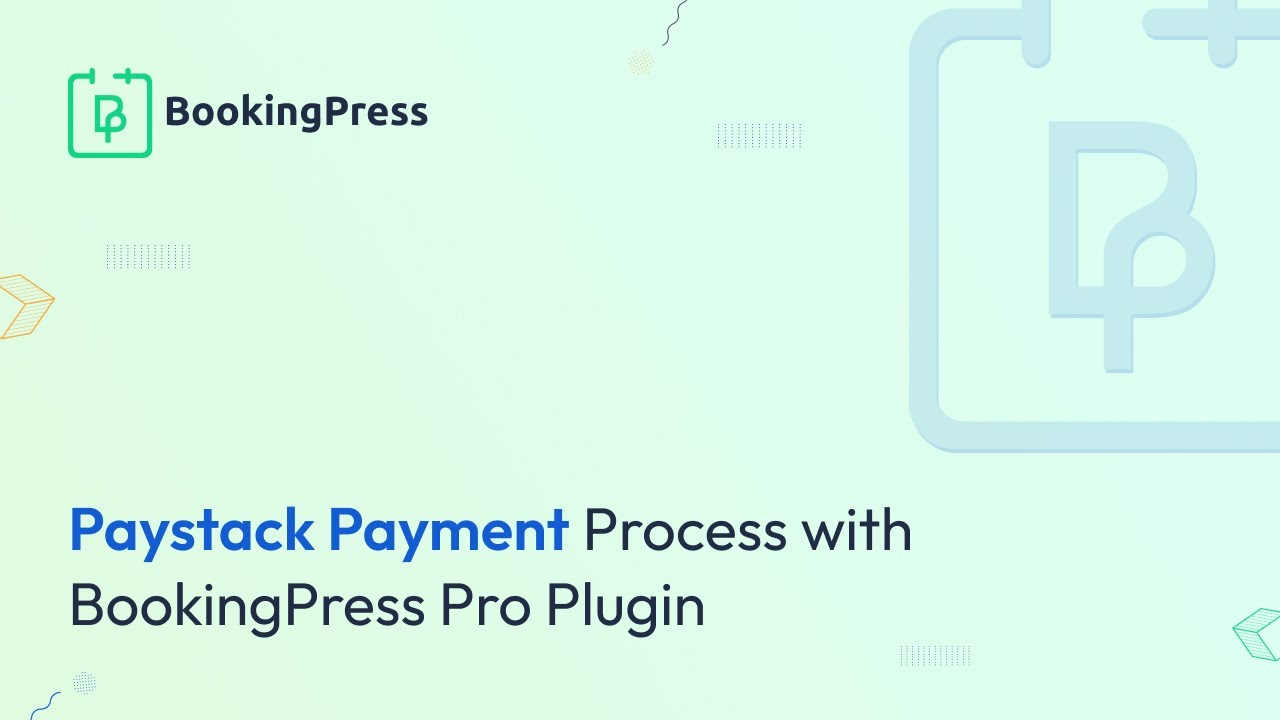







![Booknetic - Appointment Booking & Appointment Scheduling & Calendar reservation [SaaS]](https://elevategpl.com/storage/2024/06/Booknetic-Appointment-Booking-Appointment-Scheduling-Calendar-reservation-SaaS-400x203.jpg)























