The BookingPress Checkout Payment Gateway Addon integrates a flexible and user-friendly checkout payment system into your BookingPress booking plugin for WordPress. This addon allows you to accept various types of payments securely during the booking process, enhancing the user experience on your booking website.
The Checkout Payment Gateway Addon enables businesses to provide a seamless, efficient, and customizable payment flow for customers booking appointments, reservations, or other services. It can support multiple payment gateways, giving your customers a variety of options to complete their payments.
Key Features of the BookingPress Checkout Payment Gateway Addon
- Seamless Checkout Integration:
- The BookingPress Checkout Payment Gateway Addon integrates directly into your BookingPress booking system, ensuring a smooth payment experience during the checkout process.
- Customers can make payments without leaving the booking page, providing a seamless transition from booking to payment.
- Supports Multiple Payment Methods:
- The addon supports integration with various payment gateways, giving your customers multiple options for completing their transactions.
- Popular payment methods may include:
- Credit and Debit Cards
- PayPal
- Stripe
- Bank Transfers
- iDEAL
- Sofort
- Apple Pay
- Google Pay
- And many others, depending on your selected payment gateway.
- Customizable Checkout Fields:
- Customize the payment fields and checkout process according to your business requirements.
- You can add custom fields to capture additional information, such as customer notes, discount codes, or promotional offers.
- Tailor the layout of the payment page to match your branding and design preferences.
- Multi-Currency Support:
- The addon provides support for multiple currencies, allowing you to cater to a global customer base.
- It automatically detects the customer's location or lets them choose their preferred currency during the checkout process, reducing confusion and making payments more straightforward.
- Secure Payment Processing:
- The addon integrates with secure payment gateways such as Stripe and PayPal, which offer PCI-DSS compliant encryption to protect sensitive customer data.
- All payments are processed using SSL encryption, ensuring that your customers’ payment information remains secure throughout the transaction process.
- Instant Payment Confirmation:
- With real-time payment processing, the Checkout Payment Gateway Addon updates booking statuses instantly after the payment is confirmed.
- Customers receive an immediate confirmation once their booking is completed and paid for, providing them with peace of mind.
- Multi-Language and Multi-Region Support:
- This addon supports multiple languages, making it suitable for businesses serving international clients.
- Customers can complete the booking and payment process in their preferred language, enhancing the user experience.
- It is also regionally optimized, so it supports various local payment methods based on the customer’s geographical location.
- Mobile-Friendly Checkout:
- The BookingPress Checkout Payment Gateway Addon is fully optimized for mobile devices, ensuring a smooth experience for customers booking and paying via smartphones or tablets.
- Since mobile commerce is increasingly common, this feature is crucial for increasing your website’s conversion rate.
- Easy Refunds and Order Management:
- Refunds and payment management are simplified, as you can manage transactions directly from the BookingPress dashboard or the respective payment gateway dashboard (such as Stripe or PayPal).
- You can issue full or partial refunds to customers, helping resolve payment-related issues easily.
- Support for Recurring Payments:
- If you offer subscription-based services, memberships, or recurring bookings, the Checkout Payment Gateway Addon supports recurring payments via integrated gateways like Stripe and PayPal.
- You can configure your system to automatically charge customers at regular intervals, which is ideal for businesses like gyms, clinics, subscription-based services, or any service that involves recurring billing.
How to Set Up the BookingPress Checkout Payment Gateway Addon
1. Install the BookingPress Plugin
- Ensure you have the BookingPress plugin installed and activated on your WordPress website. If you don’t have it already, you can download it from the WordPress plugin repository or purchase the premium version from the official BookingPress website.
2. Install the Checkout Payment Gateway Addon
- Go to the BookingPress Addons section within your WordPress dashboard.
- Search for the Checkout Payment Gateway Addon and install it.
- Once installed, activate the addon to integrate it with your BookingPress plugin.
3. Configure Payment Gateways
- After activating the addon, navigate to BookingPress > Settings > Payment Gateways.
- Here, you can select and configure the payment gateways you want to offer to your customers (e.g., Stripe, PayPal, iDEAL, etc.).
- Enter the required API keys or credentials provided by the payment gateway provider. For example, you may need to input your Stripe API Key or PayPal credentials to enable payments through these platforms.
4. Customize Checkout Process
- Customize the checkout fields by adding extra options or fields that are relevant to your business.
- You can also adjust the layout and design of the payment page to match your branding.
5. Enable Test Mode
- Before going live, you should enable Test Mode in your payment gateway settings. This allows you to test the checkout process using sandbox or test credentials to simulate payments and verify that everything is working correctly.
- Ensure you test all payment methods to ensure the process works smoothly.
6. Go Live
- Once testing is complete and you’re satisfied with the setup, switch to Live Mode to start accepting real payments from customers.
- Your customers will now be able to book services and make payments directly via the Checkout Payment Gateway Addon.
7. Monitor and Manage Payments
- Monitor payments, bookings, and customer transactions directly from the BookingPress dashboard.
- You can also manage refunds, payment disputes, and other financial operations through the payment gateway dashboard (e.g., Stripe or PayPal).
Benefits of Using the BookingPress Checkout Payment Gateway Addon
- Multiple Payment Methods: Accept payments via credit cards, debit cards, PayPal, Stripe, iDEAL, Apple Pay, Google Pay, and more.
- Secure Payment Processing: Payments are processed through trusted, secure gateways with SSL encryption and PCI-DSS compliance.
- Instant Payment Confirmation: Customers receive instant confirmation once their payment is successfully processed.
- Mobile-Optimized: The checkout process is fully optimized for mobile devices, making it easy for customers to book and pay from their smartphones or tablets.
- Easy Refunds: Easily manage refunds and cancellations directly from your BookingPress or payment gateway dashboard.
- Customizable Checkout: Customize checkout fields, payment methods, and layout to meet your specific business needs.
- Recurring Payment Support: Perfect for subscription-based services or businesses with recurring bookings.
- Multi-Currency Support: Accept payments in multiple currencies, making it easier to cater to an international customer base.
- Global Payment Reach: The addon supports various payment methods popular in different regions, ensuring a smooth experience for customers worldwide.
- Transparent Pricing: You only pay for transactions processed, without any hidden setup fees or monthly charges.
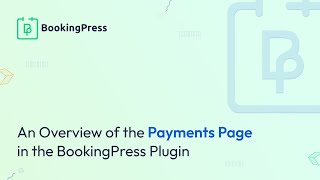







![Booknetic - Appointment Booking & Appointment Scheduling & Calendar reservation [SaaS]](https://elevategpl.com/storage/2024/06/Booknetic-Appointment-Booking-Appointment-Scheduling-Calendar-reservation-SaaS-400x203.jpg)























