og and News Addons for WPBakery Page Builder are plugins that enhance the functionality of the WPBakery Page Builder (formerly known as Visual Composer) by offering specialized elements, layouts, and design options for displaying blog posts, news articles, and other content. These addons are particularly useful for users who want to create highly customized and dynamic blog and news sections on their WordPress website, without needing to code.
Here are some popular Blog and News Addons for WPBakery Page Builder:
1. WPBakery Blog Addons
WPBakery Blog Addons adds specific elements that make it easier to create beautiful, feature-rich blog layouts with WPBakery Page Builder. This plugin provides different post layouts, customizations, and post displays. Key Features:- Multiple Post Layouts: Offers various blog post designs such as grids, lists, carousels, and more.
- Advanced Post Filters: You can filter posts by categories, tags, or custom taxonomies.
- Post Elements: Includes custom blog elements like post titles, featured images, post meta (date, author, categories), and more.
- Responsive Layouts: Fully responsive and adaptable to mobile, tablet, and desktop screens.
- Pagination Options: Customize how your blog pagination works, including infinite scroll or numbered pagination.
2. The WPBakery Blog Posts
The WPBakery Blog Posts addon is designed to bring blog-specific content modules to the WPBakery Page Builder. It offers more flexibility for displaying blog posts in a variety of styles. Key Features:- Customizable Blog Grids: Create grid-based layouts for your blog with custom spacing, image sizes, and more.
- Post Styles: Offers different post style options, such as card-style posts, slider posts, and more.
- Category-Based Filters: Add filtering options to display posts from specific categories or tags.
- Read More Button: Customize the "read more" button with specific text or design styles.
- Post Date and Excerpt Settings: Control the visibility of the post date, excerpt, and metadata.
3. Blog Designer Pro for WPBakery
Blog Designer Pro is an advanced addon that enables you to design your blog section in a highly customizable way with the WPBakery Page Builder. It includes a variety of layouts and post styles. Key Features:- Multiple Blog Layouts: Comes with 50+ different blog layouts such as grid, masonry, list, carousel, etc.
- Customizable Styling: Full control over typography, spacing, colors, and post elements.
- Custom Categories: Allow filtering posts based on categories or tags.
- Post Style and Layouts: Design various post styles like classic, modern, and contemporary blog layouts.
- Pagination & Load More: Includes various pagination options, including load more buttons, infinite scroll, or traditional pagination.
4. Ultimate Addons for WPBakery Page Builder (UAPB)
Ultimate Addons for WPBakery is a collection of premium add-ons that expands the design capabilities of WPBakery Page Builder, including blog-related elements. Key Features:- Custom Blog Post Elements: Includes modules like Post Grid, Post Carousel, Post Masonry, and Blog Slider.
- Fully Responsive: The plugin ensures your blog looks great across all devices.
- Post Meta and Excerpt Control: Customize the metadata (author, date, categories) and show/hide excerpts based on your needs.
- Advanced Customization: Advanced settings to control blog layouts, spacing, and animations.
- Content Carousel: Display blog posts in a carousel format to highlight featured posts or articles.
5. Post Grid for WPBakery Page Builder
Post Grid for WPBakery Page Builder is an addon that allows you to create beautiful grids to display your blog or news content in a highly flexible manner. Key Features:- Customizable Grids: Offers grid and list layouts with easy-to-choose column settings.
- Post Filters: You can filter posts by category, tags, author, or other taxonomies.
- Hover Effects: Add hover effects to your posts for a more interactive experience.
- Pagination Options: Includes options for traditional pagination, infinite scroll, or "Load More" functionality.
- Post Excerpts and Custom Meta Data: Display post excerpts and control which metadata is shown.
6. News and Blog for WPBakery Page Builder
News and Blog is a plugin that offers both news and blog post elements, catering specifically to content-heavy websites and news-related sites. Key Features:- Multiple Post Layouts: Grid, list, and other customizable layouts for displaying articles and news.
- News Ticker: Display a news ticker on your site to show the latest headlines.
- Carousel and Slider: Allows you to create a dynamic, sliding display for featured news or blog posts.
- Customizable Styles: Easy-to-edit styles for titles, images, and text to match your site’s branding.
- Social Sharing Buttons: Option to add social sharing buttons to blog posts to boost engagement.
7. Visual Composer Blog Addons
Visual Composer Blog Addons is designed for use with Visual Composer but can also be compatible with WPBakery Page Builder. It adds a range of features to help you display blog content beautifully. Key Features:- Modern Blog Styles: Multiple grid, masonry, and slider options.
- Single Post Elements: Add related posts, author bio, comments, and other single-post features.
- Advanced Filters: Display posts based on categories, tags, or custom post types.
- Post Sharing: Add social media sharing buttons for each post.
How to Use Blog and News Addons with WPBakery Page Builder:
- Install and Activate the Plugin:
- After purchasing the addon from the official plugin website or WPBakery Addons marketplace, go to your WordPress dashboard, then navigate to Plugins > Add New.
- Upload the plugin file, then click Install Now and Activate.
- Access the WPBakery Page Builder:
- Open the page or post where you want to display your blog or news feed.
- Click on the Backend Editor (or Frontend Editor) to launch WPBakery Page Builder.
- Add Blog Elements:
- Once the editor is open, click on the + Add Element button and select one of the blog or news-related elements provided by the addon (e.g., Blog Grid, Post Carousel, Post Masonry).
- Configure the settings such as categories, layouts, and post styles.
- Customize Layout and Design:
- Customize the design of the blog section by adjusting the number of columns, typography, spacing, and other styling options.
- Use the Design Options tab to adjust margins, padding, borders, and background colors.
- Save and Publish:
- Once you are satisfied with the layout and design of the blog section, click Save Changes and Publish the page to make it live.

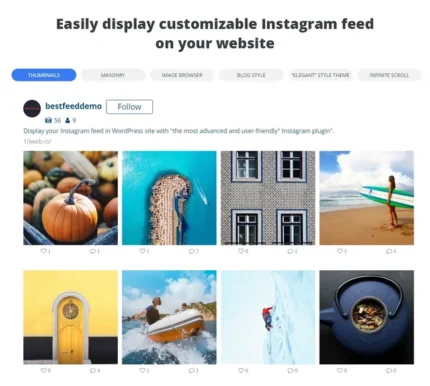





![Booknetic - Appointment Booking & Appointment Scheduling & Calendar reservation [SaaS]](https://elevategpl.com/storage/2024/06/Booknetic-Appointment-Booking-Appointment-Scheduling-Calendar-reservation-SaaS-400x203.jpg)
























