The AIT CSV Import/Export plugin is a useful tool designed for importing and exporting data in bulk on a WordPress website. Specifically, this plugin is most commonly used in conjunction with AIT themes and plugins to help users easily import or export content such as posts, pages, custom post types, and other relevant data (e.g., products, testimonials, portfolios) in CSV (Comma-Separated Values) format. This feature is extremely useful for site owners who need to handle large datasets, migrate content, or update multiple entries quickly and efficiently.
Key Features of the AIT CSV Import/Export Plugin:
- Easy Import of Content:
- The plugin allows users to import data (e.g., posts, pages, custom post types, products) directly from a CSV file. This is ideal for users who are migrating from another platform or need to add large amounts of content without manually entering it one by one.
- You can map the columns from your CSV file to specific fields in WordPress, such as post titles, categories, tags, content, custom fields, and more.
- Export Content to CSV:
- The plugin also supports exporting data from your WordPress website to CSV format. This can include posts, pages, products, testimonials, or any other content stored on your site. The exported CSV file can then be saved locally or used for backup, analysis, or importing into another website.
- You can export data for any custom post types and fields that are used on your website, which makes the plugin especially useful for sites with specialized content (e.g., portfolios, real estate listings, events, etc.).
- Support for Custom Post Types and Fields:
- The AIT CSV Import/Export plugin fully supports custom post types and custom fields. This is particularly useful for websites that have custom content types, as it allows for seamless data migration without losing important information.
- Whether your site is built with standard posts or features custom types like testimonials, real estate listings, team members, or events, the plugin can import and export them without issue.
- Bulk Editing of Content:
- By importing data via CSV, you can bulk edit content such as titles, descriptions, images, or other meta information. This feature is highly valuable for large-scale updates, allowing you to modify multiple posts or products in a single step.
- For example, if you want to change the prices of multiple products or update the descriptions of several pages, you can edit the CSV file and re-import the updated file into WordPress.
- Flexible Field Mapping:
- The plugin offers an intuitive field mapping interface that allows users to easily match columns in their CSV file with the corresponding fields in WordPress. This ensures that your imported data is correctly mapped and displayed on the site.
- You can map fields like post titles, content, categories, tags, author, images, and more.
- Support for Multiple File Formats:
- While CSV is the most common format used for data import/export, the plugin is flexible enough to handle other spreadsheet formats as well, ensuring compatibility with various sources of data.
- Scheduled Import/Export:
- In some versions, the plugin supports scheduled import/export, enabling users to automate content migration or updates. For example, you can set the plugin to import new data on a specific date, or schedule regular backups of your content.
- Backup and Restore:
- Using the CSV export functionality, you can create backups of your site’s content. If you need to restore content to a previous state, you can easily import a previously exported CSV file back into WordPress.
- This feature is also useful for content migrations, enabling you to transfer large amounts of data between different WordPress sites.
- Compatibility with AIT Themes and Plugins:
- The AIT CSV Import/Export plugin is designed to work seamlessly with AIT themes and plugins. It recognizes custom fields and post types that are part of AIT’s ecosystem, ensuring that your imported/exported data remains intact and properly formatted.
- Advanced Filtering:
- When exporting content, the plugin offers advanced filtering options, allowing you to select which content to export. You can filter content based on categories, tags, date ranges, or custom attributes.
- This is helpful when you don’t need to export the entire website content but rather specific pieces of data that meet certain criteria.
- Handling Images and Media:
- The plugin can import/export images and media files associated with posts or products. For imports, you can map image URLs from your CSV file to the media library. When exporting, the plugin ensures media links are included, so the content remains consistent when transferred to another site.
- Support for WooCommerce:
- For websites with WooCommerce integration, the plugin can handle product imports and exports. This includes products, prices, stock levels, categories, tags, and product images, making it an excellent tool for WooCommerce store owners.
- Error Handling and Reporting:
- The plugin provides detailed error logs and reporting to help you troubleshoot any issues during the import/export process. This makes it easier to identify where things went wrong, especially when dealing with large datasets.
- Easy-to-Use Interface:
- The plugin is designed to be user-friendly, with a clean interface that makes the import/export process simple, even for non-technical users. The guided setup process helps you configure the tool and get started quickly.
- Regular Updates and Support:
- The plugin is regularly updated to ensure compatibility with the latest version of WordPress and AIT themes. Users also have access to support in case they need assistance with the import/export process or encounter technical difficulties.
Ideal Use Case:
The AIT CSV Import/Export plugin is ideal for users who need to:- Migrate large amounts of content from one WordPress site to another.
- Backup and restore website data.
- Perform bulk editing and updates of posts, pages, products, and custom content.
- Import or export WooCommerce products, customer data, or other eCommerce-related content.
- Save time when handling content in large websites with lots of entries.


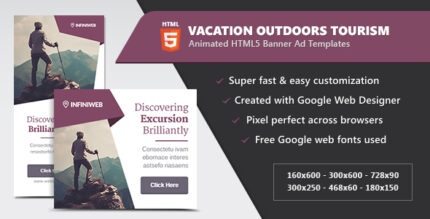




![Booknetic - Appointment Booking & Appointment Scheduling & Calendar reservation [SaaS]](https://elevategpl.com/storage/2024/06/Booknetic-Appointment-Booking-Appointment-Scheduling-Calendar-reservation-SaaS-400x203.jpg)
























