Aelia Currency Switcher for WooCommerce is a popular plugin designed to add multi-currency functionality to WooCommerce-powered online stores. It enables store owners to offer their products in different currencies, allowing customers to view prices and make payments in their preferred currency.
Here's a detailed look at the features and benefits of the Aelia Currency Switcher:
Key Features:
- Multi-Currency Support:
- Aelia Currency Switcher allows WooCommerce stores to offer multiple currencies, making it easier for international customers to browse and purchase in their preferred currency.
- Automatic Currency Detection:
- The plugin can automatically detect the user's location based on their IP address and display the appropriate currency. This feature enhances the user experience by showing prices in the local currency.
- Manual Currency Selection:
- Customers can manually switch between currencies using a simple dropdown or currency selector on the store’s frontend. This allows customers to select the currency they prefer, regardless of their location.
- Real-Time Exchange Rates:
- The plugin supports integration with real-time exchange rate providers, allowing you to automatically update currency exchange rates in your store. You can choose the frequency of updates (e.g., hourly, daily).
- Customizable Price Formats:
- You can customize the way currencies are displayed (e.g., symbols, codes, etc.), allowing you to tailor the display format to your store's preferences.
- Support for Multiple Payment Gateways:
- Aelia Currency Switcher supports popular payment gateways such as PayPal, Stripe, and others, ensuring that transactions are processed correctly in the selected currency.
- Geo-location Based Currency Switching:
- The plugin includes the ability to set specific currencies for different countries or regions, allowing store owners to tailor the shopping experience to local markets.
- Price Override Feature:
- For specific products, categories, or even individual variants, you can manually override currency values. This is useful if you want to apply custom pricing for particular markets.
- Compatible with WooCommerce Subscriptions:
- If your store offers subscription-based products, the Aelia Currency Switcher ensures that currency conversion works seamlessly with subscriptions, allowing customers to pay for their subscriptions in the selected currency.
- Customizable Currency Selector:
- The plugin allows you to customize the appearance and location of the currency switcher, whether as a dropdown, a flag-based switcher, or an alternative layout that matches your store design.
- Support for Multiple Languages and WPML:
- The plugin integrates with multilingual plugins like WPML and Polylang, allowing you to show currency selections that work in combination with language settings.
- WooCommerce and WordPress Compatibility:
- The plugin is fully compatible with the latest versions of WooCommerce and WordPress. It ensures that the currency switching functionality is smooth and works without causing compatibility issues.
- Advanced Reporting:
- You can view reports in different currencies, which can be helpful for tracking sales, profits, and other metrics in various currencies.
How It Works:
- Installation:
- After purchasing and downloading the plugin from the official website, you can install it just like any other WordPress plugin. Go to Plugins > Add New > Upload Plugin, and upload the Aelia Currency Switcher plugin file.
- Configuration:
- Once installed, configure the plugin by going to WooCommerce > Settings > Currency Switcher. Here, you can set the default currency, enable currency detection, set exchange rate providers, and adjust various display settings.
- Currency Switcher Display:
- You can add the currency switcher to your store’s header, footer, sidebar, or anywhere else using widgets or shortcodes. This allows your customers to easily choose their preferred currency.
- Real-Time Exchange Rate Updates:
- Set up an API key for your preferred exchange rate provider (e.g., Open Exchange Rates, CurrencyLayer) to ensure that the currency rates are always up to date.
- Product Pricing:
- Product prices are automatically converted according to the current exchange rates, but you can also manually set custom prices in specific currencies if needed.
Why Choose Aelia Currency Switcher?
- Comprehensive Multi-Currency Support: It supports not only price conversion but also the management of different currencies and payment methods across countries and regions.
- Seamless User Experience: Automatic currency detection and manual currency switching ensure that users have a smooth experience when browsing and purchasing products.
- Reliable and Up-to-Date: The plugin ensures real-time exchange rate updates, making sure your prices are always accurate, and it provides robust support for international stores.
- Customization Options: Whether it’s overriding prices for specific products or changing the appearance of the currency switcher, Aelia Currency Switcher offers flexibility in both design and functionality.
- Support for Major Payment Gateways: It integrates seamlessly with WooCommerce and major payment processors, ensuring transactions are always processed correctly in the selected currency.
Pricing:
- Aelia Currency Switcher for WooCommerce is a premium plugin, and you will need to purchase a license to use it. The license usually includes support and updates for one year, and there are options for renewals and extended support.
Use Cases:
- Global E-commerce Store: Perfect for online businesses that cater to customers in multiple countries and need to display prices in different currencies.
- Travel or Vacation Rental Websites: Ideal for sites selling international vacation packages or rentals, allowing customers to view pricing in their local currencies.
- Digital Products & Services: If you sell digital products or services to an international audience, this plugin ensures you can display and charge customers in their preferred currency.
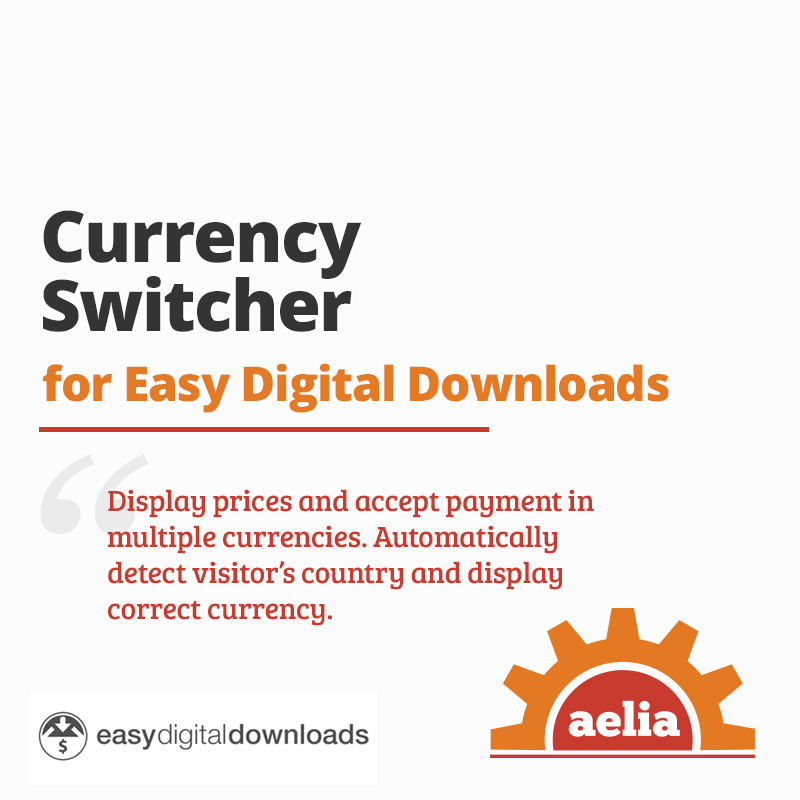








![Booknetic - Appointment Booking & Appointment Scheduling & Calendar reservation [SaaS]](https://elevategpl.com/storage/2024/06/Booknetic-Appointment-Booking-Appointment-Scheduling-Calendar-reservation-SaaS-400x203.jpg)






















