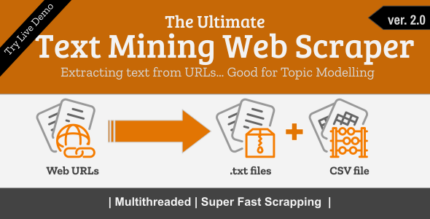YayMail Conditional Logic is an advanced extension for the YayMail plugin, which is designed to enhance email customization in WooCommerce. YayMail allows store owners to create beautiful and fully customizable email templates for their WooCommerce store, and the Conditional Logic extension adds powerful functionality by allowing you to tailor the content and behavior of these emails based on specific conditions.
Key Features of YayMail Conditional Logic:
- Condition-Based Email Customization:
- The main feature of YayMail Conditional Logic is the ability to display or hide specific email content based on conditions. For instance, you can show a discount offer only if the customer’s order exceeds a certain value or display a special message based on the payment method chosen.
- Conditions can be based on various factors, such as:
- Order total
- Order status (e.g., completed, processing)
- Product category or specific product purchased
- Customer’s billing or shipping country
- Payment method
- User role (e.g., guest user, logged-in user)
- And many more customizable conditions.
- Show/Hide Specific Email Elements:
- Using conditional logic, you can configure certain parts of the email to be displayed or hidden based on the criteria set. For example, you can show a "Thank You" message or a promotional banner only to first-time customers, or display different content based on the user’s shipping address.
- This allows for more personalized email communication, improving the customer experience.
- Multiple Conditions for More Complex Logic:
- You can combine multiple conditions to create more complex rules. For example, you could display a special product recommendation only when the order contains certain products, and if the customer is from a specific country.
- The plugin supports "AND" and "OR" logic, enabling you to create multi-condition rules.
- Control Email Layout and Content:
- You can control which specific parts of your WooCommerce emails are subject to conditional logic. For example:
- Show a coupon code block only for customers who have subscribed to your newsletter.
- Display personalized thank-you messages based on the customer’s purchase history or items in their cart.
- Add unique product recommendations based on what the customer has bought.
- You can control which specific parts of your WooCommerce emails are subject to conditional logic. For example:
- Easy-to-Use Interface:
- YayMail Conditional Logic comes with a user-friendly interface that makes setting up conditional rules straightforward. You can easily apply conditions to different blocks within the email template without writing any code.
- Conditions are set via a visual interface, making it accessible even for users who are not familiar with coding.
- Test and Preview Emails:
- You can preview how the email will look for different customer scenarios, making it easier to ensure that the correct content will be displayed in each situation.
- This feature helps in fine-tuning your email design before sending them out to actual customers.
- Advanced Variable and Placeholder Support:
- Conditional logic works seamlessly with the dynamic variables and placeholders that YayMail provides. For instance, you can conditionally display product details, customer names, order information, and more based on the conditions you set.
- This helps to create more personalized emails that reflect the unique situation of each customer.
- Works with Any YayMail Template:
- Conditional logic is compatible with all YayMail’s email templates. Whether you're using the default WooCommerce email templates or custom-designed ones, you can apply conditional logic to any of them.
- The integration is smooth, and you can set up conditions on a per-template basis, ensuring that each email type can be uniquely customized.
Examples of Conditional Logic Usage:
- Customer-Specific Offers:
- Show a special discount offer only to customers who have purchased a certain product or reached a minimum order value.
- Example: If a customer’s total order amount is over $100, display a 10% discount for their next purchase.
- Shipping Address Based Content:
- You can display content that’s relevant only to customers from a particular region. For example, you might show a shipping note only for international customers or a local tax rate disclaimer for customers in specific countries.
- Special Promotions:
- Display different promotions for first-time customers or for users who are part of a loyalty program.
- Example: If the order contains a specific product, show an upsell or cross-sell offer with a special offer, like a discount or free shipping.
- Different Content for Different Order Statuses:
- Customize emails based on the order’s status. For example, you could send a special message when an order is marked as "Processing" versus when it's "Completed."
- Example: When the order is marked as completed, show a “Thank You for your purchase” message with an option to share the product on social media. If the order is still processing, show a message saying, "Your order is on the way!"
- User Role-Based Content:
- Show or hide content depending on the customer’s user role, such as "Wholesale Customers," "VIP Customers," or "Subscribers."
- Example: You could send special bulk pricing information only to wholesale customers or exclusive offers to VIP customers.
How to Use YayMail Conditional Logic:
- Install and Activate the Plugin:
- Install the YayMail plugin and the YayMail Conditional Logic extension on your WordPress website.
- Create or Edit an Email Template:
- Go to the YayMail dashboard and either create a new email template or edit an existing one.
- Add Conditional Logic to Email Content:
- Once you are in the email template editor, select the content block or section you want to apply conditional logic to (e.g., a discount block, product recommendation, or message).
- Use the conditional logic settings to define the conditions for displaying or hiding this content. For example, you can set rules like “If order total is greater than $50, show discount banner.”
- Configure Logic Rules:
- Add conditions based on customer, order, or product information. For instance, select a condition like “Order Total” and set a rule like “If Order Total is greater than $100, show special offer.”
- Preview and Test:
- Once you've configured the conditions, you can preview the email in different scenarios. This helps ensure the correct content is shown based on the conditions you’ve set.
- Send Test Emails:
- Before sending the email to customers, it’s always a good idea to send test emails to see how the conditional logic works in real-world situations.
Benefits of Using YayMail Conditional Logic:
- Personalized Customer Experience: You can tailor email content to each customer, improving engagement and satisfaction.
- Better Conversion Rates: Conditional offers, such as discounts and promotions, increase the likelihood of customers making purchases.
- Enhanced Email Relevance: Send only the most relevant information to customers based on their behavior, order details, and preferences.
- No Coding Required: The intuitive interface allows you to implement conditional logic without any programming knowledge.
- Improved Email Performance: By displaying the right content at the right time, you can improve open rates, click-through rates, and overall email effectiveness.