WPMU DEV Branda is a comprehensive and powerful branding plugin for WordPress that allows you to fully customize and white-label your WordPress site or network. With Branda, you can enhance the user experience by customizing various aspects of the WordPress dashboard, login screens, admin areas, and more. This plugin is designed for website owners, agencies, or developers who want to create a branded environment for their clients, users, or team members.
WPMU Key Features of WPMU DEV Branda – Ultimate Branding WordPress Plugin:
- Custom Login Branding:
- With Branda, you can customize the login page of your WordPress site. You can upload custom logos, change background images, and set custom colors to reflect your branding or the branding of your clients.
- You can also modify the login form, adding custom text or messages to make it more aligned with your business or brand.
- White-Label the Admin Area:
- Branda allows you to white-label the WordPress dashboard and the admin area. This is especially useful for agencies or developers managing multiple sites, as you can hide WordPress-specific branding (such as "Powered by WordPress" footer text) and replace it with your own.
- You can customize the dashboard widgets, logos, and menus, offering a seamless and personalized experience for your users.
- Custom Admin Footer Text:
- The plugin provides a feature to customize the admin footer text, allowing you to replace the default “Powered by WordPress” message with your custom footer text or a branding message of your choice.
- Customizing the WordPress Admin Bar:
- You can hide or modify the admin bar at the top of your site. Branda lets you customize the links and icons in the admin bar to create a more tailored admin experience for your users.
- This is particularly useful for clients or team members who need a more streamlined, branded, or minimalistic interface.
- Custom Widgets for the Dashboard:
- Branda offers the ability to create custom dashboard widgets. This feature is great for displaying personalized information to users, such as announcements, help links, or custom instructions.
- You can add widgets like welcome messages, quick links, or even custom content blocks that help users navigate the admin area more efficiently.
- Login Redirects:
- Branda enables custom login redirects, which means that you can send users to specific pages or posts after they log in, such as a custom dashboard, homepage, or any other URL. This can be helpful for guiding users to specific content after they log in or after they complete the login process.
- Admin and Login Styling:
- The plugin includes advanced styling options for customizing the appearance of the WordPress login page and the admin dashboard. You can easily change fonts, colors, button styles, and more.
- Custom CSS and custom theme options are available, allowing developers to create a completely unique look and feel for the back-end of the website.
- Custom Admin Themes:
- Branda offers admin themes, which can drastically change the appearance of the WordPress dashboard, making it look more professional and fitting for your brand. You can choose from a set of pre-designed admin themes or create your own.
- This is ideal for agencies or businesses that want their WordPress interface to reflect a polished, branded look, distinct from the default WordPress styling.
- Multisite Support:
- If you are managing a WordPress Multisite Network, Branda works seamlessly across all sites in the network. You can apply your branding customizations to the entire network, ensuring consistency across multiple sites.
- This is useful for organizations or agencies that manage multiple WordPress sites and want to ensure a consistent branding experience for all users.
- Custom User Roles and Permissions:
- Branda allows you to set custom user roles and permissions for different types of users, ensuring that each user or group of users has access to the specific sections of the site or admin panel that are relevant to them.
- You can hide or limit access to certain settings based on the user role, allowing you to create a more tailored and secure user experience.
- Custom Login Errors and Messages:
- You can modify the login error messages that users see. This feature allows you to add custom error messages when users attempt to log in with incorrect credentials, providing more guidance and a personalized experience.
- You can also customize success messages and other notifications that appear on login or registration.
- Custom Registration Forms:
- Branda offers the ability to customize the user registration process. You can add additional fields to the registration form, change the layout, or make specific fields mandatory for registration.
- This feature is useful for businesses or agencies that require users to provide more information during registration.
- Custom User Profile Fields:
- You can customize user profiles with additional fields. For example, you might want users to provide their phone numbers, address, or other custom information that can be useful for your business needs.
- The plugin lets you add these custom fields to the profile and makes it easy for users to update their information from the dashboard.
- Social Login Integrations:
- Branda supports social login integrations, allowing users to log in via social media accounts like Facebook, Google, or Twitter. This feature simplifies the login process for users and can help increase user engagement by reducing friction during registration and login.
- Customizing the WordPress Toolbar:
- You can customize the WordPress toolbar for your logged-in users, providing links to custom pages, external URLs, or removing unnecessary items. This is particularly useful for creating a more personalized and efficient workflow for your users.
- Access Control for Branding Features:
- Branda gives you control over which users can access the branding features. You can restrict access to certain settings so that only administrators or specific user roles can make changes to the branding elements, ensuring a more controlled and secure environment.
Ideal Use Cases for WPMU DEV Branda:
- Agencies and Developers: If you're building websites for clients, Branda enables you to completely white-label the WordPress dashboard, login screen, and admin interface to reflect your clients' branding or your own brand.
- Multi-site Networks: Branda is ideal for WordPress Multisite networks, as it can apply branding settings across multiple sites in the network with ease.
- Customizing User Experience: If you want to customize the WordPress admin or login experience for your team or customers, Branda allows you to do so with ease.
- Improved Branding and Professionalism: If you want to improve the professional look and feel of your WordPress site, particularly in the back-end, Branda lets you do that by changing themes, logos, login screens, and more.

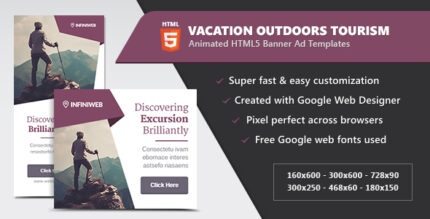
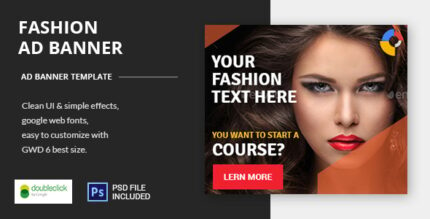



![Booknetic - Appointment Booking & Appointment Scheduling & Calendar reservation [SaaS]](https://elevategpl.com/storage/2024/06/Booknetic-Appointment-Booking-Appointment-Scheduling-Calendar-reservation-SaaS-400x203.jpg)

























