The WPForo – User Custom Fields feature allows forum administrators to add custom fields to user profiles in the WPForo forum plugin. These fields enable forum members to share additional information about themselves, which can enhance the user experience, make interactions more personalized, and provide administrators with greater control over user data. Custom fields can include any type of information that isn’t typically part of the default WPForo profile, such as user preferences, social media links, profession, location, and much more.
Key Features of WPForo – User Custom Fields:
- Add Custom Fields to User Profiles:
- User custom fields allow forum administrators to extend user profiles with personalized information.
- These fields can be anything you need, such as location, website, social media profiles, hobbies, or any other type of information relevant to your community.
- Custom fields can be displayed in user profiles, allowing users to see each other’s personalized information, helping build connections.
- Field Types:
- WPForo supports various types of custom fields to suit different needs. Some common field types include:
- Text fields: For simple input like name, title, profession, etc.
- Text areas: For longer input like bio or description.
- Dropdown menus: For selecting predefined options.
- Checkboxes: For binary choices (Yes/No).
- Radio buttons: To choose between multiple options.
- Date fields: For entering dates like birthday or registration date.
- File upload: To allow users to upload files (e.g., documents or images).
- WPForo supports various types of custom fields to suit different needs. Some common field types include:
- Flexible Display Options:
- You can choose where to display the custom fields within the user profile. For example, you can show certain fields in the user’s profile page, forum posts, or within the forum’s user lists.
- Some fields might be public, allowing all forum users to see them, while others can be private or visible only to admins.
- Control User Data Input:
- Administrators can configure custom fields to be optional or required when users are updating their profiles.
- This gives administrators control over the types of data they want users to provide, ensuring that important information is collected for specific purposes.
- Custom Fields in User Registration:
- Custom fields can also be included during the user registration process. For example, you can add fields asking users to provide additional details when they first join the forum, such as their company, profession, or interests.
- This helps gather relevant data from users right from the start, reducing the need for later profile updates.
- Display Custom Fields in Forum Posts:
- You can configure custom fields to appear alongside a user’s forum posts. This can be particularly useful for community-building forums where it’s important to showcase user attributes like role, location, or expertise.
- Custom fields can be displayed next to the user’s avatar or under their username in posts, replies, or threads.
- Admin Control Over Custom Fields:
- Admins have full control over the creation, editing, and deletion of custom fields. They can modify the custom fields at any time, ensuring the information collected is always relevant and up-to-date.
- Administrators can also specify which custom fields are shown in the forum’s user list, helping them organize users based on the information collected.
- Privacy Settings for Custom Fields:
- Custom fields can be made visible to everyone or restricted based on user roles. This ensures sensitive information is only visible to certain groups, such as moderators or admins.
- You can also restrict the ability to edit certain fields, ensuring only specific users can change their information.
- Custom Fields for Specific User Roles:
- Admins can create custom fields tailored to specific user roles, such as moderators, VIPs, or members. This ensures that custom fields are relevant to the particular roles users hold within the forum.
- Search and Sort by Custom Fields:
- Depending on your setup, you may also be able to search or sort users based on the data collected through custom fields. This feature is especially useful for creating custom directories, where users can be filtered or sorted by criteria like location, interests, or profession.
How to Set Up WPForo – User Custom Fields:
- Install WPForo Plugin:
- Ensure that you have the WPForo plugin installed and activated on your WordPress website. WPForo provides a full suite of forum management tools, including custom profile fields.
- Install the Custom Fields Addon:
- Depending on your WPForo version, you may need to install an addon or extension to enable user custom fields. You can check the WPForo official site or marketplace for an appropriate addon, if necessary.
- Navigate to User Custom Fields Settings:
- In the WordPress dashboard, go to WPForo > Settings or WPForo > User Custom Fields.
- Here, you will find the option to add new fields to the user profile. The settings page allows you to configure each custom field’s label, type, and visibility.
- Create Custom Fields:
- Add New Fields: Click the "Add New Field" button to create a custom field.
- Set the field label, which is the name of the custom field (e.g., "Location," "Website," etc.).
- Choose the field type (text, dropdown, checkbox, etc.) based on the data you want users to enter.
- Set whether the field is optional or required for users to fill out.
- Assign Fields to Specific Roles:
- You can set specific fields to be visible or required based on user roles. For example, you can have different fields for administrators, moderators, or regular members.
- Configure Privacy and Display Settings:
- Determine where custom fields should appear on the user profile page. You may want to display certain fields in the forum posts or user list, while others may only appear in the profile section.
- Configure the privacy settings of custom fields, deciding who can see the information (public, admin only, etc.).
- User Profile Updates:
- Once custom fields are set up, users can go to their profile settings to add or update the custom field information. For fields that are mandatory, users will be prompted to fill them out during the registration or profile update process.
- Review and Moderate Custom Field Information:
- Administrators can review and moderate the data submitted by users through custom fields. This is particularly useful for ensuring that users are entering appropriate and relevant information.
- Test and Verify:
- After setting up the fields, it's a good idea to test the user registration and profile update process to ensure that the custom fields appear as expected and that data is collected correctly.
Benefits of WPForo – User Custom Fields:
- Personalized User Profiles:
- Custom fields allow forum members to add personalized information to their profiles, giving the community a more human and personalized touch.
- Custom fields can help users stand out by sharing additional details that might be relevant to their interactions within the forum.
- Improved Community Interaction:
- By showcasing relevant user information in the profiles, members are more likely to connect with each other. For example, users can find others based on shared interests, location, or expertise.
- Custom fields can create an interactive environment where users engage based on common data points.
- Tailored Experience for Forum Admins:
- Administrators can use custom fields to collect valuable data on users, which can be used for community management, segmentation, and customization of the forum experience.
- For example, admins could track the activity level, interests, or location of users and tailor the content, advertisements, or user interactions accordingly.
- Better User Management:
- Custom fields provide a more granular view of users, making it easier to segment and manage forum members.
- You can also use custom fields to filter users based on certain criteria, which is useful for administrative tasks or organizing special events or groups.
- Enhanced Moderation and Customization:
- Administrators have greater control over how information is shared within the forum and can set privacy settings to protect sensitive information.
- Custom fields are useful for displaying only relevant information about a user, which can be particularly beneficial in specialized forums or communities.
- Advanced Customization for Users:
- Allowing users to customize their profiles with additional fields lets them personalize their online presence, which can lead to better user satisfaction and a more enjoyable experience.

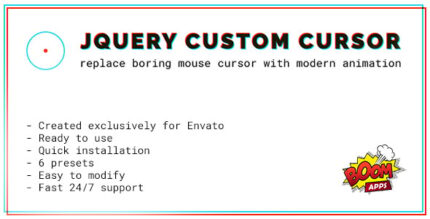






![Booknetic - Appointment Booking & Appointment Scheduling & Calendar reservation [SaaS]](https://elevategpl.com/storage/2024/06/Booknetic-Appointment-Booking-Appointment-Scheduling-Calendar-reservation-SaaS-400x203.jpg)























