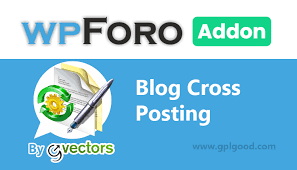The WPForo – Base Plugin is the core component of the WPForo forum plugin for WordPress. WPForo is a popular and feature-rich forum plugin that allows users to add discussion forums to their WordPress websites. The Base Plugin serves as the foundation for the forum's functionality, providing the essential features and capabilities needed to run and manage a forum on a WordPress site.
Key Features of WPForo – Base Plugin:
- Forum Creation:
- The Base Plugin allows you to create and manage forums, enabling you to build community-driven discussions on your WordPress site. You can create multiple forums, categorize them, and organize topics according to different discussion areas.
- User Profiles:
- WPForo provides user profiles where members can view and update their own information. Users can display their avatars, bios, activity, and other personal details.
- Members can also see each other's profiles, creating a social experience within the forum.
- Discussion Threads (Topics):
- Members can start new discussion threads or topics within each forum. These threads can be replied to by other users, creating ongoing conversations and community engagement.
- Each thread displays the topic’s title, creator, and reply count, and allows users to post replies to continue the conversation.
- User Roles and Permissions:
- The Base Plugin supports different user roles such as administrator, moderator, and regular user. Admins can assign roles and permissions to control who can create topics, post replies, moderate content, and more.
- This provides a flexible user management system that adapts to the needs of the forum’s structure.
- Forum Themes and Design:
- WPForo comes with multiple themes (such as the Modern theme) that define the look and feel of the forum. The Base Plugin provides options to customize the appearance of the forum to match the website's design.
- Admins can customize forum colors, fonts, and layouts without needing to code.
- Discussion Voting:
- Users can vote on forum posts or topics. This feature helps highlight popular or important content within the forum, making it easier for users to find engaging discussions.
- You can enable or disable voting, and configure settings such as who can vote and how votes are counted.
- Private Messages:
- WPForo supports private messaging, allowing forum members to send private messages to each other. This feature is useful for more personal conversations outside of public forum threads.
- Messages can be sent between users, and admins can configure the private messaging functionality through the plugin’s settings.
- Forum Moderation Tools:
- The Base Plugin includes a set of moderation tools that allow forum moderators to manage user-generated content. Moderators can approve, edit, delete posts, and block or warn users who violate forum rules.
- This is important for keeping the forum safe and maintaining a high-quality discussion environment.
- Search Functionality:
- WPForo includes a built-in search bar that allows users to search for specific topics or posts within the forum.
- This is crucial for navigating large forums with lots of discussions, as users can quickly find relevant threads and answers to their questions.
- Topic and Post Tracking:
- The plugin supports the tracking of topics and posts. Users can keep track of new discussions in forums or threads they are following.
- Notifications and email alerts can be set up to inform users of new replies or activity within threads they’ve subscribed to.
- Forum Statistics:
- The Base Plugin provides forum statistics showing information like the number of registered members, topics, posts, and online users.
- Admins and users can view these stats, giving insights into forum activity and participation levels.
- SEO-Friendly:
- The Base Plugin is designed with SEO best practices in mind, helping forum content to rank well on search engines.
- It supports SEO-friendly URLs, schema markup, and provides tools to optimize forum content for search engine visibility.
- Customizable URLs:
- The plugin allows you to customize the URLs of your forum’s pages, including topics, posts, and user profiles. This helps improve SEO and makes forum URLs more user-friendly.
- BuddyPress Compatibility:
- WPForo integrates with BuddyPress, a popular plugin for adding social networking features to WordPress. This allows you to extend the social capabilities of your forum, including activity feeds, member groups, and friend requests.
- Spam Protection:
- The Base Plugin includes basic spam protection features, such as CAPTCHA for registration and post submission, as well as integration with external spam-blocking services like Akismet.
- Multilingual Support:
- WPForo supports multilingual forums and can integrate with translation plugins like WPML or Polylang. This allows forum admins to run forums in multiple languages to cater to a diverse global audience.
- Email Notifications:
- Users can receive email notifications for various activities, such as new replies to topics, private messages, or new threads in a forum they’re following.
- This feature helps keep members engaged and updated on forum activity.
- Integration with WordPress:
- As a WordPress plugin, WPForo integrates seamlessly with the WordPress ecosystem. You can manage the forum through the WordPress dashboard, and it fits easily into WordPress themes and templates.
- This makes WPForo a great choice for those who are already using WordPress for their website and want to add a forum without needing a separate platform.
How to Use WPForo – Base Plugin:
- Installation:
- To get started with WPForo, simply install and activate the WPForo Base Plugin from the WordPress plugin repository. After installation, you will be able to create and configure your forum from the WPForo Settings menu in the WordPress dashboard.
- Creating a Forum:
- After activation, go to the Forums menu in your WordPress admin panel to create new forums, categories, and topics. Admins can organize the forums by adding subforums, setting access controls, and defining roles and permissions.
- Configuring Settings:
- Admins can configure general settings, such as the forum’s look and feel, user permissions, and more. WPForo also allows you to adjust settings related to private messaging, user roles, moderation, and spam protection.
- Customization:
- WPForo allows users to customize the forum appearance using the theme settings available in the plugin. You can change color schemes, fonts, and layout options to match your website’s style.
- Additionally, WPForo provides some basic customization options through CSS if you want to make more advanced changes to the forum design.
- Managing Users:
- Admins can manage users, roles, and permissions via the WordPress user management system. You can assign different permissions to different user roles, such as giving moderators the ability to edit posts or restricting certain actions to trusted users.
Benefits of WPForo – Base Plugin:
- Easy to Use:
- WPForo is designed to be easy to install and configure. You don’t need to be a developer to set up a fully functioning forum on your WordPress website.
- Scalable:
- The Base Plugin is highly scalable and can be used for small niche forums or large community-driven sites. It can support thousands of members and posts without performance issues.
- Highly Customizable:
- WPForo offers a wide variety of customization options, making it easy to tailor the forum to your website’s unique needs and branding.
- Community Engagement:
- WPForo fosters community engagement through interactive features such as user profiles, discussions, voting, and private messaging.
- SEO and Performance Optimization:
- With built-in SEO tools and the ability to create SEO-friendly URLs and metadata, WPForo helps improve the search engine visibility of your forum.
- Secure and Spam-Free:
- The Base Plugin includes security features like CAPTCHA and spam filtering, helping you protect your forum from unwanted content and malicious users.