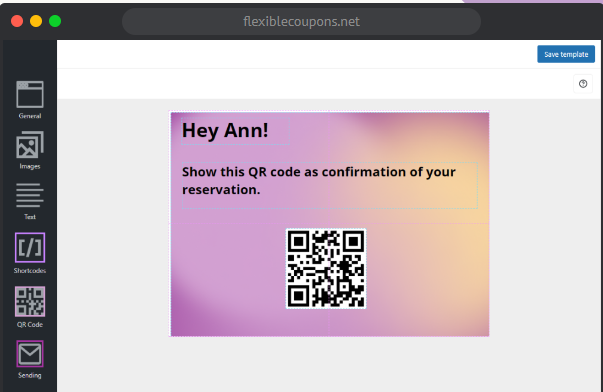WPDesk – Flexible Coupons PRO – Event Ticket QR Scanner is an extension for Flexible Coupons PRO that integrates a QR code scanner specifically designed for event ticketing in WooCommerce. This plugin allows store owners to manage, validate, and verify event tickets efficiently using QR codes, providing a seamless experience for event organizers and attendees alike.
Here’s a detailed overview of the WPDesk – Flexible Coupons PRO – Event Ticket QR Scanner, its features, and how it can enhance your WooCommerce-based ticketing system.
Key Features of WPDesk – Flexible Coupons PRO – Event Ticket QR Scanner:
- QR Code Generation for Event Tickets:
- The plugin generates QR codes for each event ticket purchased by customers. Each ticket is associated with a unique QR code, which can be scanned during the event for entry verification.
- The QR codes are dynamically created upon checkout when the customer purchases an event ticket, making the process automatic.
- Easy Event Ticket Validation:
- Event organizers can use any standard QR code scanner (or a smartphone) to scan the QR code on the ticket. Upon scanning, the system validates the ticket, ensuring that the attendee has a legitimate and valid ticket for entry.
- This helps streamline event check-ins, reduces errors, and eliminates the need for manual ticket verification.
- Integration with Flexible Coupons PRO:
- The Event Ticket QR Scanner works seamlessly with the main Flexible Coupons PRO plugin, meaning it can be combined with promotional coupons, discounts, and offers tied to event ticket purchases.
- You can create and send personalized coupon codes for event ticket buyers (e.g., discounts on future tickets, special event access), all while managing and verifying ticket entries.
- Real-Time Ticket Validation:
- The system allows real-time validation of tickets by scanning QR codes at the event. This helps to avoid issues such as duplicate entries or fraud, as once a ticket is scanned, it’s marked as used.
- Organizers can check the status of each ticket instantly, ensuring that there are no fraudulent or unauthorized entries.
- Customizable Ticket Design:
- You can customize the design of the event tickets that customers will receive. This includes adding branding, event details, or any other information to the ticket design.
- Customize ticket layouts to match the theme and branding of your event.
- Multiple Ticket Types and Discounts:
- The plugin allows you to offer different types of event tickets (e.g., general admission, VIP tickets, early bird tickets) and apply discounts for different categories.
- You can send discount coupons tied to specific ticket types or offer special promotions for groups or attendees who purchase early.
- Analytics and Reporting:
- The Event Ticket QR Scanner provides detailed analytics on the ticket sales and QR code scans. You can track how many tickets were sold, how many were scanned, and whether there were any scanning issues.
- This allows event organizers to have full insight into ticket sales and entry validation.
- Mobile and Tablet Support:
- The QR code scanning system is mobile-friendly, so event staff can use smartphones or tablets to scan tickets at the event.
- This flexibility makes it easy for event organizers to set up scanning stations and reduce the need for dedicated desktop terminals.
- Exportable Data:
- The plugin allows you to export data related to ticket sales, coupon redemptions, and scanned tickets.
- This makes it easy for event organizers to keep track of all purchases and ticket validations for reporting and post-event analysis.
- Security Features:
- The plugin ensures that the QR codes are secure and can’t be easily duplicated or forged. Each ticket is linked to a unique QR code, which is difficult to replicate.
- Additionally, you can set restrictions on ticket usage, such as limiting the number of entries per ticket or setting specific event times and dates.
Benefits of WPDesk – Flexible Coupons PRO – Event Ticket QR Scanner:
- Streamlined Event Check-in Process:
- The ability to scan and validate tickets instantly improves the efficiency of the event check-in process. This eliminates long queues and reduces the risk of manual errors during the verification process.
- Enhanced Customer Experience:
- Attendees receive a smooth, fast entry experience, which improves their overall perception of the event. No need to wait in line for manual ticket checks, and the QR code scan is quick and easy.
- Prevents Fraud and Duplicate Entries:
- By using QR code-based tickets, event organizers can ensure that each ticket is scanned only once, helping to prevent fraudulent entries or duplicated tickets.
- Seamless Coupon Integration:
- The plugin integrates with Flexible Coupons PRO, so you can offer coupons or discounts to event attendees who purchase tickets. This can help encourage repeat business or incentivize customers to buy more tickets or additional products.
- Increased Efficiency for Event Organizers:
- The automated process of ticket validation reduces the workload for event staff, allowing them to focus on other important tasks. Scanning tickets using a QR code reader is faster and more accurate than manually checking tickets.
- Customizable and Flexible Event Management:
- The ability to customize the ticket design and offer various ticket types with different pricing and promotions allows event organizers to have full control over how they sell and manage their tickets.
- It also allows for more flexibility when creating different ticketing tiers, such as VIP access, early bird specials, or group discounts.
- Insightful Analytics:
- Event organizers can use the reporting and analytics features to track ticket sales, check-ins, and other metrics. This data can be useful for assessing the event's success and improving future events.
- Mobile-Friendly:
- The ability to scan QR codes using smartphones or tablets ensures that the validation process is portable and flexible, perfect for large venues or events with multiple entry points.
How to Use WPDesk – Flexible Coupons PRO – Event Ticket QR Scanner:
- Install and Activate the Plugin:
- Go to the Plugins section in your WordPress dashboard, search for WPDesk – Flexible Coupons PRO – Event Ticket QR Scanner, click Install Now, and then activate the plugin.
- Create Event Tickets:
- Set up your event in WooCommerce and configure the ticketing system. This includes creating different ticket types, setting prices, and defining available discounts or promotions.
- QR Code Generation:
- Once the tickets are purchased, the plugin will automatically generate unique QR codes for each ticket. These codes will be included in the event ticket email sent to the customer.
- Customizing Ticket Design:
- Customize the look of your event tickets by adding event details, logos, and any other information that you want to appear on the ticket. Ensure that the QR code is clearly visible on the ticket.
- Send Tickets with QR Codes:
- After the customer purchases the event ticket, the system will automatically email them a ticket with a QR code. You can also customize the email template to include specific event details.
- Scan QR Codes at the Event:
- Use a mobile device or tablet to scan QR codes at the event. The plugin will validate the ticket and provide immediate feedback on whether the ticket is valid or not.
- Monitor Event Analytics:
- View detailed reports and analytics to track how many tickets have been scanned, how many have been redeemed, and any other relevant metrics.
Use Cases for WPDesk – Flexible Coupons PRO – Event Ticket QR Scanner:
- Concerts, Festivals, and Performances:
- Ideal for large events like music concerts or festivals where quick and efficient ticket validation is crucial to handling large crowds.
- Conferences and Workshops:
- For professional events like conferences or workshops, the plugin ensures that attendees can check in easily and receive a personalized experience.
- Sporting Events and Competitions:
- Event ticket QR codes can be used to streamline entry for attendees at sporting events or competitions, improving overall event management.
- Webinars and Virtual Events:
- For virtual events, QR codes can also be used to send virtual access passes that authenticate participation.