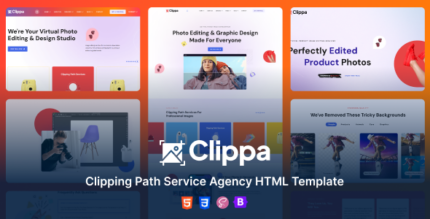WPC Variations Table for WooCommerce is a premium plugin designed to enhance the product variation display and shopping experience for WooCommerce stores. It allows store owners to display product variations in a table format rather than the default dropdown selection method, making it easier for customers to view and compare multiple variations at once. This is particularly useful for stores that sell products with many variations, such as clothing, electronics, or furniture.
Key Features of WPC Variations Table for WooCommerce:
- Product Variations in Table Format:
- The plugin replaces the default WooCommerce variation dropdowns with a table layout, displaying all product variations on a single page. Customers can quickly see all available sizes, colors, and other product attributes, making it easier to compare and choose the variations they want.
- Customizable Table Layout:
- You can customize the table's appearance to fit your store's design. This includes adjusting the column order, displaying specific attributes in separate columns, and adding or removing columns based on your needs.
- Filterable and Sortable Table:
- The variations table includes filter and sorting options that allow customers to quickly find the variation they are interested in. They can filter by attributes such as size, color, or material, and sort by price, stock status, or other criteria.
- Quick Add-to-Cart Functionality:
- Customers can add variations directly to their cart from the table without navigating to the product page. This makes the buying process faster and more convenient, especially for products with many variations.
- Real-Time Stock Status:
- The plugin shows real-time stock status for each variation, allowing customers to see which variations are in stock, out of stock, or available in limited quantities. This helps reduce frustration and improves the shopping experience.
- Price Display:
- The table can display the price for each variation, which updates dynamically when customers select different attributes (e.g., size, color). This ensures transparency and makes it easier for customers to compare prices across variations.
- Customizable Attributes:
- You can configure which product attributes are displayed in the table, such as size, color, material, etc. This gives you control over how your product variations are presented to customers.
- Multiple Display Options:
- The plugin allows you to choose where the variations table will appear. You can display it on product pages, category pages, or even use shortcodes to place the table anywhere on your website.
- Search Functionality:
- Customers can use the search bar in the table to quickly find the variation they're looking for. This is especially useful when a product has many different options.
- Mobile-Friendly and Responsive:
- The table layout is fully responsive and adjusts to fit different screen sizes, ensuring that the product variations are easy to browse and select on mobile devices.
- Compatible with WooCommerce Variable Products:
- The plugin is designed to work seamlessly with WooCommerce variable products, allowing store owners to display and manage all product variations easily in a table format.
- Compatibility with Other WooCommerce Extensions:
- WPC Variations Table is compatible with other popular WooCommerce extensions like WooCommerce Subscriptions, WooCommerce Bookings, and WooCommerce Product Add-ons. This ensures that your store’s functionalities remain intact when using this plugin.
- Bulk Purchase Option:
- If applicable, customers can select multiple variations at once and add them to the cart in bulk, streamlining the purchasing process, especially when buying in quantity.
- Multi-Language Support:
- The plugin supports multi-language stores, ensuring that customers from different regions can use the table in their preferred language.
How to Use WPC Variations Table for WooCommerce:
- Install and Activate the Plugin:
- Purchase and download the plugin from the WPC Plugins website, then upload and activate it in the Plugins section of your WordPress dashboard.
- Configure Settings:
- After activation, configure the plugin's settings to determine where and how you want the variations table to appear. You can customize the table layout, choose the columns to display, and enable sorting and filtering options.
- Choose Display Location:
- Decide where you want the variations table to appear—on the product page, category pages, or other parts of the site using shortcodes. You can configure these settings under the plugin’s settings panel.
- Customize the Table:
- Customize the table’s design to match your store’s branding. You can adjust the width, colors, fonts, and other styling options to create a table that fits your website’s aesthetic.
- Assign Variations to Products:
- Ensure that your products are set up as variable products in WooCommerce. The plugin will then pull in the available variations for each product and display them in the table.
- Enable Search and Filters:
- Activate the search and filter functionality to allow customers to quickly narrow down their choices based on product attributes.
- Add Products to Cart:
- Once the table is set up, customers can browse variations, select the desired options, and add products to their cart directly from the table.
- Review Analytics:
- Monitor how customers interact with the variations table, and assess whether the enhanced layout and functionality are contributing to higher sales and a better user experience.
Benefits of WPC Variations Table for WooCommerce:
- Enhanced Shopping Experience: By displaying all variations in a single table, customers can easily compare options, prices, and stock status, leading to a smoother and more informed buying process.
- Increased Conversion Rates: The simplified process of selecting variations and adding them to the cart directly from the table can lead to faster purchases and reduced cart abandonment.
- Easy Product Management: The plugin offers an organized and efficient way to manage products with many variations, making it easier for store owners to showcase their inventory.
- Improved User Experience: With search and filter options, customers can quickly find the exact product variation they want, reducing friction and enhancing satisfaction.
- Mobile Optimization: The responsive design ensures that customers can easily browse product variations on any device, including smartphones and tablets, which is critical for improving mobile sales.
- Customizability: The plugin allows for significant customization in terms of display, layout, and functionality, giving store owners full control over how variations are presented to customers.