The WordPress Mega Pack for Visual Composer News-Blog is a premium addon designed to enhance the functionality of the Visual Composer page builder. This pack includes a collection of custom elements and features that allow you to create stylish and professional-looking news and blog websites with ease. It’s particularly useful for users who want to build content-heavy websites, such as news portals, blogs, or magazine-style sites, using the Visual Composer interface.
Key Features of the WordPress Mega Pack for Visual Composer News-Blog:
- Custom Content Elements:
- The Mega Pack for Visual Composer adds a variety of custom elements that can be easily dragged and dropped into your page layout. These elements are designed specifically for news and blog websites and might include:
- News Ticker: Display breaking news or important updates in a ticker format.
- Recent Posts: Show the latest posts or articles from your blog or news section.
- Featured Posts: Highlight specific posts with custom styling to make them stand out.
- Post Grid/Carousel: Display posts in an attractive grid or carousel layout with options for filtering categories or tags.
- Blog Posts List: Showcase blog posts in a clean and organized list format.
- Video Posts: Add custom elements for displaying video posts or articles with embedded media.
- The Mega Pack for Visual Composer adds a variety of custom elements that can be easily dragged and dropped into your page layout. These elements are designed specifically for news and blog websites and might include:
- Pre-designed Layouts:
- The Mega Pack comes with pre-designed layouts and templates that you can import and customize. These layouts are tailored for creating news, magazine, or blog-style websites. They can be adjusted to fit the specific needs of your website by swapping out images, text, and links.
- Advanced Typography and Styling:
- Customize fonts, colors, and other visual elements for each component of your news or blog pages. The pack allows you to modify typography and layout styling without needing custom CSS, giving you full creative control.
- Content Filtering:
- With elements like Post Grid and Recent Posts, you can easily add content filtering features that allow visitors to sort through articles by categories, tags, or other criteria, helping users quickly find relevant content.
- Customizable Headers and Footers:
- The Mega Pack might offer options for customizing your website’s header and footer to suit the style of a news or blog site. These could include additional navigation elements, social media icons, or custom call-to-action buttons.
- Responsive Design:
- All elements and layouts within the Mega Pack are designed to be fully responsive, meaning they will automatically adjust to look great on all devices, including desktops, tablets, and smartphones.
- Social Media Integration:
- Social media icons and integration options are likely included in the Mega Pack, making it easy to link to your website’s social profiles or display social share buttons on your posts and pages.
- SEO Optimization:
- The Mega Pack is built with SEO in mind, ensuring that the elements you add to your website are search-engine friendly. This may include clean HTML markup, proper heading structure, and optimized load speeds for better indexing by search engines.
- Drag-and-Drop Page Builder Support:
- The core benefit of this Mega Pack is that it’s built to work with Visual Composer (now called WPBakery Page Builder). The drag-and-drop builder makes it easy to add, arrange, and customize elements without needing to write any code.
- Post Pagination & Infinite Scroll:
- Pagination and infinite scroll options can be implemented for blog or news posts, allowing users to navigate through long lists of articles efficiently.
- Easy Customization:
- Customize colors, images, text, and more, all through an intuitive interface. You can change the look of the site using Visual Composer's live editing functionality without needing any coding knowledge.
Benefits of Using WordPress Mega Pack for Visual Composer News-Blog:
- Time-Saving: With pre-designed templates and ready-to-use elements, you can quickly create and launch a professional news or blog site without having to start from scratch.
- User-Friendly: The drag-and-drop interface of Visual Composer makes it easy to add and arrange elements without requiring coding skills.
- Flexibility: The wide range of customizable content elements allows you to create a site tailored to your needs, whether it’s a personal blog, a news portal, or a magazine site.
- Mobile-Friendly: All elements and layouts are designed to be fully responsive, ensuring that your site will look great on any device.
- SEO Optimized: Built-in SEO features ensure your site has a good chance of ranking well on search engines, helping you reach a wider audience.
- Customization: The ability to adjust fonts, colors, and layouts means that you can personalize your website to match your branding and design vision.
Common Use Cases:
- News Websites:
- Perfect for creating news websites that require frequent content updates, custom post layouts, and various multimedia integration options.
- Elements like News Ticker and Featured Posts can help keep the website dynamic and engaging for readers.
- Magazine-Style Blogs:
- Ideal for magazine-style blogs that focus on content-rich websites with visually appealing layouts for showcasing articles, interviews, and featured content.
- Post grids, carousels, and custom layouts can be used to feature different categories of content in an organized manner.
- Personal Blogs:
- Bloggers can use the Mega Pack to create custom designs for their personal blog, featuring recent posts, personal stories, photo galleries, and video posts in an easy-to-manage interface.
- Product or Review Blogs:
- If your blog is centered around product reviews or recommendations, you can display products or reviews in a visually appealing manner using custom grids and carousels.
How to Use the WordPress Mega Pack for Visual Composer News-Blog:
- Install the Mega Pack:
- Download the Mega Pack plugin and install it on your WordPress site. After installation, activate the plugin.
- Set Up Visual Composer:
- Make sure you have Visual Composer (WPBakery Page Builder) installed and activated, as the Mega Pack extends its functionality.
- Access the Mega Pack Elements:
- Once the Mega Pack is installed, you’ll find new elements and blocks in the Visual Composer interface. These elements can be added to your pages via the drag-and-drop builder.
- Create or Customize a Page:
- Use the Visual Composer editor to design your page. Select the elements you want to use (e.g., post grids, sliders, or news tickers) and arrange them on the page layout.
- Customize Your Layout:
- Customize the appearance of your elements by adjusting settings such as colors, fonts, margins, and padding. Use the settings provided in the Mega Pack to tailor each element to your site’s theme.
- Preview and Publish:
- Preview your page to ensure everything looks as expected, and then publish it when you’re happy with the layout and design.
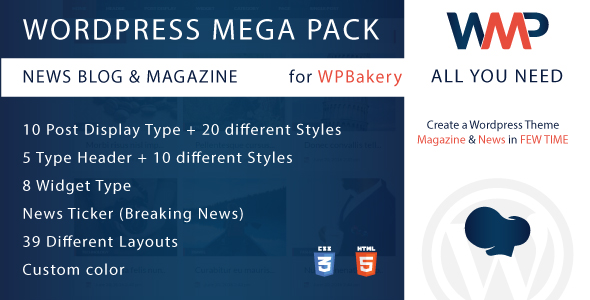
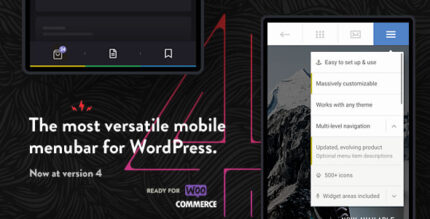
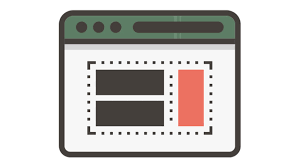







![Booknetic - Appointment Booking & Appointment Scheduling & Calendar reservation [SaaS]](https://elevategpl.com/storage/2024/06/Booknetic-Appointment-Booking-Appointment-Scheduling-Calendar-reservation-SaaS-400x203.jpg)





















