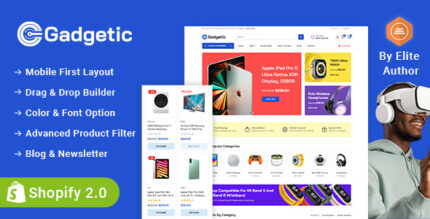In WordPress, GDPR (General Data Protection Regulation) and CCPA (California Consumer Privacy Act) are two important privacy regulations that help protect user data and provide users with rights over their personal information. These laws apply to websites that collect personal data from users, especially in the European Union (GDPR) and California (CCPA). If your WordPress site processes or collects personal data, it’s crucial to ensure compliance with these regulations.
Here’s an overview of GDPR and CCPA in the context of WordPress and how you can implement compliance:
1. GDPR Compliance for WordPress:
The GDPR applies to any website that collects personal data from EU residents, regardless of where the website owner is based. GDPR focuses on giving users more control over their data and mandates certain requirements for website owners.Key GDPR Requirements:
- User Consent: Users must opt-in to cookies or any data processing activities (e.g., newsletters, contact forms).
- Right to Access: Users must be able to request access to the data a website collects about them.
- Right to Erasure: Users can request that their personal data be deleted.
- Data Minimization: Only collect the necessary data for the purposes of your business.
- Data Portability: Users have the right to obtain their data in a commonly used, machine-readable format.
- Notification of Data Breaches: You must notify users if there’s a data breach affecting their personal data.
How to Ensure GDPR Compliance in WordPress:
- Cookie Consent Banner:
- Install a cookie consent plugin to inform users about your cookie policy and get their consent. Popular plugins include:
- Cookie Notice & Compliance for GDPR / CCPA
- Complianz
- GDPR Cookie Consent (by WebToffee)
- Install a cookie consent plugin to inform users about your cookie policy and get their consent. Popular plugins include:
- Data Access and Deletion:
- Use plugins like WP GDPR Compliance or Ultimate GDPR Compliance Toolkit to manage user requests for data access and deletion.
- These plugins provide forms to allow users to request their data or request deletion of their account.
- Privacy Policy:
- Create a Privacy Policy page that outlines how you collect, store, and use personal data. WordPress has a default privacy policy template that you can customize under Settings > Privacy.
- Right to Object:
- Ensure users can object to the processing of their data, especially if it’s used for marketing purposes. Use plugins like Mailchimp for WooCommerce to help users opt-out of email campaigns.
- Third-Party Data:
- Review any third-party tools or services you use (like Google Analytics, social media integrations, etc.) to ensure they comply with GDPR. Many tools offer options to anonymize data or give users control over what data is shared.
- Security Measures:
- Implement security plugins like Wordfence or iThemes Security to protect user data from unauthorized access.
2. CCPA Compliance for WordPress:
The CCPA is a privacy law aimed at protecting the personal information of residents of California, USA. It provides similar rights as GDPR but applies only to California residents. The CCPA requires businesses to be transparent about data collection and give users more control over their personal information.Key CCPA Requirements:
- Right to Know: Users must be able to know what personal data is being collected about them.
- Right to Delete: Users can request that their personal data be deleted.
- Right to Opt-Out: Users can opt out of the sale of their personal data.
- Non-Discrimination: Businesses cannot discriminate against users who exercise their rights under CCPA.
How to Ensure CCPA Compliance in WordPress:
- Cookie Consent for CCPA:
- Ensure that users are notified when cookies are used and provide a way to opt-out of non-essential cookies (such as those used for advertising or tracking).
- Plugins like Complianz (which supports both GDPR and CCPA) and Cookie Notice & Compliance for GDPR / CCPA can help.
- Privacy Policy:
- Your Privacy Policy must include details specific to the CCPA, including information on the categories of data you collect, how it's used, and how users can opt out or request deletion of their data.
- Data Deletion Request:
- Set up a process for users to request the deletion of their personal data. The GDPR & CCPA Data Deletion plugin or similar tools can be used to add a request form on your site.
- Opt-Out Mechanism:
- Implement an opt-out mechanism for the sale of personal data. You can add a form or button on your site that allows users to opt out of data collection for purposes such as marketing.
- “Do Not Sell My Personal Information” Link:
- CCPA requires a link on your website titled “Do Not Sell My Personal Information” for California residents. This allows users to opt-out of the sale of their personal data.
- Managing Consumer Requests:
- You should have a process in place to handle consumer requests to know what personal data is being collected, to delete their data, or to opt-out of data sharing or sales.
3. Combining GDPR and CCPA Compliance on WordPress:
- Many WordPress plugins are designed to help you comply with both GDPR and CCPA, including:
- Complianz (Supports both GDPR and CCPA compliance)
- Cookie Notice & Compliance for GDPR / CCPA
- WP GDPR Compliance
- GDPR Cookie Consent
- A cookie consent banner that is customizable for both GDPR and CCPA.
- Options to manage user data requests, such as data access, deletion, or opt-out.
- A way to create and display a comprehensive privacy policy.
4. Steps for Implementing GDPR and CCPA Compliance:
- Audit Your Data Collection:
- Review your website to understand what personal data you are collecting from users (e.g., email addresses, IP addresses, purchase history).
- Install a Cookie Consent Plugin:
- Add a cookie consent banner to inform users about your cookie practices and get their consent before collecting personal data.
- Update Your Privacy Policy:
- Make sure your Privacy Policy explains your data practices and includes sections on GDPR and CCPA rights. You can use online tools or templates for creating a compliant privacy policy.
- Enable User Rights:
- Ensure users can exercise their rights, such as accessing, deleting, or opting out of the sale of their data. Set up forms or processes to handle these requests.
- Ensure Third-Party Compliance:
- If you use third-party services (e.g., Google Analytics, advertising networks), ensure they comply with GDPR and CCPA by using privacy-friendly settings or by updating data-sharing agreements.
- Keep Records:
- Keep detailed records of user consent and any data access or deletion requests to be able to prove compliance if needed.