WooCommerce – Order Tracking for WooCommerce is a powerful plugin designed to help store owners and customers track the status of their orders directly within a WooCommerce-based online store. This plugin provides an easy-to-use interface that allows customers to monitor the shipping and delivery progress of their orders, and it enables store owners to provide detailed tracking information for a seamless post-purchase experience.
Key Features of WooCommerce – Order Tracking for WooCommerce:
- Order Tracking Information for Customers:
- This plugin allows customers to track their orders directly from their account page or a dedicated tracking page. Customers can enter their order number and tracking ID to see the status of their orders, including shipment progress, delivery estimates, and any delays.
- Customizable Tracking Pages:
- Store owners can customize the tracking page, giving them the ability to adjust the appearance and content to align with the branding of their store. You can add custom messages or instructions to make the tracking process more personalized.
- Automatic Order Updates:
- The plugin can automatically update the order status and provide real-time tracking information as soon as the courier updates their system. This saves store owners time and effort in manually updating order statuses, making the process more efficient and accurate.
- Integration with Multiple Shipping Carriers:
- WooCommerce Order Tracking supports integration with a variety of shipping carriers (e.g., UPS, FedEx, USPS, DHL, Canada Post, etc.). Once integrated, tracking information from these carriers can be displayed on the customer's order page without the need for manual data entry.
- Tracking Number Input:
- Store owners can easily input tracking numbers for each order directly from the WooCommerce order management page. The plugin provides a straightforward interface for adding tracking details and selecting the appropriate courier.
- Tracking Information Notifications:
- Customers will receive email notifications when there is a significant update to their order’s status. This could include shipping updates, estimated delivery dates, or status changes (e.g., shipped, in transit, delivered). This helps to keep customers informed and reduces the need for support inquiries.
- Customizable Email Notifications:
- The plugin provides customizable email templates for order tracking notifications, which can be modified to match your store’s tone and branding. You can send tracking updates when the order is shipped, delayed, or out for delivery.
- Enhanced Customer Experience:
- Offering customers the ability to track their orders in real-time can greatly improve their overall experience. Customers will feel more in control and informed, which helps build trust and reduce frustration with the delivery process.
- Easy WooCommerce Integration:
- The plugin is fully compatible with WooCommerce, which means it integrates seamlessly into your existing store without needing to modify code or structure. It works directly with WooCommerce order management, so you can easily add tracking numbers and shipping details to existing orders.
- Mobile Friendly:
- The order tracking interface is responsive and mobile-friendly, making it easy for customers to track their orders on any device, whether it’s a smartphone, tablet, or desktop computer.
Benefits of Using WooCommerce – Order Tracking for WooCommerce:
- Improved Customer Experience:
- By providing easy access to tracking information, customers feel more confident about their purchase and shipment. This leads to fewer support requests related to shipping inquiries, saving time for your customer service team.
- Increased Transparency:
- Offering transparent tracking information directly within your website improves trust between your business and customers. It reduces anxiety about the status of their orders and enhances the overall shopping experience.
- Automated Workflow:
- With automatic status updates and integration with multiple shipping carriers, the plugin reduces the need for manual updates. Once the tracking information is entered, it updates automatically, minimizing human error and reducing administrative work.
- Enhanced Communication:
- By sending automated notifications when tracking information changes or when the order reaches certain milestones (such as "shipped," "out for delivery," or "delivered"), customers are kept up-to-date, which can reduce the number of customer inquiries.
- Customizable Branding:
- The plugin allows store owners to brand the tracking pages and emails to fit the style and voice of their store, ensuring a consistent customer experience. You can customize the look and feel of the tracking pages to match your website’s theme.
- Multiple Carrier Support:
- With support for a variety of carriers, you can provide tracking information for orders shipped via different couriers, without needing to install separate plugins for each one. This provides flexibility, especially for stores that use multiple shipping providers.
- Reduced Customer Support Requests:
- With customers being able to track their own orders, store owners can expect fewer inquiries related to shipping. This allows your customer support team to focus on more critical issues, thus improving efficiency.
Use Cases for WooCommerce – Order Tracking for WooCommerce:
- E-commerce Stores:
- Any eCommerce store that ships products to customers can benefit from WooCommerce – Order Tracking. It provides customers with real-time visibility into their order status, improving their post-purchase experience.
- Subscription Boxes:
- If you run a subscription box service, this plugin helps your customers track their recurring shipments. Whether it’s monthly or quarterly, giving them visibility into where their package is at all times can reduce anxiety.
- Global Shipping:
- Stores that ship internationally can use the WooCommerce Order Tracking plugin to provide customers with real-time updates about their orders. This can be especially useful for international shipping, where customers may need more information about the status and arrival time of their packages.
- Custom Products:
- If your store sells custom-made products or products with longer lead times, using order tracking helps customers understand exactly when their orders will be shipped and delivered. This keeps them informed and reduces uncertainty during the waiting period.
- Gift Shops:
- Gift shops that send out orders during special occasions (e.g., birthdays, holidays, or anniversaries) can use the plugin to keep customers updated on delivery progress. This adds an extra layer of customer service and trust.
How to Use WooCommerce – Order Tracking for WooCommerce:
- Install and Activate the Plugin:
- Purchase and install the WooCommerce Order Tracking plugin from the official WooCommerce marketplace or another trusted source. Activate the plugin through your WordPress dashboard.
- Configure Carrier Integrations:
- Set up integrations with your shipping carriers (e.g., UPS, FedEx, DHL) within the plugin settings. You will need to enter your shipping provider’s API keys or login credentials if required.
- Add Tracking Information to Orders:
- Go to your WooCommerce order management page, and for each order, you can add tracking details such as the tracking number and the shipping carrier. This can be done manually or automatically if you’ve integrated with a shipping provider.
- Customize Tracking Pages and Notifications:
- Customize the tracking page on your website to match your store’s branding. You can also modify the email notifications customers receive to match your preferred tone and style.
- Test the Order Tracking Functionality:
- Once you have configured the plugin, it’s important to test the order tracking feature to ensure everything is working smoothly. Make a test order, add tracking information, and verify that the tracking status appears on the customer’s page and that notifications are sent correctly.
- Monitor and Update Orders:
- As orders are shipped and tracking information is updated by the courier, the plugin will automatically display the updated status on the customer-facing order tracking page. Keep an eye on any issues or delays and update your customers accordingly.

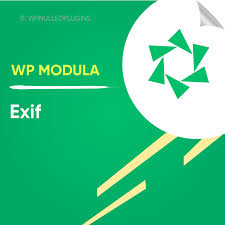






![Booknetic - Appointment Booking & Appointment Scheduling & Calendar reservation [SaaS]](https://elevategpl.com/storage/2024/06/Booknetic-Appointment-Booking-Appointment-Scheduling-Calendar-reservation-SaaS-400x203.jpg)























