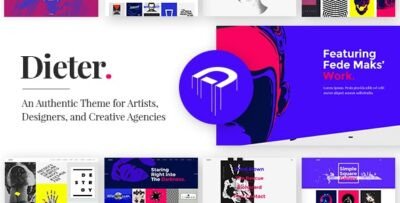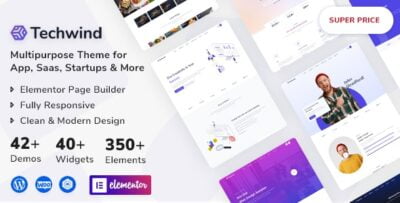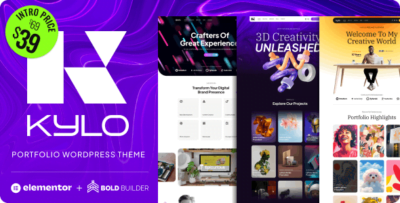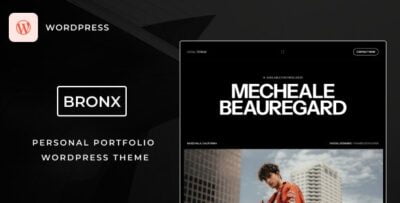Urbanism – Architecture Agency & Interior Design WordPress Theme is a sleek and modern WordPress theme designed specifically for architecture firms, interior designers, and construction agencies. It offers a visually stunning and highly functional platform for showcasing architectural projects, design portfolios, and services. The theme is packed with features to create a professional website that highlights your expertise and builds trust with potential clients.
Key Features of Urbanism – Architecture Agency & Interior Design WordPress Theme:
1. Beautiful and Modern Design:
- Urbanism offers a contemporary, clean design that makes it perfect for showcasing architectural designs, interior design work, and other creative projects.
- The theme’s design is focused on large images and minimalistic layouts, allowing the visuals of your projects to speak for themselves.
2. Responsive & Mobile-Friendly:
- Urbanism is fully responsive, meaning your website will automatically adjust to look great on any device, whether it’s a desktop, tablet, or smartphone.
- This ensures your visitors have a smooth experience regardless of the device they use.
3. Multiple Demo Layouts:
- Urbanism comes with several pre-designed demo layouts that you can import with a single click. These demos include variations tailored for architecture agencies, interior designers, and construction companies.
- You can choose a demo layout that fits your brand and then customize it to match your specific needs.
4. Portfolio & Project Showcase:
- Urbanism includes several portfolio layouts to display your work in the most impressive way. Whether you're showcasing architectural designs, interior design projects, or completed construction projects, you have various options to choose from:
- Grid layout
- Masonry layout
- Carousel layout
- Full-screen layouts
- You can also add project details such as descriptions, images, and client testimonials to each portfolio item.
5. Elementor Drag-and-Drop Builder:
- Urbanism is compatible with Elementor, the popular drag-and-drop page builder for WordPress. With Elementor, you can easily customize your site without any coding knowledge by dragging and dropping elements onto your page.
- You can create unique pages, portfolios, and layouts that reflect your brand’s personality and style.
6. One-Click Demo Import:
- Urbanism offers a one-click demo import feature, allowing you to quickly import demo content to your site. This makes setting up your website much faster, as you don’t have to build everything from scratch.
- Once the demo is imported, you can easily replace the content with your own.
7. Comprehensive Service Pages:
- The theme comes with dedicated service pages to showcase what your business offers. You can create pages for different services such as architecture design, interior design, consulting, renovation, and more.
- The service pages can be enhanced with pricing tables, images, and detailed descriptions.
8. SEO Optimized:
- Urbanism is built with SEO best practices in mind, making it easier for your website to rank higher in search engines.
- The clean code structure, fast loading times, and compatibility with SEO plugins like Yoast SEO ensure that your website gets the visibility it deserves.
9. Client Testimonials and Reviews:
- The theme allows you to add client testimonials and reviews to build trust with potential clients. You can display positive feedback from previous projects to show the quality of your work.
- This feature helps strengthen your brand’s credibility and highlights the positive experiences of your past clients.
10. Advanced Theme Options & Customization:
- Urbanism provides an advanced theme options panel, allowing you to customize various aspects of your website without needing to touch any code.
- You can change colors, fonts, layouts, and more to create a unique look for your website that matches your brand’s identity.
11. Social Media Integration:
- The theme includes social media icons that you can link to your profiles on platforms such as Facebook, Instagram, Pinterest, and LinkedIn.
- Social media integration helps you connect with potential clients and showcase your work across multiple channels.
12. WooCommerce Integration:
- Urbanism is compatible with WooCommerce, allowing you to set up an online store if you wish to sell products, such as design templates, eBooks, or any other products related to architecture and interior design.
- You can create product pages, manage orders, and accept payments directly on your website.
13. Contact Forms & Appointment Booking:
- The theme includes pre-built contact forms that allow visitors to easily get in touch with you for inquiries or project consultations.
- You can also integrate an appointment booking system for clients to schedule consultations directly on your website.
14. Regular Updates & Premium Support:
- Urbanism comes with regular updates, ensuring that your theme stays up to date with the latest WordPress versions and features.
- You also receive premium support to help with any issues or customizations you may need assistance with.
How to Set Up and Use Urbanism – Architecture Agency & Interior Design WordPress Theme:
1. Install the Theme:
- In your WordPress dashboard, go to Appearance > Themes > Add New and upload the Urbanism theme ZIP file.
- Click Install Now and then Activate to make the theme live on your website.
2. Install Required Plugins:
- Urbanism will prompt you to install plugins such as Elementor, Contact Form 7, and WooCommerce (if needed). Install and activate these plugins to enable all of the theme’s features.
3. Import Demo Content:
- Use the one-click demo import feature to import the demo content, including layouts, images, and structure. This helps you get started with a professional-looking website right away.
4. Customize Your Website:
- You can use Elementor to customize the layout of your pages, portfolios, and sections. Elementor lets you easily create custom pages without any coding knowledge.
- Additionally, use the theme options panel to adjust colors, fonts, and other design elements.
5. Add Portfolio Projects:
- Go to the Portfolio section and start adding new projects. Include images, descriptions, and client testimonials for each project to showcase your work in the best possible way.
- Choose from different portfolio layouts to display your projects.
6. Create Service Pages:
- Add detailed service pages that explain what your agency offers, such as architectural design, project management, interior design, etc.
- Use pricing tables, descriptions, and visuals to highlight the services you provide.
7. Set Up Blog:
- Create a blog section if you wish to share case studies, design tips, or industry news. You can choose from grid, list, or other layout styles to present your content.
- Blog posts can help establish your authority in the architecture and design space and drive more traffic to your site.
8. Set Up Contact Form & Social Links:
- Use the contact form feature to allow visitors to easily get in touch with you. You can customize the form to collect specific details.
- Add social media links so that visitors can follow you and engage with your content on other platforms.
9. Optimize for SEO:
- Install an SEO plugin like Yoast SEO to help optimize your website for search engines.
- Ensure that your content includes keywords, meta descriptions, and optimized images to improve visibility.
10. Launch Your Website:
- Once you’re satisfied with your customizations, it’s time to launch your site. Share your new website with clients and on social media to attract new business.