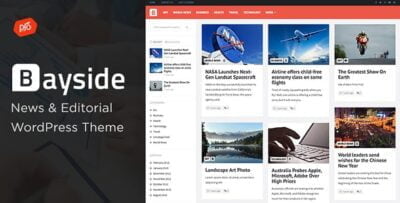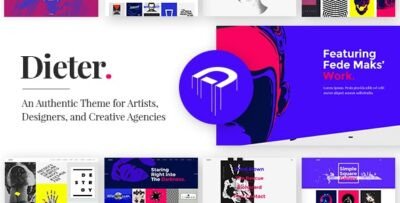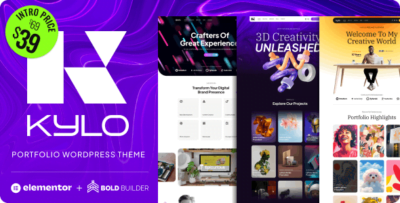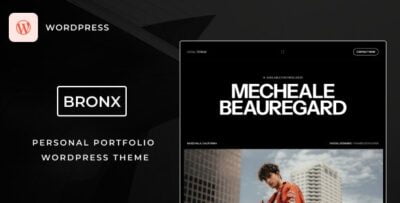Performag – WordPress Theme by Thrive Themes is a modern and highly customizable theme designed for content-heavy websites, including online magazines, blogs, and news sites. It is optimized for performance and user engagement, making it an excellent choice for anyone looking to create a visually appealing and conversion-focused website.
Here’s an overview of the Performag WordPress Theme by Thrive Themes:
Key Features of Performag – WordPress Theme:
- Clean and Modern Design:
- Performag features a sleek, professional design that is both aesthetically pleasing and highly functional. Its clean layout allows for easy navigation and makes the content the focal point of the website.
- It is well-suited for online magazines, news outlets, and blogs that require a design that highlights a lot of content in an organized and user-friendly way.
- Fully Responsive:
- The theme is fully responsive, meaning it adapts seamlessly to different screen sizes and devices, including smartphones, tablets, and desktops.
- A mobile-friendly design is critical for both user experience and SEO, and Performag ensures that your site looks great and functions well on any device.
- High-Performance Optimization:
- Performag is designed with performance in mind. The theme is lightweight and optimized for speed, ensuring fast load times and smooth user experiences.
- Fast loading times are important for retaining visitors and improving search engine rankings, and Performag is built to help you achieve both.
- Customizable Homepage Layouts:
- The theme offers a variety of customizable homepage layouts, including grid-based designs, list views, and featured content options.
- This flexibility allows you to create a unique homepage that matches your site’s style and goals, whether you want to highlight recent articles, popular posts, or specific categories.
- Content-Focused Design:
- Performag emphasizes content presentation, making it an ideal choice for sites with a lot of written material or multimedia content.
- The theme helps you display articles, videos, images, and more in a way that’s visually appealing and easy to read. The clean typography and structured layout also enhance readability.
- Built-in Content Widgets:
- Performag includes a selection of content widgets that help you display dynamic content, such as:
- Trending posts: Showcase your most popular content.
- Recent posts: Highlight the latest additions to your site.
- Author info: Display author bios and connect readers with your team.
- Related posts: Encourage visitors to explore more content based on what they’re reading.
- These widgets help keep your audience engaged by providing easy access to more content.
- Performag includes a selection of content widgets that help you display dynamic content, such as:
- Customizable Typography and Colors:
- Performag offers a range of typography and color customization options, allowing you to tailor the design to your brand.
- You can adjust font styles, sizes, and colors for different elements, including headings, body text, and links, to ensure that your website aligns with your branding.
- SEO Optimization:
- The theme is designed with SEO (Search Engine Optimization) best practices in mind, ensuring that your website is optimized for search engines like Google.
- Fast loading speeds, clean code, and well-structured HTML help improve your site’s visibility and rankings, driving more organic traffic to your site.
- Lead Generation Features:
- As with many other Thrive Themes, Performag is focused on conversion optimization, offering a variety of lead generation tools to help you grow your email list and engage your audience.
- You can add call-to-action buttons, opt-in forms, and landing pages to capture leads and build your email list directly from your site.
- WooCommerce Compatibility:
- Performag is compatible with WooCommerce, allowing you to easily add an online store to your site.
- If you plan to sell products or services, you can take advantage of WooCommerce’s e-commerce functionality, such as product pages, shopping carts, and payment gateways.
- Built-in Thrive Themes Plugins Integration:
- Performag integrates seamlessly with several other Thrive Themes plugins that enhance your site’s functionality, including:
- Thrive Architect (for drag-and-drop page building)
- Thrive Leads (for lead generation)
- Thrive Quiz Builder (for creating interactive quizzes)
- Thrive Ultimatum (for urgency-based marketing)
- These tools enable you to create highly customized pages, opt-ins, and interactive content to boost conversions and user engagement.
- Performag integrates seamlessly with several other Thrive Themes plugins that enhance your site’s functionality, including:
- Translation Ready:
- Performag is translation-ready, meaning you can easily translate your website into other languages to cater to a global audience.
- It works seamlessly with translation plugins like WPML, allowing you to manage multilingual content efficiently.
- Regular Updates and Support:
- Thrive Themes provides regular updates to ensure compatibility with the latest versions of WordPress and to add new features or improvements.
- They also offer excellent customer support through documentation, tutorials, and direct support to help you with any questions or issues.
- Demo Import for Quick Setup:
- Performag comes with demo content that you can import to quickly set up your website.
- The demo import feature helps you replicate the theme’s demo setup, giving you a pre-designed layout that you can then customize to your needs.
How to Set Up the Performag WordPress Theme:
Step 1: Install and Activate the Theme
- Download the Performag theme from Thrive Themes or another trusted source.
- Go to your WordPress dashboard, navigate to Appearance > Themes > Add New, and click Upload Theme.
- Upload the ZIP file and click Install Now.
- After installation, click Activate to apply the theme to your site.
Step 2: Import Demo Content (Optional)
- You can import demo content to quickly get started with a pre-configured site design. This can be done through the Thrive Theme Builder or a demo import plugin if available.
- Importing demo content helps you replicate the layout and structure of the theme’s demo site, making it easier to customize.
Step 3: Customize the Theme
- Go to Appearance > Customize or use the Thrive Theme Builder to adjust the theme settings.
- Customize the site’s colors, typography, logo, and layout to match your brand’s aesthetic and functionality requirements.
Step 4: Set Up the Homepage Layout
- Choose from different homepage layout options, such as grid, list, or featured content styles.
- Add or remove widgets, such as Trending Posts, Recent Posts, or Related Content, to display dynamic content on the homepage.
Step 5: Install Necessary Plugins
- Install the required Thrive Themes plugins (such as Thrive Architect for page building, Thrive Leads for lead generation, and others) to enhance your site’s functionality.
- These plugins allow you to create custom pages, capture leads, and improve user engagement.
Step 6: Add Content
- Start adding your content through Posts or Pages.
- Create categories and tags for better content organization and improve navigation for your users.
Step 7: Set Up WooCommerce (Optional)
- If you want to add an e-commerce store, install and configure the WooCommerce plugin.
- Set up product pages, payment options, shipping settings, and more to start selling online.
Step 8: Test Your Website
- Ensure that your website is fully responsive and works well across all devices.
- Test your site's performance using tools like Google PageSpeed Insights to ensure fast loading times and smooth functionality.
Step 9: Launch and Promote
- Once your site is fully set up, start promoting it on social media, email newsletters, and through SEO strategies to attract visitors.
- Use Thrive Leads or other tools to grow your email list and engage with your audience.