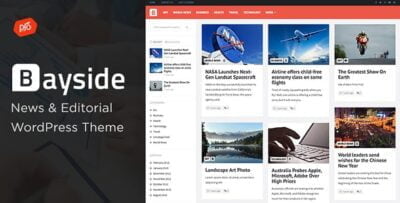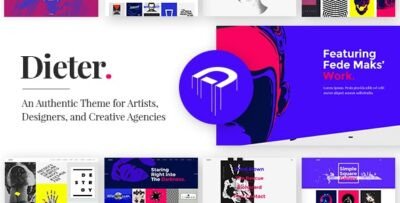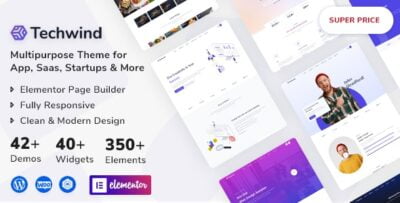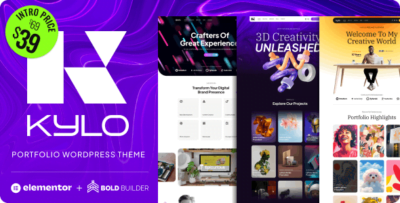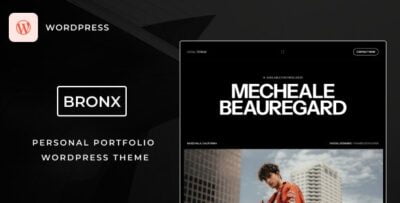The InCare WordPress theme by Themes Kingdom is a premium WordPress theme specifically designed for healthcare, medical, and wellness-related websites. It is an ideal choice for hospitals, clinics, doctors, therapists, and other healthcare professionals who want a modern, user-friendly, and highly customizable website. The theme focuses on creating a professional online presence for healthcare services while providing users with a smooth browsing experience.
Key Features of the InCare WordPress Theme:
- Responsive Design:
- The InCare theme is fully responsive, ensuring that your website looks great on all devices, including desktops, tablets, and smartphones. This feature is essential for ensuring that users can access your site regardless of the device they are using.
- Customizable Homepage:
- The theme includes a drag-and-drop homepage builder that allows users to easily customize the layout of their homepage. You can change sections, rearrange elements, and add widgets or content blocks to fit your brand and services.
- Multiple Pre-built Demos:
- InCare offers multiple demo layouts that you can import with just one click. These demos are tailored to specific healthcare sectors, including medical clinics, hospitals, therapy centers, and dental practices. You can choose the one that fits your needs and modify it according to your preferences.
- Appointment Booking System:
- The theme includes an integrated appointment booking system, allowing patients to book consultations or appointments directly from your website. This feature is a must-have for healthcare providers and helps improve user experience by making the booking process quick and simple.
- Easy-to-Use Page Builder:
- InCare is fully compatible with WPBakery Page Builder, a popular drag-and-drop page builder plugin. This means you can create custom pages and layouts without needing any coding knowledge, making the theme very user-friendly for beginners and non-developers.
- Healthcare-Specific Widgets:
- The theme comes with specialized widgets for healthcare-related content, such as testimonials, doctors’ profiles, service listings, and medical team introductions. These widgets help you display important information in an organized and professional way.
- SEO Optimized:
- InCare is designed to be SEO-friendly, helping your healthcare website rank higher in search engine results. The theme is built with clean and optimized code, which is critical for improving visibility and attracting more visitors.
- Appointment & Contact Forms:
- In addition to the appointment booking system, the theme includes a contact form that allows visitors to easily reach out to your practice for inquiries. You can also customize these forms based on your needs.
- Social Media Integration:
- InCare allows you to easily integrate your social media accounts, displaying social media icons and links on your site. This helps promote your social presence and makes it easier for visitors to connect with you across various platforms.
- Customizable Colors and Typography:
- With InCare, you can customize the theme’s colors and typography to match your brand. The theme offers a range of options to adjust fonts, colors, and styles to create a cohesive and professional look for your site.
- WooCommerce Compatibility:
- If you plan to sell healthcare products, equipment, or services online, InCare is compatible with WooCommerce, the leading e-commerce plugin for WordPress. This allows you to set up an online store and sell products directly from your site.
- One-Click Demo Import:
- The one-click demo import feature allows you to import the demo content of your choice easily. This is especially useful for quickly setting up your site with content and layout, which you can then modify according to your preferences.
- Multilingual Support:
- InCare supports multilingual websites, allowing you to offer your content in different languages. This is important for healthcare professionals serving a diverse audience or working in a multicultural environment.
- Regular Updates & Support:
- Themes Kingdom provides regular updates for the InCare theme, ensuring that it stays compatible with the latest version of WordPress. Additionally, they offer support for theme-related issues, helping you get assistance whenever needed.
- Detailed Documentation:
- The theme comes with comprehensive documentation that guides you through the installation and customization process. Whether you are a beginner or an experienced user, the detailed instructions make it easy to get started with the theme.
How to Use InCare WordPress Theme:
- Install the Theme:
- Install the InCare theme by uploading it through the WordPress dashboard. After purchasing the theme from Themes Kingdom, you will have a downloadable zip file, which you can upload via Appearance > Themes > Add New in your WordPress admin panel.
- Import a Demo:
- Once the theme is activated, you can import a demo layout using the one-click demo import feature. Choose from the available healthcare demos and import the one that best fits your needs. This will automatically set up your website with sample content and pages.
- Customize the Theme:
- After importing the demo, you can start customizing the site through the WordPress Customizer or by using the WPBakery Page Builder for more advanced customizations.
- Change your site’s colors, fonts, and layout to match your branding.
- Add or remove sections from your homepage, including testimonials, team members, appointment booking forms, and more.
- Set Up Appointment Booking:
- Set up the integrated appointment booking system by configuring the available time slots, service types, and other necessary details. This feature allows patients to easily book appointments with your medical professionals.
- Add Healthcare Content:
- Use the specialized widgets to add content relevant to your healthcare business. You can display doctor profiles, patient testimonials, services offered, and more.
- Create additional pages like a blog, contact page, and about us page, which are essential for any healthcare website.
- Optimize for SEO:
- Make sure your site is SEO-optimized by adding relevant keywords, meta descriptions, and optimizing images and page titles. InCare is already optimized for SEO, but you can further improve it using plugins like Yoast SEO.
- Set Up Online Store (Optional):
- If you want to sell products or services online, set up WooCommerce, and start adding products to your online store. Customize the product pages, categories, and payment gateways to suit your needs.
Benefits of Using the InCare WordPress Theme:
- Tailored for Healthcare: The theme is specifically designed for healthcare businesses, with features and designs suited for medical professionals and institutions.
- Easy to Use: With the drag-and-drop page builder, demo imports, and pre-built widgets, the theme is easy to customize without needing any technical skills.
- Time-Saving: The one-click demo import, pre-designed layouts, and built-in appointment booking system save you a lot of time setting up your website.
- Mobile-Friendly: The responsive design ensures your website looks great on all devices, making it accessible to users on mobile phones, tablets, and desktops.
- SEO-Friendly: InCare is designed to be search engine optimized, helping your website rank higher in Google search results and attracting more visitors.
- Comprehensive Support: Themes Kingdom offers great customer support, so you can get help whenever you need it.