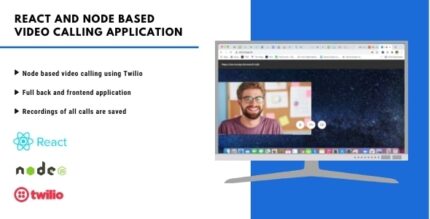SearchWP WPML Integration allows you to extend the search functionality of your WordPress site when using WPML (WordPress Multilingual Plugin). WPML enables you to create a multilingual website, and integrating it with SearchWP enhances the search experience by making it compatible with multiple languages.
Key Features of SearchWP WPML Integration:
- Search Across Multiple Languages:
- With the SearchWP WPML Integration, your WordPress search can be enhanced to return relevant results in multiple languages. This means that when a user searches for content, the search results can include content in their preferred language, even if it's in a different language version of the site.
- Language-Specific Indexing:
- SearchWP can index content in different languages separately, meaning that each language version of your site can have its own search index. This ensures that the search engine is aware of the language context, helping it display the most relevant results based on the user's language preference.
- It also helps keep content organized and avoids confusion between languages when indexing multilingual content.
- Unified Search Results Across Languages:
- If a user switches languages, the SearchWP WPML Integration ensures that the search results are relevant to the selected language. For example, if the user searches for a term in English, the results will prioritize English content, while in a French version of the site, the search results will show French content.
- Translatable Custom Fields and Content:
- SearchWP can index custom fields, and when integrated with WPML, it allows for the translation of custom fields, custom post types, taxonomies, and other content types. This means that even content added through plugins or custom post types, as well as custom metadata, is fully searchable across multiple languages.
- This ensures that all the important content on your site, even if translated, is indexed and searchable.
- Customizable Search Relevance Across Languages:
- You can customize how SearchWP handles search relevance when working with multilingual sites. For instance, you can set different weighting for content in different languages or prioritize translated pages and posts over the original versions for users browsing in specific languages.
- Advanced Language-Specific Search Controls:
- The SearchWP WPML Integration provides advanced search controls to help administrators fine-tune how search results are handled across multiple languages. You can configure it to prioritize certain languages based on user geolocation, language settings, or other custom criteria.
- Works Seamlessly with WPML's Translation Management:
- As you manage translations through WPML’s translation management system, SearchWP will automatically recognize and index the translated content, ensuring that the search results reflect the most accurate and up-to-date translations.
- No Need for Additional Plugins:
- With the integration, there’s no need for additional plugins to handle the complexity of multilingual search. SearchWP WPML Integration handles the heavy lifting for you, ensuring your content is properly indexed and made available to users in their preferred language.
Benefits of SearchWP WPML Integration:
- Better User Experience for Multilingual Visitors:
- With seamless language-specific search results, users can find content that matches their language preference, which improves the user experience. It also eliminates the confusion that can arise when non-translated content appears in the search results.
- Improved Search Relevance:
- Since each language has its own dedicated search index, the relevance of the search results improves significantly. This leads to more accurate search results based on language and context.
- Enhanced SEO for Multilingual Sites:
- The integration ensures that your content, whether in one language or multiple, is fully indexed and searchable. This improves SEO by making sure that search engines can index and understand the multilingual structure of your site, enhancing its visibility.
- Increased Site Engagement:
- Visitors are more likely to stay on your site and engage with content that is in their preferred language. By providing language-specific search results, you create a more engaging experience that encourages users to explore more content on your site.
- Improved Conversion Rates:
- The ability to provide users with relevant, language-specific content via search results can lead to higher conversion rates, as users are more likely to take action (e.g., purchase a product, sign up for a service) when they find content in their language.
- Time-Saving for Site Administrators:
- SearchWP WPML Integration automates the process of indexing and making multilingual content searchable. Site administrators don’t need to manually configure separate search settings for each language, saving time and ensuring consistency across the site.
- Simplifies Managing Large Multilingual Sites:
- Managing a multilingual site with WPML can be complex, especially when it comes to search functionality. The integration of SearchWP and WPML streamlines this process by automatically handling the search indexing for all language versions of your site.
How SearchWP WPML Integration Works:
- Installation and Setup:
- To get started, you need both the SearchWP plugin and the WPML plugin installed and activated on your WordPress site.
- After installing both plugins, you'll need to install and activate the SearchWP WPML Add-on (often available as part of the SearchWP extensions).
- Configure SearchWP for WPML:
- Once the integration is active, go to SearchWP’s settings and configure it to recognize your multilingual content.
- You can configure how SearchWP should handle indexing and prioritize search results for each language. For example, you might want the French version of a page to appear first in search results when a user switches to the French language of the site.
- Index Translated Content:
- After setting up, SearchWP will automatically begin indexing translated content (posts, pages, custom post types, and other elements) based on the configuration set in WPML.
- SearchWP indexes the translated versions of your content separately, so users searching in different languages get relevant results in their language.
- Customizing Search Weight and Relevance:
- You can fine-tune how SearchWP handles the search ranking and weight for different languages. For instance, you can prioritize certain types of content or adjust the weight of different post types, so translated content is ranked more highly.
- Search Results:
- When a user performs a search, SearchWP will filter and return search results based on the language version they are browsing. It ensures that content is only shown in the correct language, providing an optimized search experience.
- Handling Search Queries in Different Languages:
- If users switch languages or perform searches in a different language, the integration ensures they are redirected to search results in the correct language. This prevents the situation where users may find search results in the wrong language, improving usability.