The Pricing Table WordPress Plugin for Elementor is a powerful tool designed to help you create attractive, responsive, and customizable pricing tables for your website. It integrates seamlessly with Elementor, the popular drag-and-drop page builder, enabling you to easily design and display pricing tables for your products, services, or subscription plans.
Whether you're running an e-commerce store, offering subscription services, or presenting multiple service tiers, this plugin can help you effectively showcase your pricing options and improve conversions.
Key Features of the Pricing Table Plugin for Elementor:
- Elementor Integration:
- The plugin works seamlessly with Elementor, allowing you to drag and drop pre-designed pricing table widgets directly into your pages.
- No coding is required, making it easy for anyone to use, even if you're not a developer.
- Multiple Pre-Designed Templates:
- The plugin comes with a variety of pre-designed pricing table templates. You can choose from different styles (e.g., minimalist, professional, modern) that fit your website's design.
- You can quickly import these templates and modify them according to your needs.
- Fully Customizable:
- You can customize every aspect of the pricing tables, including:
- Colors: Adjust the background colors, borders, text colors, and button colors to match your website’s branding.
- Typography: Change fonts, font sizes, and line spacing to ensure your pricing tables are easy to read.
- Spacing and Padding: Adjust the space between elements within the table for better clarity.
- Icons and Images: Add icons, logos, or images to your pricing tables to make them visually appealing and highlight special offers or features.
- You can customize every aspect of the pricing tables, including:
- Responsive Design:
- The plugin creates responsive pricing tables that automatically adjust their layout for different screen sizes (desktop, tablet, and mobile).
- This ensures that your pricing tables look great and function properly on all devices, providing a seamless experience for your visitors.
- Multiple Columns:
- You can display multiple pricing plans in a single row, making it easy for users to compare different options side by side.
- You can also set the number of columns you want based on your design preferences.
- Highlighted Plan:
- Some pricing tables allow you to highlight the most popular or recommended plan. This is usually done by giving it a different color, adding a border, or increasing the table’s size to draw attention to it.
- This feature can help guide visitors toward the plan that is most beneficial for them.
- Price Details and Features:
- Each pricing table lets you list features or benefits associated with each plan. You can use checkmarks, icons, or text to describe what’s included in each package.
- You can also include a detailed price breakdown if needed (e.g., per month, per year, or additional fees).
- Call-to-Action (CTA) Buttons:
- You can add CTA buttons to each pricing plan (e.g., “Buy Now,” “Subscribe,” “Get Started”).
- These buttons can be linked to a specific URL, such as a checkout page, signup form, or product page, allowing visitors to take immediate action.
- Animations and Hover Effects:
- The plugin allows you to add hover effects and animations to your pricing tables. This can help make your pricing tables more interactive and engaging.
- For example, pricing tables can animate when users scroll down to them or show a subtle effect when hovered over, drawing attention to specific pricing plans.
- Custom CSS Support:
- For advanced users, the plugin allows you to add custom CSS to further fine-tune the design and functionality of the pricing tables.
- This ensures you can make your tables even more unique and tailor them exactly to your brand and needs.
- Responsive Pricing Table Layout:
- Responsive layouts ensure that your pricing table will look great and function properly on mobile devices, tablets, and desktops.
- The plugin automatically adjusts the table to be easy to read on all screen sizes.
- Multiple Payment Options:
- For businesses offering subscription-based services, the pricing table plugin can integrate with popular payment gateways like PayPal, Stripe, and others, allowing users to make purchases directly from the table.
- Pricing Table Styles:
- The plugin supports multiple pricing table styles, so you can choose between grid, single column, or horizontal layouts depending on how you want to present the pricing information.
Benefits of Using the Pricing Table Plugin for Elementor:
- Easy to Use: Integrates seamlessly with Elementor, allowing you to create pricing tables quickly with a drag-and-drop interface.
- Fully Customizable: Customization options allow you to adjust every aspect of the pricing table, ensuring it fits your website’s design and branding perfectly.
- Mobile-Friendly: With responsive design, your pricing tables will look great on any device, ensuring a positive user experience for your mobile visitors.
- Increase Conversions: Clear and well-designed pricing tables help visitors easily compare options, which can lead to higher conversions and sales.
- Highlight Key Plans: The ability to highlight a specific pricing plan helps guide users toward your most popular or profitable offerings.
- CTAs and Animations: Adding call-to-action buttons and hover effects encourages user interaction and helps boost conversions.
- Suitable for All Businesses: Whether you’re offering services, subscriptions, digital products, or e-commerce items, the plugin is flexible enough to cater to various industries.
Who Should Use the Pricing Table Plugin for Elementor?
- SaaS Businesses: If you’re offering software-as-a-service (SaaS), this plugin is perfect for displaying different subscription tiers, features, and pricing options.
- E-commerce Websites: For e-commerce sites offering premium packages or product bundles, the plugin lets you create clear and engaging pricing tables.
- Consultants and Service Providers: If you provide consulting services or other professional services with tiered packages, you can easily display your pricing and offer clear calls to action.
- Subscription-Based Websites: If your business model involves subscriptions (e.g., memberships, online courses, etc.), the plugin helps showcase your subscription plans with pricing details.
- Freelancers and Agencies: If you’re offering a range of services (e.g., web design, digital marketing, etc.), pricing tables can help you showcase different pricing packages for clients to choose from.
Why Choose the Pricing Table Plugin for Elementor?
- Customizable and Flexible: The plugin offers a range of design customization options, so you can make pricing tables that match your brand’s look and feel.
- Simple Integration: Seamlessly integrates with Elementor, making it easy to add pricing tables to any page without needing any coding knowledge.
- Responsive: With a mobile-friendly design, you can rest assured that your pricing tables will look great across devices and screen sizes.
- Increased Conversions: Clear, engaging pricing tables can help visitors compare plans and make decisions quickly, leading to more sales, sign-ups, and conversions.
How to Get Started with the Pricing Table Plugin for Elementor:
- Install the Plugin: You can install the Pricing Table plugin directly from the WordPress plugin repository or by uploading a premium plugin if you purchased it from a third-party vendor.
- Activate the Plugin: Once installed, activate the plugin from your WordPress admin dashboard.
- Add Pricing Tables with Elementor: Open any page built with Elementor, then drag and drop the pricing table widget from the plugin’s settings.
- Customize the Pricing Table: Choose from available templates or create a new one from scratch. Customize it by adjusting the text, colors, icons, fonts, and CTA buttons.
- Publish Your Pricing Table: Once you're happy with the design and layout, publish your page, and your pricing tables will be live for visitors to see.
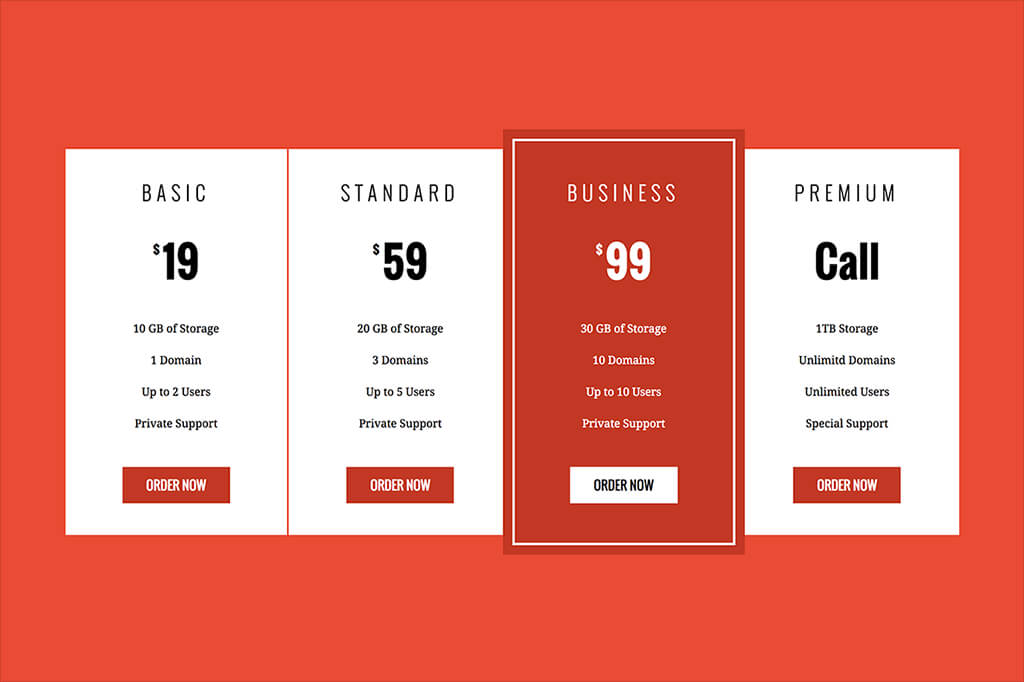







![Booknetic - Appointment Booking & Appointment Scheduling & Calendar reservation [SaaS]](https://elevategpl.com/storage/2024/06/Booknetic-Appointment-Booking-Appointment-Scheduling-Calendar-reservation-SaaS-400x203.jpg)























