Pimwick WooCommerce Gift Cards Pro is a premium plugin designed to enhance WooCommerce stores by offering a comprehensive gift card solution. With this plugin, you can sell digital gift cards on your WooCommerce site, giving your customers the option to purchase and send gift cards as gifts, making it a valuable addition to any online store. It comes with a range of customization features that allow you to design and manage your gift cards effectively.
Key Features of Pimwick WooCommerce Gift Cards Pro:
- Sell Gift Cards Easily:
- The plugin allows you to sell both physical and digital gift cards on your WooCommerce store. You can set the value of the gift cards or let customers choose their own amounts. This feature makes it easy for customers to buy gift cards for their friends, family, or colleagues.
- Customizable Gift Card Designs:
- Pimwick WooCommerce Gift Cards Pro enables you to create and customize gift card designs. You can upload your own images, logos, and branding to personalize the appearance of the gift cards, matching your store’s theme and style.
- Support for Multiple Gift Card Values:
- You can set fixed or variable amounts for the gift cards. Customers can choose from predefined amounts or enter a custom value, making it flexible for various budgets.
- Scheduled Delivery:
- The plugin supports scheduled gift card delivery, allowing customers to select a specific date and time for the gift card to be emailed to the recipient. This feature is ideal for birthday gifts, holiday presents, or special occasions.
- Automatic Email Delivery:
- Pimwick WooCommerce Gift Cards Pro automatically sends the gift card to the recipient via email after purchase. This email includes a link to the gift card and any personalized message written by the buyer.
- Customizable Gift Card Messages:
- Customers can personalize the gift cards by adding their own messages, making the gift-giving experience more personal and thoughtful. The plugin supports this customization during checkout.
- Integration with WooCommerce:
- The plugin is fully integrated with WooCommerce, making it easy to manage gift card products alongside other products in your store. It supports all WooCommerce features such as order management, inventory control, and payments.
- Gift Card Usage Restrictions:
- You can set specific usage restrictions for the gift cards, such as limiting their use to specific product categories or setting an expiration date. This helps manage how and when the gift cards can be used.
- Gift Card Balance Tracking:
- Customers can check the balance of their gift cards through a dedicated page on your store, helping them manage their gift card use. This also makes it easy for you to track gift card sales and redemptions.
- Bulk Gift Card Creation:
- If you need to create a large number of gift cards for promotions, the plugin offers the ability to generate bulk gift cards in just a few clicks. This is useful for running large-scale promotions or corporate gift programs.
- Gift Card History and Reporting:
- The plugin provides reporting tools to track gift card sales, redemptions, and balance usage. You can view detailed reports to understand customer behavior, and manage gift card-related transactions more effectively.
- Multiple Payment Gateway Support:
- Pimwick WooCommerce Gift Cards Pro supports all the payment gateways available in WooCommerce, so customers can purchase gift cards using their preferred payment method.
- Fully Responsive Design:
- The plugin ensures that gift cards are fully responsive, meaning they will look great and function properly across all devices, from desktops to smartphones and tablets.
- Support for Multiple Languages:
- The plugin is translation-ready, meaning it can be easily adapted to any language. It also supports RTL (Right to Left) languages, making it suitable for international stores.
- Easy to Use and Setup:
- The plugin is user-friendly, making it easy to set up and configure. You can manage gift card products, customize designs, and track gift card sales with just a few clicks.
Benefits of Using Pimwick WooCommerce Gift Cards Pro:
- Boost Sales and Revenue: Gift cards are a great way to increase sales, especially during holidays, birthdays, or special occasions. They also encourage repeat customers, as gift card recipients are likely to return to your store to redeem their cards.
- Improved Customer Experience: Offering gift cards gives customers a convenient way to buy gifts for others, enhancing their shopping experience. Personalization options, such as custom messages, add a thoughtful touch to the gift-giving process.
- Flexibility: With options for custom values, scheduled delivery, and restrictions on usage, Pimwick WooCommerce Gift Cards Pro provides flexibility in how gift cards can be used and managed.
- Easy Integration: The plugin integrates seamlessly with WooCommerce, making it easy to add gift cards to your store without the need for complex setup or additional configurations.
- Promotion Opportunities: You can use gift cards as part of promotional campaigns, offering discounts or bonuses to customers who purchase gift cards. This can encourage more sales and attract new customers to your store.
- Track and Manage Gift Cards: With built-in reporting and balance tracking, you can easily manage gift card usage, redemptions, and sales, making it easier to handle gift card-related transactions.
How to Use Pimwick WooCommerce Gift Cards Pro:
- Install the Plugin:
- Install Pimwick WooCommerce Gift Cards Pro from the WordPress dashboard by uploading the plugin file. Activate it once the installation is complete.
- Create Gift Card Products:
- After activation, you can start creating gift card products in WooCommerce just like any other product. You can set the value of the gift card, add images or logos, and configure other settings such as scheduled delivery and usage restrictions.
- Customize Email Templates:
- Customize the email templates that will be sent to recipients, including the subject, content, and layout. You can add custom messaging and branding to match your store’s style.
- Set Up Usage Restrictions:
- Configure any restrictions for the gift cards, such as expiration dates, product category usage, or minimum purchase requirements.
- Sell Gift Cards:
- Once everything is set up, your customers can start purchasing gift cards from your store. The gift cards will be delivered via email to the recipient, who can then redeem them at checkout.
- Track and Manage Gift Card Sales:
- You can monitor gift card sales, usage, and balances from the WordPress dashboard. Use the reporting tools to view detailed insights on gift card performance and customer behavior.

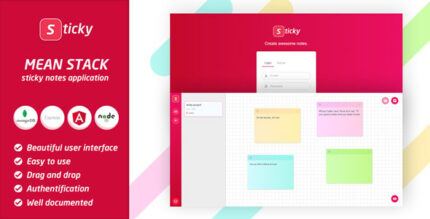








![Booknetic - Appointment Booking & Appointment Scheduling & Calendar reservation [SaaS]](https://elevategpl.com/storage/2024/06/Booknetic-Appointment-Booking-Appointment-Scheduling-Calendar-reservation-SaaS-400x203.jpg)





















