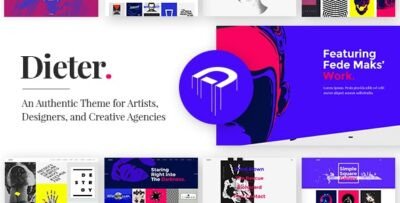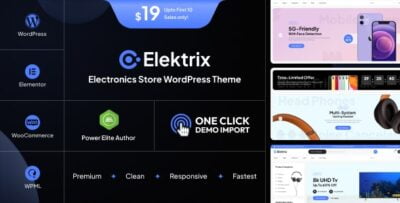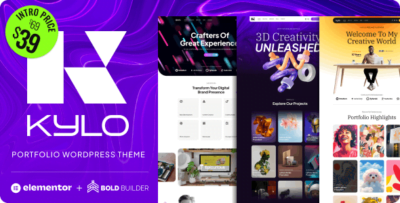The Tasver Photography theme is a Photography & Magazine WordPress Theme designed to help photographers, bloggers, and creatives build visually stunning websites with ease. It is particularly well-suited for photographers, portfolio websites, magazines, or any creative professionals looking to showcase their work in a sleek, modern design.
Key Features of the Tasver Photography & Magazine WordPress Theme:
- Photography-Oriented Design:
- Tasver offers a clean and elegant design focused on showcasing high-quality images. Whether you’re a photographer, photo studio, or content creator, the theme allows you to present your images and galleries in a professional and visually appealing way.
- Multiple Gallery Layouts:
- The theme provides various gallery layouts, including grid, masonry, and full-width layouts. These layouts allow photographers to display their portfolios, photo shoots, or gallery collections in different styles to suit their brand and content.
- Responsive & Retina Ready:
- Tasver is fully responsive and retina-ready, ensuring your images look crisp and clear on all screen sizes, from desktops to smartphones and tablets. This is crucial for a photography site, where image quality is key.
- Customizable Homepages:
- The theme includes multiple homepage layouts that are easily customizable through a drag-and-drop page builder (usually WPBakery or Elementor). You can adjust the homepage structure, add various sections, and create a unique layout to suit your needs.
- One-Click Demo Import:
- Tasver provides a one-click demo import feature that allows you to easily import the theme’s demo content, including layouts, images, and settings. This feature speeds up the setup process, so you can quickly start customizing your website.
- Advanced Theme Customization:
- With the theme options panel, you can customize various aspects of the theme, such as colors, fonts, typography, logo placement, and more. These options give you full control over the look and feel of your website.
- SEO Optimized:
- Tasver is built with SEO best practices in mind, ensuring that your website will be search-engine-friendly. Its clean code and fast performance help boost your website’s visibility on search engines like Google.
- Magazine-Style Layout:
- The theme is not only tailored for photographers but also works great for magazines and blog-style websites. You can feature articles, news, updates, and blog posts alongside your photography portfolio, giving your site a dynamic content mix.
- Customizable Portfolio & Blog:
- Tasver includes dedicated sections for portfolios and blogs. Photographers can display their latest work and creative projects in a clean, organized manner. Similarly, the blog layout can be used to share photography tips, news, or related content.
- E-Commerce Ready (WooCommerce Support):
- The theme is WooCommerce-compatible, so if you want to sell your photos, prints, or services online, you can easily set up an online store. WooCommerce integration provides all the tools you need for product management, payment processing, and shipping.
- Image & Video Support:
- Tasver supports both images and videos, allowing you to display rich media content in your galleries, blog posts, and portfolio items. This feature is particularly useful for photographers who want to showcase their work in video form as well as images.
- Social Media Integration:
- The theme includes social media icons and options for integrating your social media feeds, making it easy for visitors to share your work and follow you on platforms like Instagram, Facebook, Twitter, and more.
- Contact Form Integration:
- Tasver comes with a built-in contact form that allows potential clients to reach out to you directly. You can customize the form fields to capture specific information, such as booking inquiries or project requests.
- Translation Ready:
- If you need to reach a global audience, Tasver is translation-ready, meaning you can easily translate your site into any language. This makes the theme suitable for international photographers and creatives.
- Speed Optimized:
- Tasver is designed to load quickly and efficiently, offering optimized performance. Fast load times are important for both user experience and SEO rankings.
- Regular Updates & Support:
- The theme comes with regular updates to ensure compatibility with the latest versions of WordPress and other plugins. Additionally, you will have access to customer support to help resolve any issues or customization requests.
- Typography and Font Options:
- With Google Fonts integration, you can choose from a wide selection of fonts to ensure your website typography aligns with your brand and the tone of your photography.
- Custom Widgets:
- Tasver includes various custom widgets, such as recent posts, popular photos, Instagram feed, and more, which can be added to your homepage or sidebar to enhance the content.
Benefits of Using the Tasver Photography & Magazine WordPress Theme:
- Beautiful Image Display: Tasver is crafted with photographers in mind, allowing you to display high-resolution images and videos in an elegant and professional layout.
- Fully Responsive: The theme’s responsiveness ensures your site looks great on all devices, which is especially important for showcasing visual content like photography.
- Ease of Customization: The drag-and-drop page builder, demo import feature, and theme options panel make customizing the theme fast and straightforward.
- Magazine & Portfolio Features: Tasver provides functionality not only for showcasing photography portfolios but also for running a blog or magazine, giving you flexibility in how you present your content.
- WooCommerce Support: With WooCommerce integration, you can easily sell your photography services, prints, or digital downloads directly from your website.
- SEO Optimized: Built-in SEO optimization ensures your site is search engine-friendly and ranks higher in search results, which is crucial for attracting visitors and clients.
Common Use Cases for the Tasver Photography & Magazine WordPress Theme:
- Photography Portfolios:
- Photographers can use Tasver to showcase their best work in a clean and professional portfolio layout that makes it easy for clients to browse through their images and videos.
- Creative Agencies:
- Creative agencies that offer photography, videography, or content creation services can use Tasver to present their work, offer services, and manage client inquiries.
- Photography Blogs:
- Photographers and content creators can use the theme’s blog section to write articles, share photography tips, or post behind-the-scenes content from photoshoots.
- Magazines:
- Tasver is well-suited for digital magazines focusing on photography, art, design, or any other creative industry. The theme’s magazine-style layout helps you organize articles, galleries, and posts in an engaging way.
- Online Photography Store:
- If you sell photography prints, digital downloads, or photo sessions, Tasver’s WooCommerce integration allows you to set up an e-commerce store with ease.
- Portfolio for Videographers:
- In addition to photography, Tasver supports video content, making it an excellent choice for videographers and filmmakers to display their video portfolios.
How to Use the Tasver Photography & Magazine WordPress Theme:
- Install the Theme:
- Install the Tasver theme from your WordPress dashboard by navigating to Appearance > Themes and uploading the theme zip file.
- Import Demo Content:
- Use the one-click demo import to quickly set up the theme with demo content, including pre-built layouts, galleries, and other settings.
- Customize Your Site:
- Use the drag-and-drop page builder and the theme options panel to adjust colors, fonts, and layout sections to match your branding and style.
- Add Your Photos and Videos:
- Upload your images and videos to the gallery and portfolio sections of your site to showcase your work in a professional way.
- Set Up the Blog:
- Customize the blog layout to share photography tips, articles, and updates. You can create engaging posts and use categories and tags for easy navigation.
- Add WooCommerce (Optional):
- If you plan to sell photography prints or digital products, enable WooCommerce, set up your product pages, and start selling.
- Publish Your Website:
- Once you’ve finished customizing your site, upload your own content, and launch it for the world to see.