Paid Memberships Pro - WP Affiliate Platform is an extension of the Paid Memberships Pro plugin for WordPress, which is a popular solution for creating and managing membership sites. This add-on integrates the features of Paid Memberships Pro with affiliate marketing, allowing membership site owners to reward affiliates for promoting their memberships and referring new members.
Here’s a breakdown of its key features and functionality:
Key Features of Paid Memberships Pro - WP Affiliate Platform:
1. Affiliate Management Integration:
- The plugin allows you to easily manage affiliates who are promoting your membership site. It provides a central dashboard where both affiliates and site administrators can track affiliate performance, earnings, and referrals.
2. Affiliate Sign-Up & Registration:
- Affiliates can sign up for the program directly from your WordPress site. You can set up custom affiliate registration forms and control the approval process.
- Customizable settings for affiliate commissions and referral payouts, allowing you to reward affiliates for each sale they refer.
3. Referral Tracking & Reporting:
- Affiliate referrals are tracked automatically through unique affiliate URLs. This ensures that every lead or member sign-up coming from an affiliate is recorded properly.
- The plugin provides detailed reports on affiliate activity, including the number of sign-ups, sales, commissions earned, and more.
4. Custom Affiliate Commission Settings:
- You can set commission rates for different membership levels, allowing affiliates to earn based on the membership plan the referred user selects. This flexibility enables you to offer higher commissions for premium memberships or for referring long-term members.
- Tiered commissions can be set up to encourage affiliates to bring in more members, with higher commissions for increased sales.
5. Affiliate Payouts:
- The plugin integrates with various payment methods for affiliate payouts. You can set up automatic or manual payouts to affiliates once they meet a specific payout threshold.
- Affiliates can also track their earnings and view payment histories through the affiliate dashboard.
6. Coupon Code Tracking:
- The WP Affiliate Platform allows you to create coupon codes for affiliates to share with their referrals. When someone signs up for your membership site using a coupon code linked to an affiliate, the sale is tracked, and the affiliate earns a commission.
7. Affiliate Dashboard:
- Affiliates have access to their own custom dashboard where they can view their performance, including clicks, conversions, earnings, and more.
- They can also access marketing materials, such as banners, links, and copy to help promote the membership program effectively.
8. Customizable Affiliate Links and Banners:
- Affiliates can choose from various promotional banners and text links that can be used on their websites, blogs, or social media to promote your membership site.
- These promotional materials can be customized to suit your branding, offering affiliates the tools to effectively market your site.
9. Affiliate Role Management:
- You can assign specific roles and permissions to affiliates, managing what they can see or do in the backend. This ensures that affiliates have access to the necessary data to track their performance while protecting sensitive business information.
10. Integration with Paid Memberships Pro:
- This integration allows for a seamless connection with Paid Memberships Pro, so your membership site’s existing functionality works perfectly with the affiliate management system. Memberships, payments, and restrictions are fully compatible with the affiliate tracking system.
11. Multiple Affiliate Programs:
- You can run multiple affiliate programs for different membership levels or products. This is particularly useful if you want to offer varying commissions based on membership tiers, special promotions, or custom offers.
12. Email Notifications for Affiliates:
- Affiliates receive email notifications about their performance, including when they earn commissions, when they have new referrals, and when payouts are due. These emails can be customized to fit your branding.
13. Shortcode Support:
- The plugin comes with shortcodes that you can use to display affiliate sign-up forms, dashboards, and reports on any page of your WordPress site. This makes it easy to integrate affiliate management features into your existing site structure.
14. Advanced Affiliate Settings:
- Advanced options for cookie duration, referral tracking, and affiliate link expiration are available. You can fine-tune how long a referral remains attributed to an affiliate and customize how long the affiliate cookies last.
15. Fraud Prevention Tools:
- The plugin includes tools to prevent fraudulent activity in the affiliate program. These tools help reduce the risk of fake sign-ups and ensure that only legitimate referrals are rewarded.
Use Cases for Paid Memberships Pro - WP Affiliate Platform:
- Membership Site Owners:
- If you’re running a membership site (e.g., an online course, premium content site, or community), you can use this plugin to incentivize people to promote your memberships. Affiliates can earn commissions for each new paying member they refer, driving more traffic to your site.
- Online Course Creators:
- Those offering paid online courses can benefit from having affiliates promote the course and earn commissions for bringing in new students. The plugin can track which affiliates are referring students and how much commission they earn.
- Subscription Box Services:
- If you’re selling subscription-based products or services, the affiliate platform can help recruit affiliates to spread the word. Affiliates can promote the benefits of the subscription, and you can track the success of their campaigns.
- Coaching and Consulting Programs:
- Coaches and consultants offering paid programs can use this plugin to create an affiliate program that rewards individuals for referring clients to their services.
- Fitness or Health Membership Sites:
- Fitness websites, health clubs, or wellness programs that require membership subscriptions can use this plugin to drive new members via affiliate marketing.
Getting Started with Paid Memberships Pro - WP Affiliate Platform:
- Install Paid Memberships Pro:
- If you haven’t already, install the Paid Memberships Pro plugin on your WordPress site and configure your membership levels, payment gateways, and membership restrictions.
- Install the Affiliate Platform Add-On:
- Install the Paid Memberships Pro - WP Affiliate Platform add-on from the WordPress plugin repository or through a third-party provider. Activate the plugin to begin using affiliate features.
- Set Up Affiliate Program:
- Go to the Affiliate Program Settings in the dashboard to configure affiliate commissions, set the approval process for affiliates, and determine the affiliate payout system.
- Customize your affiliate registration page and set up tracking codes to ensure you can properly monitor and reward affiliates.
- Provide Promotional Materials:
- Create banners, links, and marketing copy that affiliates can use to promote your membership site.
- Add these materials to the affiliate dashboard for easy access.
- Track Affiliate Activity:
- Use the plugin’s built-in reporting tools to monitor affiliate performance. You can see which affiliates are bringing in the most referrals and which promotional strategies are most effective.
- Pay Affiliates:
- When affiliates reach their payout threshold, use the payout tools to send commissions, either manually or automatically, depending on your settings.


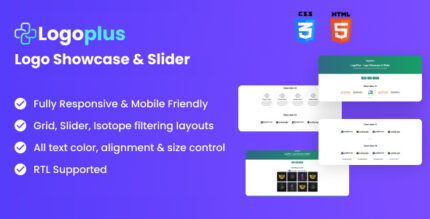




![Booknetic - Appointment Booking & Appointment Scheduling & Calendar reservation [SaaS]](https://elevategpl.com/storage/2024/06/Booknetic-Appointment-Booking-Appointment-Scheduling-Calendar-reservation-SaaS-400x203.jpg)
























