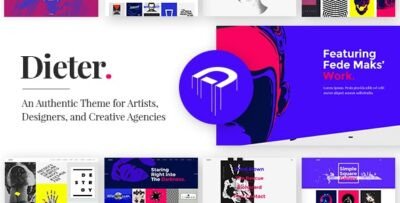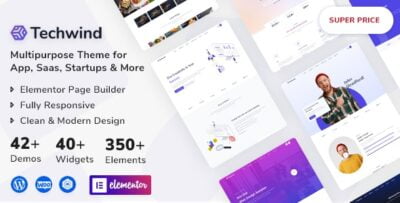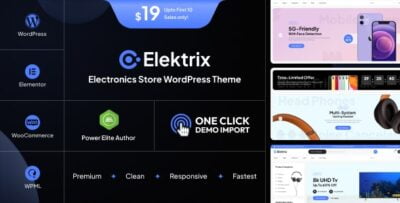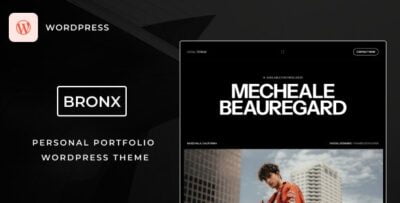Orchard - Personal WordPress Blog Theme is a beautifully designed WordPress theme tailored for bloggers and content creators. This theme focuses on providing a clean, minimalist, and user-friendly experience for individuals who want to showcase their personal stories, articles, or creative works in a visually appealing way. Orchard is perfect for personal blogs, lifestyle blogs, or any niche blog that prioritizes content and aesthetics.
Key Features of Orchard - Personal WordPress Blog Theme:
1. Clean and Minimalist Design:
- Orchard comes with a sleek, modern, and minimalist design, ensuring that your content is the main focus.
- The simple layout allows your posts, images, and other content to shine without distractions, offering a refined and professional look.
2. Fully Responsive:
- The theme is fully responsive, meaning your blog will look great on all devices—whether it’s a desktop, tablet, or smartphone.
- The responsive design ensures a seamless user experience, regardless of the screen size.
3. Customizable Header:
- Orchard offers customization options for the header, allowing you to add your logo, change the navigation, or adjust the design to align with your brand.
- The clean, minimalistic header is designed to ensure users are drawn to your content, rather than to overly complex menu options.
4. Multiple Blog Layouts:
- You can choose from several layout options such as grid, list, and masonry styles for displaying your blog posts.
- This flexibility helps you match the layout to the kind of content you are creating (e.g., written articles, images, or videos).
5. Post Formats Support:
- Orchard supports multiple post formats, including standard posts, video, audio, quote, gallery, and link posts.
- This allows you to display your content in the best possible way, depending on the media format.
6. Advanced Typography Options:
- With Orchard, you can customize fonts for various sections of your site (like headings, paragraphs, and navigation).
- The theme offers a wide range of Google Fonts, ensuring that you can find a typography style that fits your brand and style.
7. SEO Optimized:
- The theme is built with SEO best practices in mind, ensuring that your blog is search-engine friendly and optimized for better visibility in search engines.
- Orchard uses clean and lightweight code, helping improve your site's load speed and overall performance.
8. Easy Theme Customization:
- Orchard includes a user-friendly theme options panel that lets you easily customize key elements of your site without touching any code.
- You can change colors, fonts, layouts, and more from the theme’s settings page, making it easy to personalize the theme to your preferences.
9. Custom Widgets:
- The theme comes with several useful custom widgets, including:
- Recent Posts widget to showcase your latest content.
- Social Media widget to link your blog with social media profiles.
- About Me widget to share a short description about yourself.
- Popular Posts widget to highlight your most visited posts.
- These widgets enhance user engagement and help you showcase important content on your sidebar or footer.
10. Support for Infinite Scroll:
- Orchard supports infinite scroll, allowing users to seamlessly load new blog posts as they scroll down the page.
- This keeps visitors engaged, improving the overall user experience and reducing bounce rates.
11. Social Media Integration:
- The theme comes with built-in social media integration, allowing you to easily add social sharing buttons to your posts and pages.
- This helps increase social engagement and makes it easier for readers to share your content.
12. Translation Ready:
- Orchard is translation-ready and compatible with plugins like WPML for creating multilingual blogs.
- This makes it a great option for bloggers looking to reach a global audience.
13. Demo Import Feature:
- Orchard includes a one-click demo import feature, allowing you to quickly import demo content and set up your site to look like the theme demo.
- This is particularly useful for beginners, as it saves time setting up your blog and ensures that you start with a professional-looking layout.
14. Customizable Footer:
- The footer of the Orchard theme is fully customizable, allowing you to add widgets or change the layout to include your contact information, social media links, or any other content you want to highlight.
15. Fast and Lightweight:
- Orchard is designed to be lightweight and fast-loading, providing a smooth user experience while ensuring optimal performance.
- A fast website is essential for SEO and user engagement, making Orchard a solid choice for any blogger.
Benefits of Using Orchard - Personal WordPress Blog Theme:
- User-Friendly:
- Whether you're a beginner or an experienced blogger, Orchard is easy to use, offering an intuitive interface and simple customization options that don’t require coding skills.
- Visually Appealing:
- The clean, minimalist design makes Orchard a perfect theme for bloggers who want to showcase their content in a visually appealing and elegant way.
- Responsive and Mobile-Friendly:
- Since the theme is responsive, it ensures that your blog will look great and be easy to navigate on any device, improving user engagement and retention.
- SEO-Friendly:
- With its SEO-friendly features, Orchard helps increase your chances of ranking higher in search engines, driving organic traffic to your site.
- Customizable for Your Brand:
- The theme provides ample customization options, enabling you to tailor the look of your blog to suit your personal brand or style without needing any technical expertise.
- Optimized for Speed:
- A fast-loading website is crucial for both SEO and user satisfaction, and Orchard ensures optimal performance by being lightweight and speed-optimized.
- Perfect for Bloggers of All Niches:
- Whether you're a lifestyle blogger, travel blogger, or just sharing your thoughts on any topic, Orchard adapts well to various niches, allowing you to focus on your content while the theme handles the design.
How to Set Up Orchard - Personal WordPress Blog Theme:
Step 1: Install the Theme:
- Install Orchard via the WordPress dashboard by navigating to Appearance > Themes and clicking on Add New. Search for "Orchard" and click Install and then Activate.
Step 2: Import Demo Content (Optional):
- If you'd like to quickly set up your site like the demo, use the One-Click Demo Import feature. This imports the demo content, widgets, and settings to give your site a professional look right away.
Step 3: Customize the Theme:
- Go to Appearance > Customize to access the WordPress Customizer. Here you can modify colors, fonts, layouts, and other theme settings to suit your needs.
- You can also upload your logo, customize your header, and adjust the footer content.
Step 4: Create Blog Categories and Posts:
- Start creating blog categories and posts. Use the post formats (standard, video, quote, etc.) to display different types of content effectively.
- Organize your posts under categories that reflect your blog’s theme or subject matter.
Step 5: Add Widgets:
- Go to Appearance > Widgets to add the built-in widgets to your sidebar or footer, such as recent posts, social media links, and popular posts.
Step 6: Publish Your Blog:
- Once you’re satisfied with your design and content, hit Publish and make your blog live.