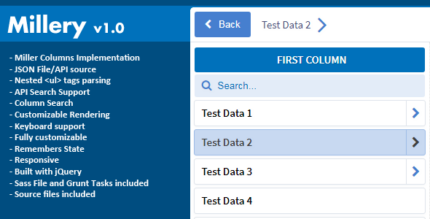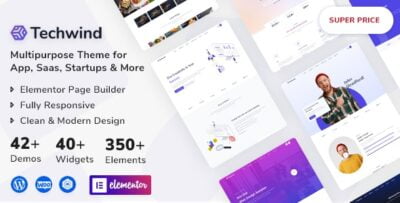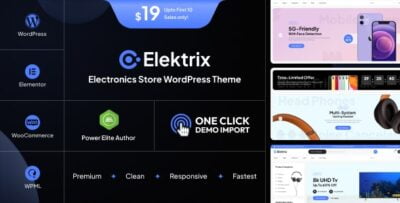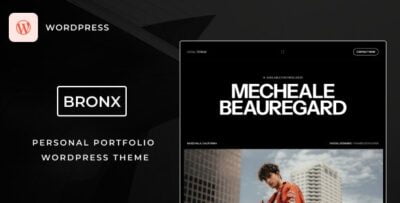Onova - IT Solutions & Services WordPress Theme is a modern, clean, and highly flexible WordPress theme designed specifically for businesses offering IT solutions, technology services, software development, and digital consultancy. It is ideal for companies in the tech industry, including IT service providers, startups, digital agencies, and any business offering online tech services. With a professional design, responsive layout, and a wide range of customization options, Onova helps you build a functional and visually appealing website with ease.
Key Features of Onova - IT Solutions & Services WordPress Theme:
- Responsive and Mobile-First Design:
- The theme is fully responsive, meaning it looks and works great on all devices, including desktops, tablets, and smartphones. This ensures that your website provides an optimal user experience no matter the screen size.
- Pre-Built Demo Content:
- Onova comes with pre-built demo content, which makes setting up your website quick and easy. You can import the demo content with one click and start customizing it to match your business needs.
- Multiple Homepage Layouts:
- The theme offers several homepage layouts, allowing you to choose the one that best suits your business model. Whether you want a corporate, minimalist, or creative design, Onova provides a variety of options to match your vision.
- Drag-and-Drop Page Builder:
- Onova is compatible with popular page builders like WPBakery and Elementor. This means you can create and edit pages with a drag-and-drop interface, making it easy to design and customize your website without any coding knowledge.
- Customizable Headers and Footers:
- You can easily modify the header and footer of your website. Choose from multiple pre-designed options or create your own with various widgets, logos, menus, and contact information to suit your business's needs.
- IT Services Pages:
- The theme includes dedicated pages to showcase your IT services, including software development, IT consulting, cloud solutions, cybersecurity, and more. Each service page is designed to highlight your expertise and the solutions you offer.
- About Us and Team Pages:
- Onova comes with pre-designed pages for introducing your company, team members, and your mission. These pages can be customized to add detailed information about your company's history, achievements, and the professionals behind your services.
- Portfolio and Case Studies:
- Showcase your past work or successful projects with Onova’s portfolio and case study features. The theme provides elegant portfolio layouts that allow you to present your tech projects and case studies in a well-organized, visually attractive way.
- Pricing Tables:
- Display your services or packages with pricing tables. This feature allows you to create clear, attractive pricing plans for your IT services, helping potential clients easily compare options and choose the best fit for their needs.
- Blog Layouts:
- The theme includes several blog layout options, allowing you to create a professional blog section to share industry insights, company updates, and case studies. You can also integrate articles and news to engage your audience and establish thought leadership.
- SEO Optimization:
- Onova is built with SEO best practices in mind. The theme is optimized for search engines, helping your site rank better in search results. This can drive more organic traffic and increase visibility for your IT services.
- Fast Loading Speed:
- The theme is optimized for fast performance, ensuring that your website loads quickly, which is crucial for user experience and SEO rankings. It provides a smooth browsing experience, reducing bounce rates.
- One-Click Demo Import:
- Onova allows you to import demo content with just one click, giving you a head start in building your website. This feature saves time and effort, especially for those new to WordPress.
- Custom Widgets:
- The theme comes with a set of custom widgets, including testimonial sliders, recent posts, service listings, and social media feeds. These widgets enhance the functionality of your website and make it easier to present content in various formats.
- WooCommerce Compatibility:
- If you plan to sell services, products, or digital downloads through your website, Onova is compatible with WooCommerce, allowing you to integrate an eCommerce store easily.
- Contact Forms and Lead Generation:
- Onova includes contact forms and lead generation tools that help you capture inquiries from potential clients. The built-in contact form is customizable and easy to set up, allowing visitors to get in touch with you for quotes, support, or more information.
- Multilingual and RTL Ready:
- The theme supports multiple languages and right-to-left (RTL) text direction, making it ideal for international businesses looking to reach clients in different regions.
- Lifetime Theme Updates:
- By purchasing the Onova theme, you receive lifetime updates, ensuring your website stays up-to-date with the latest features, improvements, and compatibility fixes.
Benefits of Using Onova - IT Solutions & Services WordPress Theme:
- Ease of Use: With its drag-and-drop builder, pre-designed templates, and one-click demo import, Onova makes building a professional website straightforward, even for beginners.
- Comprehensive Functionality: The theme includes all the essential features for an IT solutions company—service showcases, portfolios, team pages, and lead-generation tools—helping you highlight your expertise and connect with potential clients.
- Modern Design: The clean, contemporary design of Onova ensures your website looks professional and trustworthy, which is critical in the competitive IT and tech industry.
- Customization Options: Onova is highly customizable, allowing you to adjust colors, fonts, layouts, and more, ensuring that your website aligns with your branding and vision.
- SEO-Friendly: The theme’s SEO optimization helps you rank higher in search engines, bringing more visibility to your services and increasing the potential for business growth.
- Ongoing Support and Updates: With lifetime updates and support, you can ensure that your website stays current and functional as technology evolves.
How to Use Onova - IT Solutions & Services WordPress Theme:
- Install the Theme:
- After purchasing the theme, download the zip file and install it through your WordPress dashboard. You can upload the theme under Appearance > Themes and activate it.
- Import Demo Content:
- Use the one-click demo import feature to quickly set up the website with the pre-designed layout and content. This gives you a starting point for customization.
- Customize the Website:
- Use the WPBakery or Elementor page builder to adjust the content, rearrange elements, and add your text, images, and videos. You can also modify the theme settings, including colors, fonts, and logos, to match your brand identity.
- Add Services and Portfolio Items:
- Start adding your services, portfolio items, team members, and other business information to the relevant sections. You can easily manage the content via the WordPress admin panel.
- Set Up Contact Forms:
- Customize the built-in contact forms to collect leads and inquiries from your visitors. Set up email notifications for form submissions to stay on top of new potential clients.
- Optimize for SEO:
- Use SEO plugins like Yoast SEO or Rank Math to optimize each page, blog post, and product for better search engine ranking.
- Launch the Website:
- Once you’ve customized your website and are satisfied with the setup, it’s time to launch your website. Promote your IT services, engage with potential clients, and start driving traffic to your site.