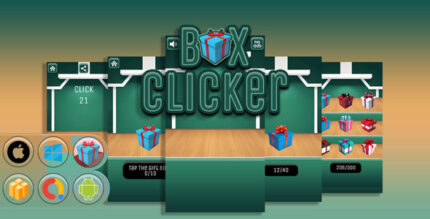Modern Events Calendar (MEC) is a feature-rich and flexible event management plugin for WordPress. It’s designed to make event booking, management, and display easy and effective for both event organizers and site visitors. MEC is popular for its user-friendly interface, advanced features, and high customization options.
Key Features of Modern Events Calendar:
1. Responsive Design
- Mobile-friendly: The plugin is fully responsive, ensuring your events look great on mobile devices, tablets, and desktops.
- Various View Options: It offers multiple calendar views, including month, week, day, agenda, list, and timeline, so visitors can view events in the way that best suits them.
2. Event Creation and Management
- Customizable Event Fields: You can add custom fields to events, such as location, event description, pricing, and more.
- Recurrence & Scheduling: MEC supports recurring events (daily, weekly, monthly, etc.), making it perfect for regular events or classes.
- Multiple Event Types: It allows for different types of events like all-day events, timed events, and multi-day events.
3. Event Booking System
- Booking Management: Users can easily book events, register, and pay for tickets if needed.
- Support for Ticketing: Integration with popular ticketing systems like WooCommerce allows you to sell tickets directly on the event page.
- Customizable Forms: The plugin offers customizable booking forms for users to fill out when registering for an event.
4. Event Sharing and Social Integration
- Social Media Integration: Share events on social media platforms like Facebook, Twitter, and more directly from the event pages.
- Google Maps Integration: Events can be linked to Google Maps, allowing users to easily find event locations.
- Event Reminders: Send reminder emails to users about upcoming events.
5. Advanced Filtering and Search Options
- MEC offers a robust search and filter system for users to find events based on categories, tags, date, location, and other parameters.
- You can also add a filter bar to the calendar for easier event discovery.
6. Event Countdown and Featured Events
- Countdown Timer: Show a countdown to the event date on the event page, encouraging visitors to sign up or purchase tickets before time runs out.
- Featured Events: Highlight important or upcoming events to give them more visibility on the site.
7. Multi-Location Support
- Perfect for events that happen in multiple locations, MEC allows you to add and manage multiple venues, making it a great solution for larger event organizers.
- Integration with Google Maps helps attendees find the correct location easily.
8. Integrations with Third-party Tools
- Payment Gateways: Integration with popular payment systems like PayPal and Stripe to handle event ticket sales.
- Google Calendar and iCal Sync: Sync your events with Google Calendar and iCal, making it easy to manage them across multiple platforms.
- Zapier Integration: Easily integrate with over 2,000 other apps to automate workflows and event management tasks.
9. Customizable Design and Themes
- Customizable Templates: MEC offers a range of design templates for event listings and event details pages. You can customize the colors, fonts, and layout without coding.
- Pre-built Themes: Choose from a variety of pre-designed themes to match your website’s branding.
10. Analytics and Reports
- The plugin provides detailed reports on event registrations, bookings, and ticket sales, helping you analyze and track your event performance.
11. Add-ons and Extensions
- MEC offers a variety of premium add-ons to extend functionality, such as additional views (e.g., year view, compact view), advanced booking options, WooCommerce support, and more.
12. Translation and Localization
- Multilingual Support: Modern Events Calendar supports multiple languages and can be easily translated, making it suitable for international events.
- Right-to-left (RTL) Support: The plugin supports RTL languages like Arabic and Hebrew for a more global audience.
Benefits of Using Modern Events Calendar:
- Easy Setup: Even beginners can set up and manage events easily with the intuitive user interface.
- Customizable Views: The plugin offers a wide range of calendar layouts and themes that can be tailored to fit any website's design and functionality.
- Increased Engagement: With social media sharing options, reminder emails, and advanced filtering, it enhances engagement and event attendance.
- Scalable: Suitable for small local events as well as large, multi-location events, making it ideal for various types of organizations, from local venues to global conference organizers.
Use Cases for Modern Events Calendar:
- Conferences and Seminars: Track speaker sessions, break times, and attendee registrations.
- Workshops and Classes: Manage recurring courses and individual sign-ups.
- Festivals and Fairs: Offer visitors a schedule of activities, workshops, and performances.
- Meetups: Organize social meetups, conferences, and other community events.