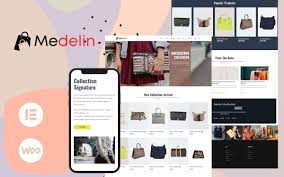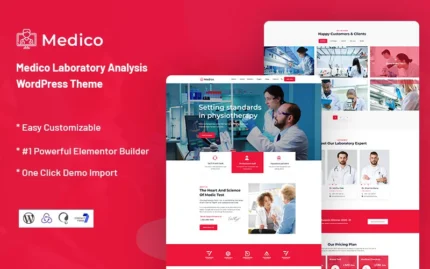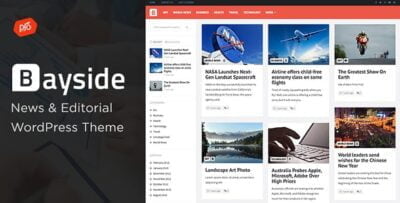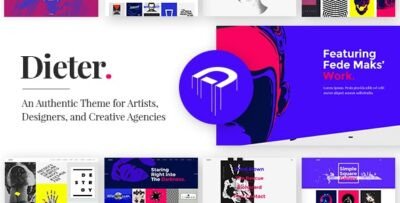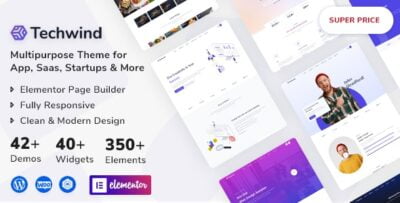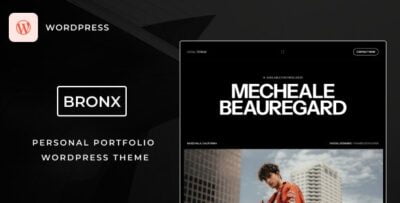Medelin is a stylish and highly functional WooCommerce theme designed specifically for fashion and accessories stores, particularly focusing on handbags. With its sleek design and eCommerce-oriented features, it provides an excellent foundation for building an online store that showcases fashion items like handbags, wallets, and accessories.
Key Features of the Medelin Theme:
- Beautiful and Modern Design:
- Medelin offers a modern, clean, and sophisticated design, perfect for showcasing fashion items like handbags. It emphasizes high-quality images, making it ideal for visually-driven product categories.
- One-Click Demo Import:
- The theme includes one-click demo import functionality, which allows you to quickly set up your site to look like the demo. This is helpful for beginners who want a quick start without worrying about design and layout.
- WooCommerce Integration:
- Medelin is fully compatible with WooCommerce, allowing you to easily set up an online store, manage products, handle payments, and track inventory. You can start selling your handbags and accessories right away.
- Product Quick View:
- With the quick view feature, users can quickly preview product details (like handbag materials, colors, sizes) without navigating away from the page. This improves the shopping experience and can increase conversions.
- Multiple Product Layouts:
- Medelin comes with multiple product display layouts that allow you to showcase handbags in different ways (grid, list, carousel, etc.), letting you present your products in the most visually appealing way.
- Advanced Product Filters:
- The theme supports advanced filtering options, allowing customers to filter handbags by category, price range, color, and size. This feature enhances user experience and makes it easier for visitors to find exactly what they're looking for.
- Customizable Header Styles:
- You can choose from various header styles (such as sticky headers, minimalist, or full-width) to ensure the header fits your branding and improves navigation.
- Responsive and Mobile-Friendly:
- Medelin is fully responsive, ensuring that your online store will look great and function well on all devices, from desktops to tablets and smartphones. Given the mobile shopping trend, this is a must-have feature.
- Multiple Payment Gateways:
- With WooCommerce integration, Medelin supports a variety of payment methods, including PayPal, credit cards, and other popular payment gateways, making it easy for customers to complete their transactions.
- Live Search Functionality:
- The theme includes live search, allowing customers to see search results as they type. This feature helps shoppers quickly find the products they are interested in.
- Wishlist and Compare Options:
- Customers can add handbags to their wishlist for future purchase, and they can also compare products, which is essential for shoppers who want to evaluate different products before making a decision.
- SEO Optimized:
- Medelin is built with SEO best practices in mind, helping your fashion store rank better in search engine results and attract more organic traffic. You’ll be able to reach potential customers more easily.
- Customizable Footer:
- You can design a custom footer with various widgets such as contact information, social media links, and newsletter signup forms, allowing customers to interact with your store in different ways.
- Blog Functionality:
- Medelin includes blog functionality, so you can create posts about the latest handbag trends, fashion tips, promotions, or news related to your products. This is a great way to engage with your audience and improve your SEO.
- Fast Loading Speed:
- The theme is optimized for speed, ensuring that your website loads quickly. A fast-loading website improves user experience, reduces bounce rates, and helps with SEO ranking.
- Translation & RTL Ready:
- Medelin is translation-ready and supports RTL (Right-to-Left) languages, making it suitable for global customers and businesses targeting diverse markets.
- Regular Updates & Support:
- You will have access to regular updates to ensure the theme remains compatible with the latest WordPress and WooCommerce versions. The theme also offers customer support in case you encounter any issues.
How to Set Up the Medelin Theme:
- Install the Theme:
- After purchasing and downloading the Medelin theme, go to your WordPress dashboard, navigate to Appearance > Themes > Add New, and upload the theme’s zip file. Activate the theme.
- Import Demo Content:
- To quickly set up your website with the demo content, go to Appearance > Import Demo Data. This will import the theme’s demo content, including layout, images, products, and settings, allowing you to get started quickly.
- Configure WooCommerce:
- Go to WooCommerce > Settings to configure your store’s settings, such as payment gateways, shipping methods, tax options, and product settings.
- Customize the Theme:
- Use the WordPress Customizer (under Appearance > Customize) to personalize your site. You can change the colors, typography, logo, and layout to reflect your brand identity.
- Add Products:
- Start adding your handbags and accessories to the store. You can add product details such as images, descriptions, prices, and variations (sizes, colors). Organize them into categories like "Handbags," "Wallets," or "Accessories" to make navigation easier for customers.
- Set Up Payment & Shipping:
- Set up payment methods (PayPal, Stripe, etc.) and shipping options (flat rate, free shipping, etc.) in the WooCommerce settings. Make sure your checkout process is easy and seamless for your customers.
- Configure Product Pages:
- Customize the product pages to include features like product galleries, size guides, and product reviews. Medelin also lets you enable features like Quick View and Product Comparison to improve the shopping experience.
- Set Up a Blog:
- Start a blog to share fashion tips, new arrivals, promotions, or other content that will engage your customers and drive traffic to your site.
- Launch Your Store:
- Once you've customized everything, test your site on different devices to ensure it works perfectly. After that, you can officially launch your store and start promoting it through social media, ads, or email marketing.