The MainWP WP Fix It Extension is a useful tool designed to help website owners and agencies resolve common WordPress site issues across multiple sites quickly and efficiently, all from a central MainWP dashboard. This extension is particularly beneficial for users who manage several WordPress sites, as it provides a quick and easy way to address site problems like plugin conflicts, broken links, slow performance, security issues, and more.
Key Features of the MainWP WP Fix It Extension:
- One-Click Fixes:
- The WP Fix It Extension allows you to quickly apply one-click fixes to common WordPress issues.
- You can resolve problems like broken links, missing media, plugin conflicts, and more, without the need to manually log into each WordPress site.
- Speed Optimization:
- This extension can automatically fix speed-related issues that may be causing your sites to load slowly.
- It identifies and resolves performance bottlenecks, helping to improve the loading time of your sites.
- Broken Link Checker:
- The extension includes a built-in broken link checker that can scan your websites for dead or broken links.
- Once broken links are identified, you can easily fix or redirect them, improving user experience and SEO.
- Database Optimization:
- The WP Fix It Extension helps optimize your WordPress database, cleaning up unnecessary data and reducing bloat.
- It can improve website performance by removing post revisions, drafts, and other database overheads.
- Security Fixes:
- The extension helps to apply security fixes to prevent vulnerabilities across your WordPress sites.
- It scans for common security issues and helps ensure that your sites are secure against attacks.
- Plugin & Theme Conflict Resolution:
- WP Fix It identifies conflicts between installed plugins or themes that may cause site issues.
- It allows you to troubleshoot and fix problems caused by incompatible or outdated plugins and themes.
- Backup and Restore:
- Before applying fixes, the WP Fix It Extension enables you to create backups of your sites to ensure you can restore them to a working state if anything goes wrong.
- This adds an extra layer of security when making changes to multiple sites at once.
- Automated Fixes:
- The extension can automatically apply fixes to issues across all of your connected sites, making it ideal for agencies managing multiple client sites.
- It eliminates the need to log into each site individually, saving significant time and effort.
- Monitoring and Notifications:
- The WP Fix It Extension can send notifications and alerts to notify you about any issues that need attention, keeping you informed about your sites’ health.
- It provides real-time monitoring of your websites, helping to ensure that problems are detected and resolved quickly.
- Centralized Dashboard for Multiple Sites:
- From the MainWP dashboard, you can monitor and manage the fixes across multiple WordPress sites, whether they are client sites or your own.
- This centralization helps streamline site management, especially for agencies or web professionals who oversee many websites.
How to Use the MainWP WP Fix It Extension:
- Install and Activate the Extension:
- Install the MainWP WP Fix It Extension by going to your MainWP dashboard and navigating to MainWP > Extensions.
- Purchase, install, and activate the extension, which will integrate with your MainWP dashboard.
- Diagnose Site Issues:
- Once the extension is activated, go to the WP Fix It section in the MainWP dashboard.
- Select the sites you want to fix, and start a scan to diagnose potential issues on those sites.
- Apply One-Click Fixes:
- After diagnosing the issues, the extension will provide options for one-click fixes, which you can apply to resolve common problems.
- The extension will automatically correct issues like broken links, slow performance, or security vulnerabilities.
- Optimize Databases and Improve Performance:
- Use the extension to clean up your database, removing unnecessary overhead that may be affecting performance.
- Apply any speed optimizations that the extension suggests to ensure faster load times.
- Monitor and Receive Alerts:
- Set up notifications and alerts to be notified about any new issues on your sites.
- The extension keeps you informed about the ongoing health of your sites, allowing you to address problems before they become critical.
- Backup Before Fixes:
- The extension will create backups before applying any fixes, ensuring that you can restore your sites to their previous state if needed.
- This provides a safeguard when fixing issues across multiple sites.
Benefits of the MainWP WP Fix It Extension:
- Time-Saving One-Click Fixes: Quickly resolve common site issues without logging into each site individually.
- Performance Enhancements: Optimize your sites by improving speed and database performance, ensuring faster loading times.
- Security Improvements: Keep your WordPress sites secure by applying important security fixes.
- Fix Conflicts Efficiently: Troubleshoot and resolve plugin and theme conflicts easily across all your sites.
- Centralized Site Management: Manage multiple sites from a single dashboard, making it easier to monitor and resolve issues.
- Backup Protection: Safeguard your sites with automated backups before applying fixes.
- Perfect for Agencies: This extension is ideal for agencies and web professionals managing multiple client sites, enabling them to address problems without accessing each site individually.
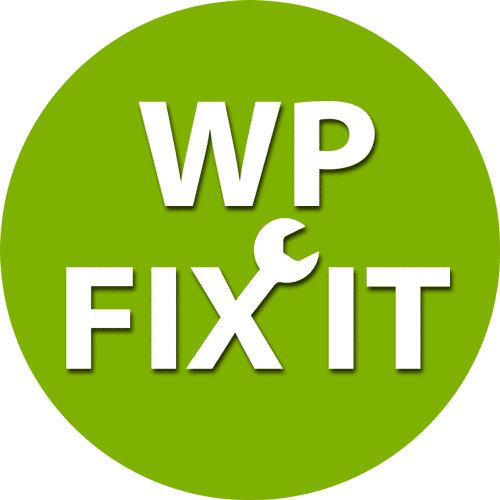






![Booknetic - Appointment Booking & Appointment Scheduling & Calendar reservation [SaaS]](https://elevategpl.com/storage/2024/06/Booknetic-Appointment-Booking-Appointment-Scheduling-Calendar-reservation-SaaS-400x203.jpg)
























