The MainWP Post Plus Extension is an extension for the MainWP plugin that enhances the functionality of content management on WordPress sites. It allows users to bulk create, edit, and manage posts across multiple WordPress sites from a centralized dashboard, making it a valuable tool for website owners, content managers, and agencies who need to streamline their post management process.
Key Features of the MainWP Post Plus Extension:
- Bulk Post Creation:
- The extension enables you to create multiple posts at once across various WordPress sites.
- You can create content using a single interface and automatically publish or save posts as drafts, significantly speeding up content creation.
- Ideal for websites with lots of content to manage or for agencies that need to create and manage client posts efficiently.
- Post Editing and Bulk Updates:
- Easily edit and update existing posts across multiple sites from a central dashboard. This feature is especially useful if you need to make global changes to posts (e.g., updating tags, categories, or other meta information).
- You can also bulk edit content, including title, body text, categories, and post status, across selected sites.
- Categories and Tags Management:
- With the Post Plus extension, you can apply categories and tags to multiple posts at once. This is beneficial for maintaining consistency across your sites or when you're managing content that needs to follow a specific taxonomy.
- You can quickly assign categories and tags to posts in bulk, ensuring your content is properly organized.
- Content Customization:
- Customize posts with advanced options such as post formats, SEO metadata (like meta titles and descriptions), and more.
- You can add custom post fields, making it easy to include additional data that might be needed for specific posts (e.g., custom pricing or location info).
- Scheduling and Auto-Publishing:
- Schedule posts to be published at a specific time, allowing you to plan your content strategy in advance.
- You can set the posts to be automatically published on all selected sites, or save them as drafts to be manually reviewed later.
- Post Status Control:
- Manage the status of posts (drafts, pending, or published) across multiple sites. You can control when content goes live, ensuring that posts are published at the correct time or remain private for review.
- Featured Image and Media Management:
- Easily assign featured images and other media files to your posts, either individually or in bulk.
- The extension allows you to manage media like images, videos, and other file types across all your sites, ensuring your posts look polished and well-rounded.
- Multi-Site Integration:
- The MainWP Post Plus Extension works seamlessly with the MainWP dashboard, meaning you can manage multiple WordPress sites from a single interface.
- You can create, edit, and schedule posts on several sites simultaneously, reducing the time and effort required to manage large networks of sites.
- User Roles and Permissions:
- You can assign different user roles and permissions for managing posts across your sites, ensuring the right people have access to create, edit, or delete posts.
- This is helpful for managing teams or delegating content tasks to specific users.
- CSV Import and Export:
- The extension supports CSV import and export features, making it easy to bulk upload content from external sources or export content for use in other systems.
- If you have a large amount of content ready to upload, you can import posts directly from a CSV file, saving time and effort compared to manual entry.
How to Use the MainWP Post Plus Extension:
- Install the Extension:
- Install the MainWP plugin on your WordPress site if you haven’t already.
- Then, purchase and install the MainWP Post Plus Extension via the MainWP Dashboard by going to MainWP > Extensions, and activate the extension.
- Create or Edit Posts:
- After installation, you can go to the Post Plus section in the MainWP dashboard.
- From there, you can start creating new posts or bulk edit existing posts. You can also apply categories, tags, and other meta information to your posts as needed.
- Schedule or Publish Posts:
- You can choose to schedule posts for a later date and time or publish them immediately.
- You have the option to set the status of posts to draft, pending, or published across multiple sites simultaneously.
- Assign Media:
- You can assign media such as featured images and other media files in bulk, making it easier to manage visual content across your posts.
- Use CSV Import/Export:
- For bulk content management, use the CSV import option to upload posts quickly or export content for backups or integration with other systems.
- Monitor and Manage:
- Once the posts are created or updated, you can monitor their status, make additional edits if necessary, and ensure the content is published or scheduled correctly on your sites.
Benefits of the MainWP Post Plus Extension:
- Time-Saving: Bulk create, edit, and manage posts across multiple sites, making it faster and easier to manage content for multiple WordPress sites.
- Improved Efficiency: With the ability to schedule, edit, and update posts in bulk, you can maintain a more consistent content strategy across your network of sites.
- Content Organization: Assign categories, tags, and featured images to posts in bulk, ensuring your content is well-organized and professional across all sites.
- Ideal for Agencies: Perfect for agencies managing multiple client websites who need to streamline their content creation and management process.
- CSV Import and Export: Bulk upload posts via CSV, making it easy to migrate content or manage large content libraries.
- Centralized Management: Manage posts for all your sites from one central interface, improving your workflow and saving time on manual post management tasks.


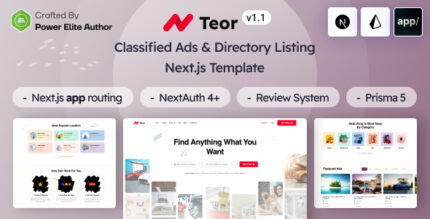




![Booknetic - Appointment Booking & Appointment Scheduling & Calendar reservation [SaaS]](https://elevategpl.com/storage/2024/06/Booknetic-Appointment-Booking-Appointment-Scheduling-Calendar-reservation-SaaS-400x203.jpg)
























