The MainWP Clone Extension is a powerful tool designed for duplicating WordPress sites across multiple domains from your MainWP dashboard. This extension is ideal for developers, agencies, or anyone managing multiple WordPress websites. It allows you to clone an existing site and replicate it on other domains or subdomains, saving time and effort in setting up new sites.
Key Features of the MainWP Clone Extension:
- Cloning of WordPress Sites:
- The MainWP Clone Extension enables you to clone an entire WordPress site, including all themes, plugins, settings, and content. This is especially useful when you want to create identical setups on multiple sites.
- Efficient Site Replication:
- With just a few clicks, you can replicate an existing WordPress site to another domain or subdomain. This simplifies the process of setting up new sites for clients, staging environments, or testing purposes.
- Database and File Transfer:
- The extension automatically handles both file and database transfers when cloning a site. It ensures that all site files (themes, plugins, media files) and database content (posts, pages, settings) are successfully replicated on the new site.
- No Manual Site Configuration:
- Typically, duplicating a WordPress site involves manually migrating the database and files, then configuring the settings. The Clone Extension removes the need for this manual process, allowing you to clone sites with minimal effort.
- Support for Multisite WordPress Networks:
- The extension also supports cloning multisite WordPress networks, enabling you to easily replicate network installations to new domains or subdomains.
- Customizable Cloning Process:
- You can configure specific options for cloning, such as whether to clone the site as a live environment, as a staging site, or as a development copy. This ensures the cloned site is ready for whatever purpose you need it.
- Choose the Sites to Clone:
- If you manage several WordPress sites via MainWP, you can choose any of the sites to be cloned. Simply select the source site and destination, and the extension will take care of the rest.
- Support for Themes and Plugins:
- The MainWP Clone Extension clones all installed themes and plugins, ensuring that the cloned site will have the same functionality and design as the original.
- Error Handling and Notifications:
- During the cloning process, the extension provides notifications to keep you informed about the progress. If there are any errors or issues, it alerts you, helping you resolve problems quickly.
- Preserve Site Settings:
- All site settings, including theme configurations, plugin settings, and WordPress customizations, are transferred to the cloned site, ensuring the new site behaves exactly as the original.
How to Use the MainWP Clone Extension:
- Install MainWP and the MainWP Clone Extension:
- First, ensure that MainWP is installed and activated on your WordPress site. Then, purchase and install the MainWP Clone Extension from the MainWP dashboard.
- Connect Your Sites:
- Connect the WordPress sites you want to clone through the MainWP dashboard. Ensure the source site (the one you wish to clone) is connected and accessible.
- Select Source and Destination:
- In the MainWP Clone Extension settings, select the site you want to clone (the source site) and choose the destination (the site or domain where the clone will be installed).
- Configure Cloning Settings:
- Configure any necessary options, such as whether to clone the site as a staging site, development site, or production site. You can also choose whether to clone the database, files, or both.
- Initiate the Cloning Process:
- Once everything is configured, initiate the cloning process. The extension will automatically copy over all files and database content, including themes, plugins, settings, and posts/pages.
- Monitor the Progress:
- The extension will show the progress of the cloning process, including any errors or issues that may arise. Monitor the process to ensure the clone completes without issues.
- Review the Cloned Site:
- After the cloning process is complete, go to the destination site to review the content and settings. Make sure everything is properly replicated, and make any necessary adjustments.
Benefits of the MainWP Clone Extension:
- Time-Saving: The ability to clone WordPress sites quickly saves significant time, especially when setting up multiple similar sites for clients or testing environments.
- No Manual Migration: You don't need to manually transfer files or databases, making the cloning process seamless and reducing the risk of errors.
- Efficient for Agencies and Developers: Perfect for agencies or developers who need to set up several client websites or staging sites with identical configurations and content.
- Supports Multisite Networks: You can clone entire multisite WordPress networks, which is useful for developers working with large networks of sites.
- Customizable: Clone sites in a variety of ways, whether you want a full production clone or a staging version.
- Error Handling: The extension provides clear notifications during the cloning process, so you know if something goes wrong.

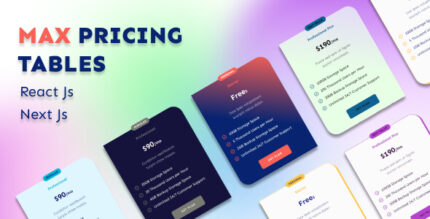









![Booknetic - Appointment Booking & Appointment Scheduling & Calendar reservation [SaaS]](https://elevategpl.com/storage/2024/06/Booknetic-Appointment-Booking-Appointment-Scheduling-Calendar-reservation-SaaS-400x203.jpg)




















